
A report from The Guardian last week highlighted privacy concerns about Siri recordings being listened to by its contractors. While Apple has responded by saying that only 1% of Siri activations are reviewed by humans and that Apple IDs are not associated with them, many users are asking for the ability to opt-out of Siri recordings being saved to Apple’s servers.
Update 8/2: Apple is currently reviewing its Siri practices and has suspended the use of humans to listen to and grade the voice assistant. As many users have now requested, Apple said that a future update will make Siri analysis by humans an opt-in feature.
The Guardian report was based on a source who claimed to be an Apple contractor that “grades” Siri by listening to user’s recordings. However, the whistleblower brought up concerns about the private conversations that contractors hear during the process and that names, location, contacts, and other data is attached to the recordings and could be misused by contractors.
Apple highlighted that Apple IDs aren’t associated with the recordings and that users can turn off location data for Siri (or turn off Siri altogether) on their iPhone, iPad and other Apple devices. However, almost 65% of 9to5Mac readers said they want an option to turn off the ability for Apple to record and listen to Siri activations in our recent poll.
Now, Jan Kaiser has shared an iOS profile to turn off logging of server-side Siri commands on GitHub (if you prefer to make your own profile to do this, head below).
How to stop Apple from listening to your Siri recordings
- On your iPhone or iPad, head to GitHub to download the “Prevent server-side logging of Siri commands.mobileconfig”
- Swith to the Raw view, tap Allow to download the profile
- Complete the profile installation in Settings by reviewing it and tapping Install
Kaiser is also encouraging users to let Apple know if they want a more transparent option in Setting to turn off server-side Siri response logging.
If you feel like there should be an easier way to achieve this, let Apple know using their Feedback form.

Kaiser also notes that you can make your own profile to restrict Siri’s logging with Apple Configurator if you don’t want to download the one shared on GitHub.

FTC: We use income earning auto affiliate links. More.
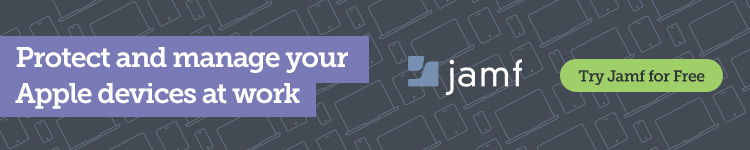



Comments