
Microsoft is planning significant changes to Outlook for Mac over the coming weeks. The Verge reports that Microsoft will start rolling out a new Outlook design with significant performance improvements and enhancements to syncing.
The goal of this update to Outlook for Mac is seemingly to bring the Mac app in line with what’s already available on the web and on iOS. There are new single line views for reading and writing emails, as well as a new mail compose UI and support for ignoring emails.
Other interface tweaks include collapsible panels, allowing you to adjust the main view of the app to your liking. There’s also a new “My Day” daily calendar view alongside of the main email screen. This provides a quick glimpse at your daily schedule without having to leave the Outlook app. The search bar has also been moved and has added Microsoft Search integration for improved results.
Outlook for Mac is also revamping the iconic ribbon along the top. In a statement, Microsoft said that the new ribbon is “fully customizable” by users:
“Following the same design principles as the Office 365 user experience updates announced last year, the ribbon was updated in the new Outlook for Mac to be fully customizable,” explains a Microsoft spokesperson in a statement to The Verge. “In Mac environment, we refer to it as a toolbar – at this time, there are no plans to announce updates to the ribbon elsewhere on Office for Mac.”
Ideally, this update will bring Outlook for Mac up to par with Outlook on other platforms. The new sync technology should dramatically improve performance with all email accounts, including Gmail. The interface tweaks bring added customization options, a look at your calendar, and more.
The revamped Outlook for Mac application is rolling out to beta testers this week. We should learn more about the update once it starts rolling out over the coming weeks and months.
FTC: We use income earning auto affiliate links. More.
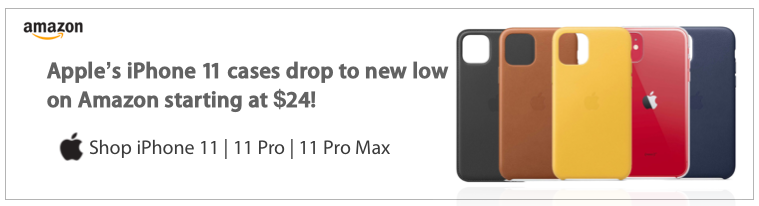

Comments