
One of the key new features with the iPhone 12 lineup was MagSafe technology. When it was introduced initially, I was somewhat underwhelmed by it. As time has gone on and more accessories have been released, it’s become one of my favorite aspects of the iPhone 12 mini, though. I recently purchased the Anker PowerWave to use at my desk, and it’s quickly become one of my favorite iPhone accessories in recent years. If you want to use your iPhone 12 as a webcam, read on to see how the PowerWave will help with that.
As I mentioned, I reviewed the ESR HaloLock, there is a technical difference with an item being “MagSafe certified” and just compatible with MagSafe. With that being said, I’ve not run into issues with either product.
When 9to5Toys first introduced us to the new Anker products, I purchased the PowerWave almost immediately. I’d been using a standard Qi charger to keep my iPhone 12 mini charged at my desk, but the PowerWave was the perfect product for keeping my iPhone at a great angle while also keeping my AirPods Pro charged.
Here are the key features of the Anker PowerWave MagSafe Stand:
- Magnetic connection, which securely props up your phone for easy viewing.
- Dual-device charging: While the magnetic stand charges your iPhone 12, charge AirPods or other earphones on the charging pad below.
- Versatile viewing: Charge vertically or horizontally, and adjust the viewing angle up to 30° to watch videos or keep tabs on messages.

There have been plenty of docks over the years, but the ability to quickly pop an iPhone on it when I sit down and able to easily pop it off when I need to leave my desk has made it a handy device day to day. It’s taken all of the guesswork out of keeping my AirPods Pro charged and keeping the case on it while I am working, so it’s always fully charged when I am away from the office.
Using PowerWave as an iPhone webcam mount
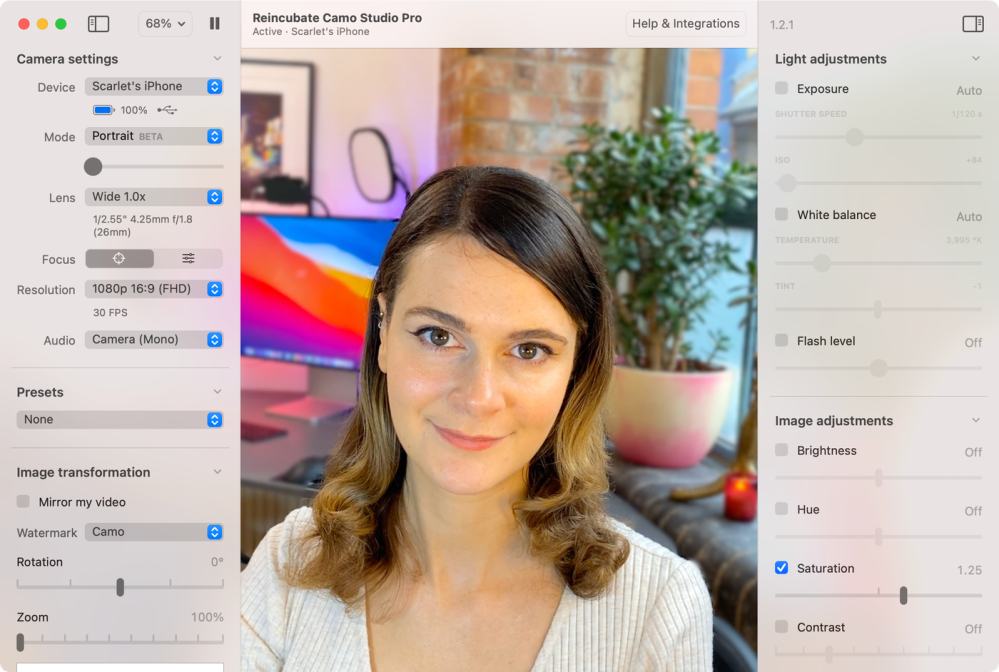
Much has been said about the low quality of the webcam built into Apple’s computers. While the M1 laptops are better than previous generations, the iPhone has a much better camera. Using an app like Camo, you can use your iPhone as a Mac webcam then use the Anker PowerWave propped up on some books to put it at the perfect angle for video calls.
Wrap up on Anker PowerWave
My only complaint on the Anker PowerWave is that it doesn’t include a charger, but you can purchase one for under $20, but it’s also compatible with the USB-C charger that Apple sells with other devices.
Overall, it’s been a great addition to my desk for giving me quick access to my iPhone 12 mini during the day while also keeping my AirPods Pro charged. Using products like the PowerWave and the ESR HaloLock has turned MagSafe into my favorite feature of the iPhone 12.
FTC: We use income earning auto affiliate links. More.
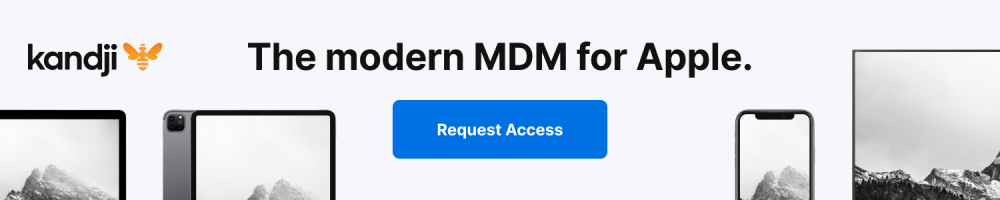




Comments