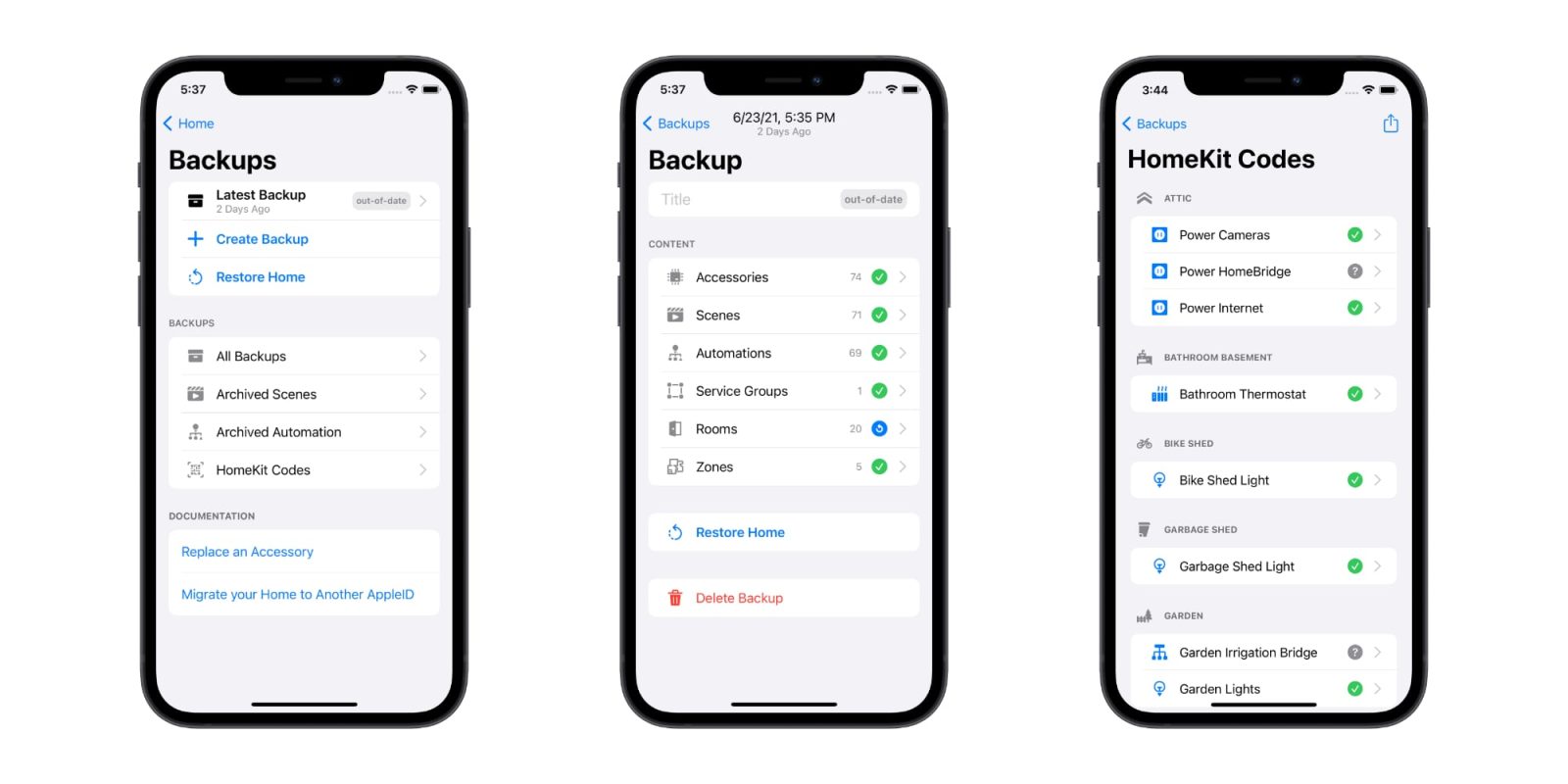
Controller for HomeKit is an app we’ve written about previously on 9to5Mac, and it’s become a popular third-party tool for enhancing your HomeKit experience. Today, Controller for HomeKit 5.4 adds a number of new tools to make it even better and more useful for taking your HomeKit database to the next level. Read on to see what’s new.
Table of contents
Improved backup experience
One of the main reasons to have the app is for the ability to backup and restore your HomeKit base. As your device lineup expands, rebuilding it from scratch would be quite a chore. In version 5.4, Controller for HomeKit brings its hit generation backup tool to make it more powerful and more reliable.
HomeKit code storage
For devices that are outdoors or that don’t have the HomeKit code included on the device as a sticker, keeping a backup of the HomeKit code is required in case you ever needed to configure it again. Controller for HomeKit can now integrate the codes into its backup and restore functionality, so every backup includes a copy of your HomeKit codes.
Archive scenes and automations
Depending on the time of year, you may use different scenes and automations to control certain accessories. Controller for HomeKit 5.4 includes a new function to archive and restore scenes and automations. A perfect example of the benefits would be if you archive your Christmas scenes after you take down your decorations.
Misc upgrades
- New guides for common backup use cases
- Improved performance and reliability
- New backup status show if your backup is up to date
- iBeacon support
Controller for HomeKit 5.4 is available from the App Store as a free download with various options for in-app purchases for subscriptions or a lifetime unlock.
FTC: We use income earning auto affiliate links. More.




Comments