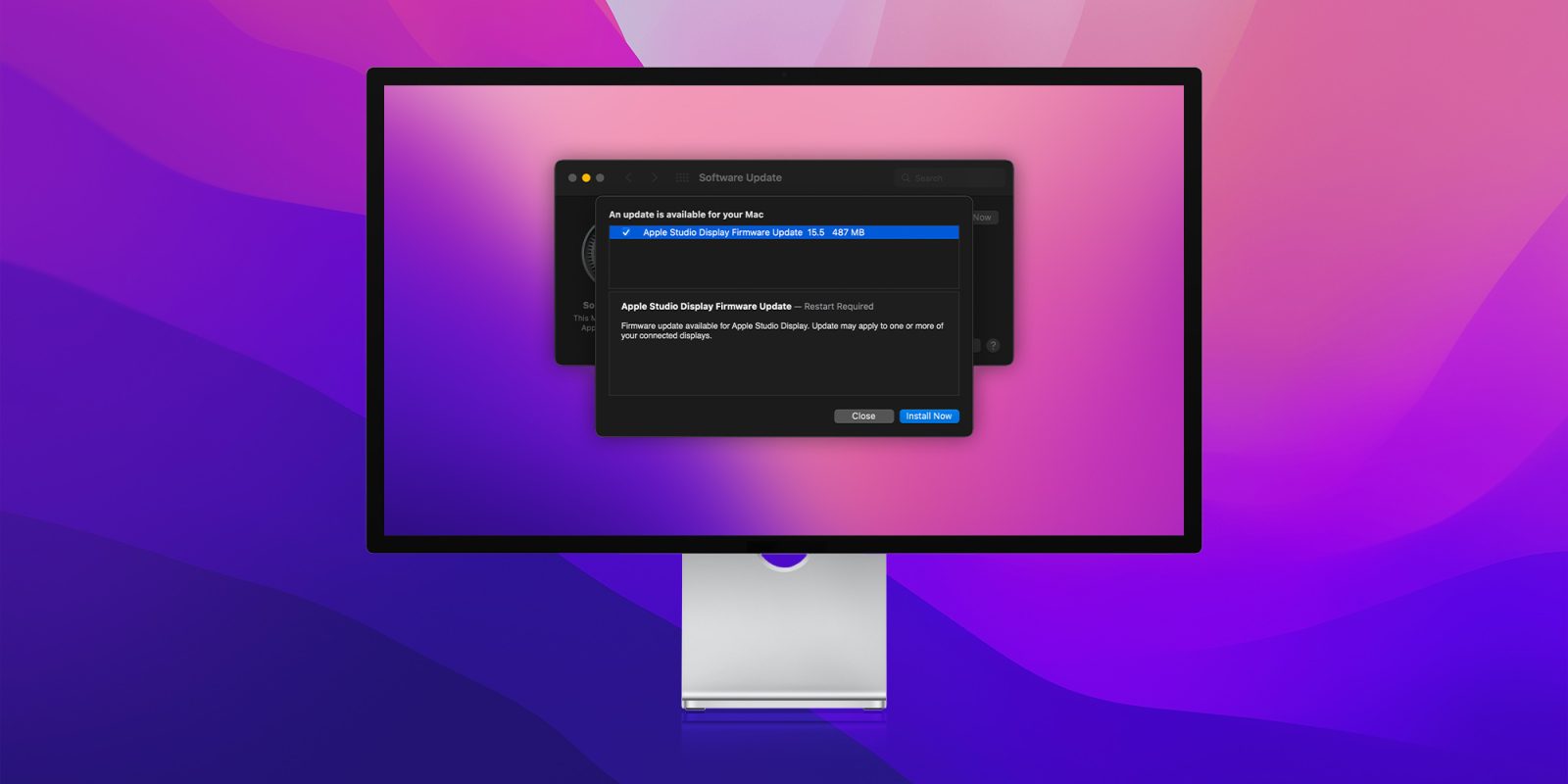
Apple has released the beta of its promised update to improve the webcam on its Studio Display for camera tuning, contrast, noise reduction, and more. Follow along for how to download the Studio Display webcam fix update early.
At launch, Apple received a lot of criticism from reviewers over the Studio Display’s 12 MP ultrawide webcam. The company responded by saying the poor quality early users reported wasn’t expected behavior and a future software update would solve the problems.
Now alongside the macOS 12.4 beta 3, Apple has seeded the first Apple Studio Display Firmware Update 15.5 beta with webcam fixes. After we noticed code changes in the latest update showing webcam improvements, Apple confirmed to The Verge that it should address “camera tuning, improved noise reduction, contrast, and framing.”
How to download the Studio Display webcam fix update
It appears you’ll need to have already been on the macOS Monterey beta or install the macOS 12.4 beta 3 before the new Apple Studio Display update will appear. macOS 12.4 beta 3 is available now for developers and public testers.
If you’re already running the macOS Monterey beta
- On your Mac head to System Preferences > Software Update
- The Apple Studio Display Firmware Update 15.5 should appear alongside the macOS 12.4 beta 3
- Choose Install Now
If you’re not running the macOS beta yet
- You’ll need to install either the developer or public macOS 12.4 beta 3
- Follow along with detailed steps for both options in our guide
- The macOS 12.4 beta 3 is available now for devs with the public version arriving this afternoon
- After installing the macOS 12.4 beta 3, head to System Preferences > Software Update
- The Apple Studio Display Firmware Update 15.5 should appear
- Choose Install Now
Here’s an early look at the difference the new update makes for the webcam:
Read more 9to5Mac tutorials:
- Best USB-C and Thunderbolt displays for Mac
- Here’s how the new Apple Studio Display compares to the Pro Display XDR and LG UltraFine
- Apple Watch: Four advanced health features you’re probably not using
- Here’s how the new Mac Studio compares to the rest of the Mac lineup
FTC: We use income earning auto affiliate links. More.




Comments