
Today, Parallels announces the release of Parallels Desktop 18 for Mac. Parallels Desktop 18 includes substantial enhancements to the core, changes to enable IT managers to deploy Parallels and Windows across their environments, and support for the latest macOS operating systems. For Mac users who need to run Windows applications, Parallels 18 aims to simplify the process and speed up workflows. Users can run over 200,000 Windows apps and classic games on macOS using Parallels 18. This new version comes in three different flavors depending on your business (or gaming) needs. Let’s dive into what’s new.
Parallels 18 Standard Edition
The standard edition of Parallels 18 is optimized for the macOS Ventura release to support new features and functionality and deliver exceptional performance. It includes full support for Apple’s ProMotion display with automatic refresh rate changes and unleashed Apple M1 Ultra performance, allowing users to assign more resources and get up to 96% faster in Windows 11. For those running Windows games on macOS through Parallels, version 18 adds automatic sharing of Xbox or DualShock Bluetooth game controllers with Windows and Linux. It also improves the compatibility of Intel applications when running the ARM version of Windows 11. Finally, you’ll find enhanced USB 3.0 support for live data streaming devices, including Elgato HD60, Startech USB 3.0 Video Capture, and more. Once macOS Ventura is released, you’ll have the option to run Windows app inside of Stage Manager.
Pro Editon

Parallels Desktop 18 for Mac Pro Edition includes all the power of the standard edition, plus some other enhancements. It consists of a network conditioner on Apple M1 Macs, enabling users to set up various network conditions for the virtual machine (bandwidth, packet loss, delay). It isolates the virtual machine network from Mac on Apple M1 Mac computers for better security and starts a Minikube cluster with Parallels Desktop as a virtualization provider. It includes using network boot with Linux ARM virtual machines now available on Macs with Apple Silicon. Using the enhanced Parallels plug-in for Visual Studio, you can quickly analyze an application performance in a separate VM.
Business Edition
Adding all of the features of Standard and Pro, the Business edition adds SSO/SAML support for licensing. For IT managers looking to deploy Windows support across their fleet of Macs, these features will dramatically simplify the process of provisioning licenses. Included SSO providers are Azure AD, Okta, Ping, and more. IT administrators can also deploy, provision, or transfer a Windows 11 virtual machine across employee computers. Finally, it allows teams to centrally manage their Parallels customer experience program participation in a single portal.
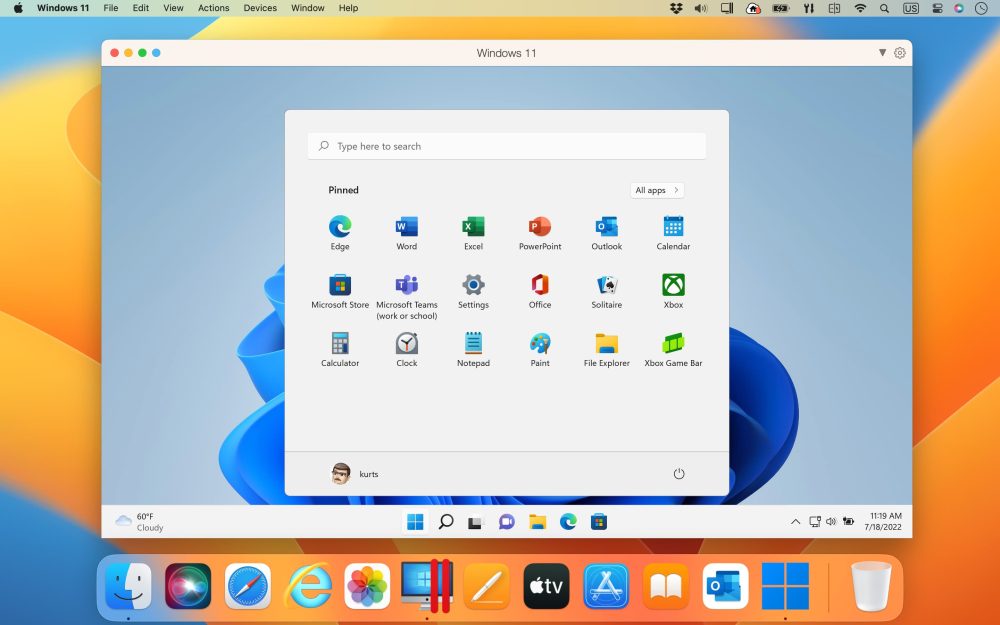
“We are proud of our engineering team that continues to be at the forefront of innovation to offer a remarkably more powerful and seamless Parallels Desktop for Mac experience to our users, that is integrated with the latest macOS Ventura, optimized for the latest Apple hardware, and offers valuable features to deliver even better productivity and performance,” said Prashant Ketkar, Chief Technology and Product Officer at Corel. “This is as simple and easy to use as it gets, and our users can rely on Parallels Desktop for Mac to focus on the job at hand.”
Compatibility
On Intel, Parallels 18 supports everything from Windows 2000 to Windows 11 on the Microsoft side. On the Mac side, it supports every OS going back to Lion. For Linux, it supports Ubuntu, Fedora, CentOS, Debian GNU, Mint, Red Hat, Suse Linux, and Kali.
On Apple Silicon, it supports Windows 11, Windows 10, macOS Ventura and Monterey, Ubuntu, Fedora, Debian GBU, RHEL, CentOS, and Kali.
Parallels reported that 99.99% of Intel-based PC applications work great on macOS, including some of the heaviest CAD software thanks to Windows 11’s built-in emulation.
Parallels 18 Pricing
Parallels Desktop 18 is sold either as a subscription for $99.99 per year or as a perpetual license for $129.99. The Pro Edition is $129.99 per year, while the Business Edition is $149.99 per year (per license). If you have an existing license for the Standard edition, a perpetual license upgrade is $69.99, while a Pro Edition subscription upgrade is $69.99 per year.
9to5Mac’s Take
I’ll have a full review in the coming weeks, but it looks like another strong release from the team at Parallels. I am particularly interested in the new SSO/SAML support for licensing. I believe this enhancement, while not product-focused, will make deploying the product and managing licenses much easier. Parallels have streamlined the installation process for Apple Silicon and removed the need to join the Microsoft Insider program to download an ARM-compatible version. During the installation process, Parallels will automatically download the correct version. Through SaaS apps, Catalyst apps, and web apps – the need for Windows apps on macOS might have diminished for some users. For those that want to play Windows games, use the PC version of Microsoft Office, or have specific PC use cases, Parallels 18 looks to be a solid upgrade that builds on the previous version. Download a free trial.
FTC: We use income earning auto affiliate links. More.
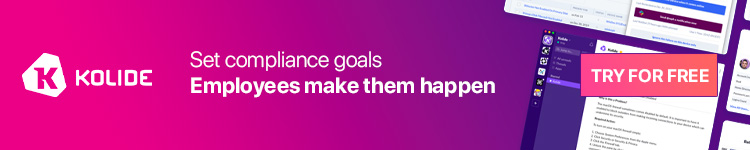



Comments