
As smart home technology continues to evolve and grow in popularity, manufacturers are constantly looking for ways to make their products more versatile and convenient for users. One such company is Switchbot, known for its innovative Button pusher devices that allow users to automate non-smart home devices with ease. Until recently, Switchbot products were not compatible with Apple’s HomeKit without the use of a Homebridge setup. However, with the emergence of Matter, a new smart home connectivity standard, that’s all about to change with SwitchBot Hub 2.
HomeKit Weekly is a series focused on smart home accessories, automation tips and tricks, and everything to do with Apple’s smart home framework.
The latest version of the Switch Bot Hub has undergone a significant enhancement. The new hub takes the Mini concept and gives it an overhaul worthy of sitting on your desk and incorporates the temperature sensor of Switchbot’s Meter Plus. Along with a built-in thermo-hygrometer that measures both temperature and humidity, it also has a sizable LED display. The device is AC-powered and Wi-Fi enabled for connectivity. While retaining the IR control feature from the Hub Mini, the Hub 2 boasts an extended range compared to its predecessor. It additionally facilitates sunrise/sunset and geo-fencing automations specifically for SwitchBot products. The device is further equipped with two buttons on the screen that enables scene activation or device control.
Matter support on Switchbot
The most important aspect of the new Hub 2 is Matter support. As I mentioned at the beginning, HomeKit support in the Switchbot family wasn’t possible before without the use of Homebridge. With the Hub 2, Matter (and HomeKit) will be supported for Bluetooth-enabled SwitchBot products, including Curtain, Lock, and Bot, via connection to the SwitchBot Hub 2. Switchbot’s Wi-Fi-enabled devices will be upgraded to work with Matter through a firmware update.
Installation
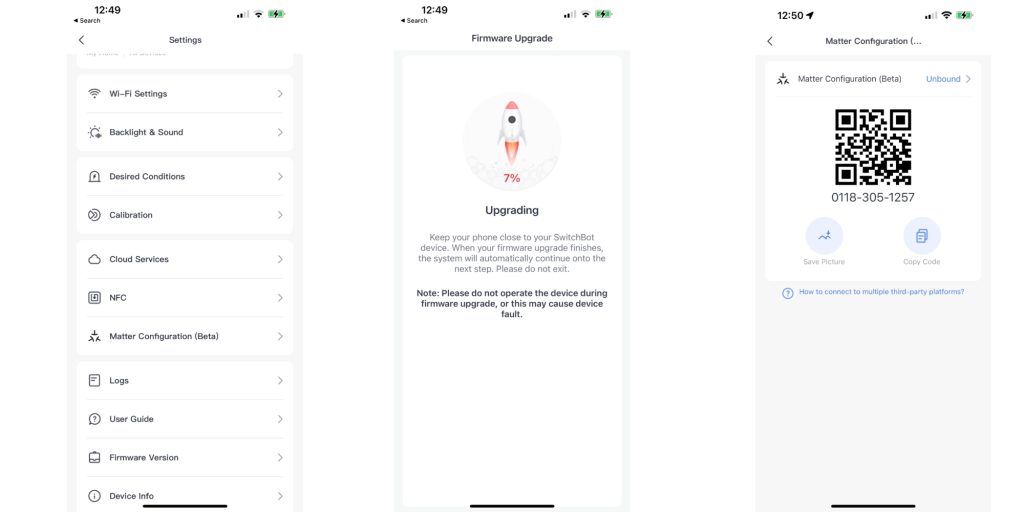
Setting up the Hub 2 took around five minutes. Once I unboxed it, I plugged it up to the wall using USB-C (Kudos to Switchbot to moving to the future vs sticking with Mini-USB like some vendors) and added it to the Switchbot iPhone app.
I got a hold of this device ahead of the official launch from Switchbot, so I had to go through a Firmware upgrade to get the device loaded into HomeKit. As you can see through the pictures below, there’s no HomeKit branding in the process, but it’s about Matter. Once the device was upgraded to the beta firmware, it generated a Matter code that I was then able to use to onboard the hub into HomeKit. The hub has multiple sensors built in as well that can provide temperature and humidity readings in HomeKit.
Once the Hub is in HomeKit, you can start onboarding Switchbot devices into HomeKit as well.
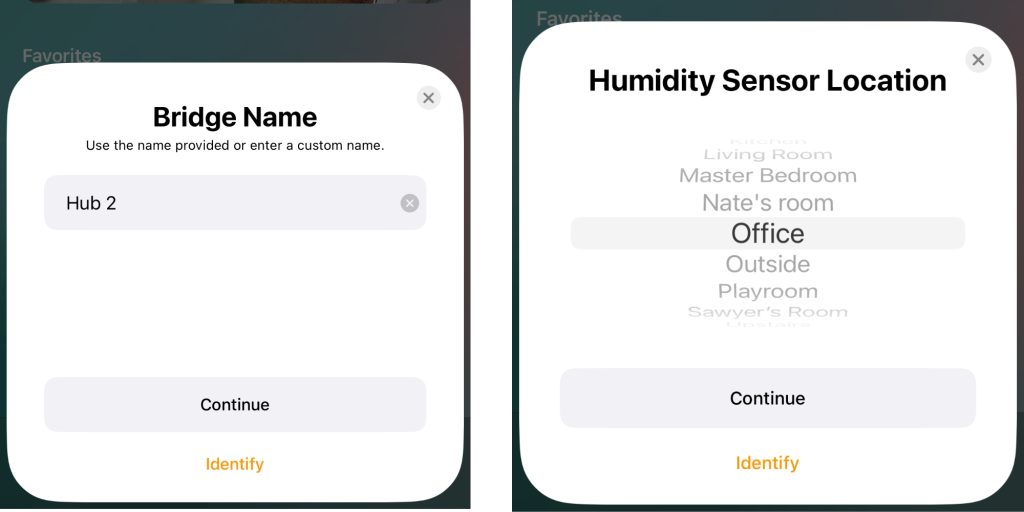
Switchbot devices that can be used with Matter through the SwitchBot Hub 2:
Wrap-up on SwitchBot Hub 2
Right now, Matter will only support a few device categories on the SwitchBot Hub 2, including smart light bulbs, plugs, shades, and locks. Switchbot is committed to expanding Matter support, and I am really excited about the future. The SwitchBot Hub 2 is a great-looking device by itself, but the fact that it adds Matter (and therefore Home app support) to Switchbot’s Bluetooth products makes it even better. Switchbot’s focus on upgrading existing devices shows a great commitment to honoring customers’ past purchases.
You can purchase the SwitchBot Hub 2 from Amazon or directly from Switchbot. Use code MQ15HUB2 for 10% off on Amazon through 05/10/2023.
FTC: We use income earning auto affiliate links. More.
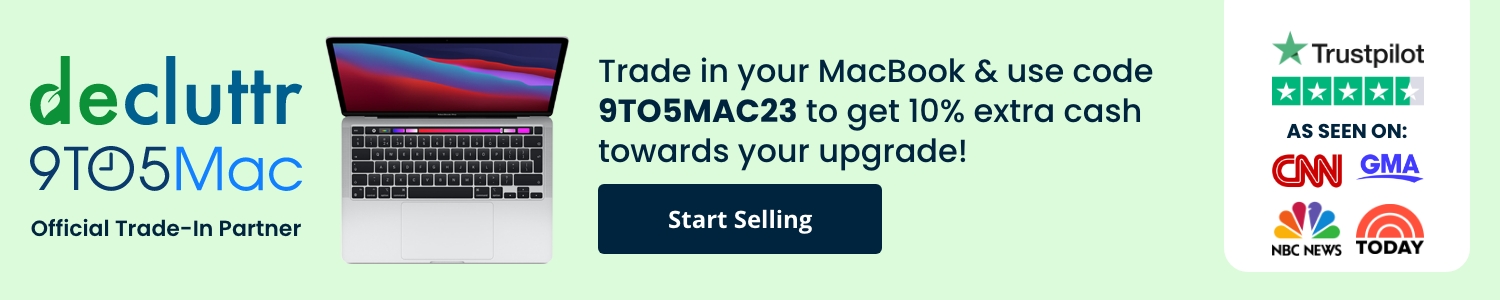



Comments