
Update September 4, 2023: The Beats Studio are already on sale for an incredible $250 on Amazon (down from their list price of $350). That makes them even more of a great deal compared to AirPods Max (via 9to5Toys).
The oft-rumored Beats Studio Pro headphones are now official. While Apple’s Beats brand has released a wide and very impressive range of earbuds over the last several years, the new Beats Studio Pro mark the first new Beats headphones since 2019. They’re also the first new “Beats Studio” branded headphones since 2017.
I’ve been testing the Beats Studio Pro for the past week, and they stay true to the expectations Beats has set with all of its recent products. That is: They pack a range of impressive features at a lower price than Apple’s alternatives but with a couple of omissions that could leave Apple users frustrated.
That being said: The features offered by Beats Studio Pro – and not offered by AirPods Max – make Apple’s over-ear headphones virtually impossible to recommend for now. Oh, and the Beats Studio Pro are $200 cheaper and include a 3.5mm headphone cable in the box.
This story is supported by Mosyle, the only Apple Unified Platform. Mosyle is the only solution that fully integrates five different applications on a single Apple-only platform, allowing businesses and schools to easily and automatically deploy, manage, and protect all their Apple devices. Over 38,000 organizations leverage Mosyle solutions to automate the deployment, management, and security of millions of Apple devices daily. Request a FREE account today and discover how you can put your Apple fleet on auto-pilot at a price point that is hard to believe.

Beats Studio Pro specs and features
- USB-C port that supports uplink and downlink connectivity, allowing users to listen or take a call using the USB-C cable while the headphones are charging.
- 3.5mm headphone jack for wired listening.
- Up to 40 hours of listening time with ANC/Transparency Off.
- Up to 24 hours of listening time with ANC/Transparency On.
- Beats Studio Pro offer Personalized Spatial Audio with Dynamic Head Tracking.
- Personalized Spatial Audio lets you scan your ears using your iPhone to create a unique Spatial Audio profile.
- Support for USB audio via a built-in DAC (digital-to-analog converter), for high-resolution audio playback at sample rates up to 24bit/48kHz
- 6 upgraded microphones
- MEMS-type with improved signal-to-noise ratio, highersensitivity
- Beam-forming voice microphone on each ear cup
- feed-forward and feed-back microphones on each ear cup (utilized for both ANC/Transparency and voice uplink
- Coupled with advanced digital processing, the acoustic architecture delivers tonally balanced audio with less than .02% total harmonic distortion – even at high volumes
Beats Studio Pro are available to order today for $349.99 in black, navy, sandstone, and deep brown.
Design

On the surface, you might not even recognize that the Beats Studio Pro are new. They stay true to the general Beats design language that the company has used for years. In comparison to the Beats Studio 3, you’ll notice that the “Beats” logo on the top headband has been removed.
On the side of each ear cup, you’ll see the iconic Beats “b” logo. On the left ear cup, this doubles as a multi-function button.
- Press ‘b’ once for play, pause, or answer a phone call
- Press ‘b’ twice to skip forward
- Press ‘b’ three times to skip back
- Long Press ‘b’ to activate voice assistant
- Press above/below ‘b’ to control volume up/down

On the bottom edge of the right ear cup, there’s another multi-function button and status lights to show the remaining battery capacity.
- Press multi-function button once to display remaining battery
- Press multi-function button twice to change listening modes / EQ profiles
- Press and hold for one second to power on/off
- Press and hold for three seconds to enable Bluetooth pairing mode
The Beats Studio Pro are lightweight and comfortable to wear for extended periods of time. They weigh just 260g, significantly lighter than the AirPods Max at 385g. The tradeoff, of course, is that the Beats Studio Pro are made pretty much entirely from plastic.
The Beats Studio Pro also feature a foldable design akin to pretty much every pair of over-ear headphones other than AirPods Max. This means they’ll take up far less space in your backpack than AirPods Max. The carrying case included with Beats Studio Pro is also a more traditional case than the infamous AirPods Max “case.”
The Beats Studio Pro carrying case also includes built-in pouches for the included USB-C to USB-C cable and the 3.5mm headphone cable. Yes, both cables are included in the box at no extra cost.


Big picture, the plastic design doesn’t bother me too much, but as a long-time AirPods Max user, they definitely feel less sturdy and solid. That’s a tradeoff most people, including me, are likely willing to accept. I just wouldn’t toss them in a backpack without using the carrying case for that extra layer of protection.
There’s a balance that needs to be struck when it comes to headphone design. For some people, AirPods Max go too far towards the “form over function” approach, while the Beats Studio Pro could go too far the other way. It’s clear that Beats didn’t try to reinvent the wheel, and that’s totally okay.
For listening sessions that are multiple hours long, the Beats Studio Pro remain relatively comfortable. The two things I’ve mainly noticed are that the ear cups get somewhat hot and the top of the band can get slightly uncomfortable when it’s pressing on the top of my head.
Another anecdote: I had my wife – a loyal AirPods Max user – put these on, and her first comment was: “Wow these are so light.”
Sound quality

Beats Studio Pro offer three different ways to listen: Bluetooth, USB-C, and with the 3.5mm headphone jack. Beats deserves a pat on the back for this versatility alone. Oh, and did I mention that both of those cables are included in the box?
When listening via the USB-C cable, ANC and Transparency mode are disabled. With USB-C, however, you can pick from three different sound profiles:
- The Beats Signature profile offers the most tonally balanced tuning for any genre of music.
- The Entertainment profile boosts select portions of the frequency curve for a heightened experience while watching movies or playing games.
- The Conversation profile optimizes the frequency response for voice – ideal for making calls or listening to podcasts.
When listening via USB-C, Beats Studio Pro offer high-resolution and lossless audio playback:
Thanks to a premium built-in digital-to-analog converter (DAC), Beats Studio Pro can also playback high-resolution and lossless audio formats at sample rates up to 24bit/48kHz. Enjoy pristine audio quality while streaming from compatible apps or services, like Apple Music, Tidal, or Amazon Music HD.
I’ll leave it to the experts to decide whether or not this type of lossless audio playback really sounds that much better. In my testing, I couldn’t notice a difference. Still, it’s a nice option to have for those who can (or say they can) notice a difference. After all, none of Apple’s AirPods products technically support lossless playback.
ANC and Transparency mode are both supported when listening via Bluetooth or via the 3.5mm headphone jack. And both of these features work just as well as you would expect. I’ve found them both to be just as well done on Beats Studio Pro as they are on AirPods Max.



Beats Studio Pro also offer something the company is calling “playback correction” at the final step of the ANC process:
Beats Studio Pro features playback correction as a final process at the end of the ANC signal chain. It is effectively a secondary filter driven by the feed-back microphone, designed to identify and remove any sonic artifacts that may have inadvertently been introduced via ANC or Transparency processing. The source audio is analyzed up to 48,000 times per second for real-time correction, ensuring your audio is delivered with uncompromising fidelity – regardless of which listening mode you may be using.
Another selling point of Beats Studio Pro is that they support Apple’s full range of Spatial Audio features. This includes Personalized Spatial Audio with Dynamic Head Tracking, making the Beats Studio Pro the first pair of over-ear headphones to support these features other than AirPods Max.
This is a far bigger deal than support for lossless audio for most people, including myself. I can’t notice a difference between Bluetooth and USB-C audio, but I can notice a difference when a song, movie, or TV show is playing in Dolby Atmos or not.
There will undoubtedly be people who write off the Beats Studio Pro sound quality based only on previous Beats products and preconceived notions.
I’m far from an audiophile, but I do know how I prefer to listen to music and the different aspects of songs that I prefer to hear as clearly and vividly as possible. With that in mind, I’ve been impressed with the Studio Pro sound quality and support for Active Noise Cancellation, Spatial Audio, and Transparency mode.
Apple and Android integration
Stop me if you’ve heard this before: Beats Studio Pro use a custom-designed Beats headphone processor, rather than an Apple chip like AirPods. As I’ve explained in every single one of my Beats reviews recently, the company opts for its custom-designed chip in order to offer better integration with Android. That’s probably the right decision – but it still leaves Apple users frustrated.
Here’s a rundown of the integration with iPhone, iPad, and Mac:
- One-touch pairing — easy, one-touch setup
- iCloud pairing — instantly pair with every device in your iCloud account
- iPhone/Apple Watch pairing — automatically hand-off audio to Apple Watch when iPhone is out of range
- Hands-Free Siri: Simply say “Hey Siri” to activate your voice assistant
- Find My: Locate your lost headphones on a map based on the last known connected location
- Customization: Customize the product name in the Bluetooth menu
- Updates: Receive over-the-air software updates and new features automatically
And the integration with Android:
- One-touch pairing – connect to your Android device with a single tap via Google Fast Pair
- Ecosystem Pairing – automatically pair to all Android or Chrome devices registered to your Google account
- Audio Switch: Seamlessly transition audio between your Android, Chromebook, and other compatible devices
- Find My Device: Easily locate your lost headphones with Google Find My Device
- Download the Beats app to enable additional features: Locate My Beats, Listening mode & battery life widgets, Control customization, Over-the-air updates
For Apple users, you’ll notice a few things missing. First is automatic device switching, which is Apple’s feature for automatically moving playback between multiple devices as audio begins to play on each of them. Beats has integrated a cool iPhone/Apple Watch switching feature with the Beats Studio Pro, but it’s far from the full version of automatic device switching.

The biggest limitation, however, is that Beats Studio Pro don’t automatically pause what’s playing when you take them off. This means you have to take the headphones off, then manually stop playback on your device and turn off the headphones themselves.
This is a frustration I’ve voiced multiple times, but Beats seemingly hasn’t found a way to integrate the feature. I found the lack of automatic pausing to be especially annoying when connected to my Mac, as I would take the Beats Studio Pro offer and notification sounds would continue to playback through the headphones until I disconnected them or powered them down.
Also, why do Android users get a custom My Beats app and iPhone users don’t? That doesn’t seem fair.
Dr. Dre, if you’re reading this, please hear me out: Just use Apple’s chip. Or use both chips. I have to point out these limitations in every single Beats review, and I’m tired of writing about it. It’s especially frustrating this time around because the previous-generation Beats Studio 3 used Apple’s W2 chip.

9to5Mac’s Take
The expansive lineup of earbuds from Apple and Beats gives users an option at virtually every price point. This allows users to pick and choose what to buy based on a combination of factors, including features, design, and price. It also presents a level of competition for Apple and Beats – something that’s really weird to say considering that the former owns the latter. Apple knows what AirPods need to offer to compete with Beats, and vice versa.
After all, here’s a breakdown of the current line of earbuds from Beats and Apple:
- Beats Flex: $69.99 (Full review)
- AirPods (2nd generation): $129 (Full review)
- Beats Studio Buds+: $169.99
- AirPods (3rd generation): $179 (Full review)
- Beats Fit Pro: $199.99 (Full review)
- AirPods Pro (2nd generation): $249 (Full review)
- Powerbeats Pro: $249.95 (Full review)
The situation with headphones is different – and there’s an obvious argument to be made that Apple has been on autopilot because of the lack of direct competition from Beats.
AirPods Max are incredibly long in the tooth right now. They were released in December 2020 and Apple still sells them for $549, even though they’re becoming increasingly dated and use the last-generation H1 chip. This means AirPods Max won’t get the fancy new AirPods features Apple announced at WWDC, including Adaptive Audio, the one-word “Siri” trigger, Personalized Volume, and Conversation Awareness.
Beats Studio Pro also lack these features because they aren’t using an Apple-designed chip, but rather a custom Beats chip. Beats Studio Pro, however, come in at $200 cheaper and offer their own set of benefits over AirPods Max.
- They are significantly lighter than AirPods Max.
- They offer longer battery life.
- Beats Studio Pro have a USB-C port and a 3.5mm headphone jack (and both cables are included in the box).
- They use a more compact foldable design and include a better carrying case.
- Beats Studio Pro are $200 cheaper at $349.99 vs $549 for AirPods Max.
When you look at the breakdown of the features offered by Beats Studio Pro over AirPods Max, it becomes clear – at least to me – which ones are the best option. I’d gladly trade automatic device switching for a USB-C port and $200 savings. In fact, I disable automatic device switching everywhere because I find the feature to be more of a nuisance than it is useful.
That’s not to say you don’t make other compromises when you choose Beats Studio Pro. For example, the build quality isn’t as nice, and there’s no automatic device switching or automatic play/pause. But there are benefits that Beats Studio Pro offer over AirPods Max, many of which address the most common AirPods Max complaints.

It was already really hard to recommend and justify AirPods Max because of the high price point and lack of new features. With the launch of Beats Studio Pro, however, it’s now impossible to recommend AirPods Max. As a loyal AirPods Max user since launch day, it pains me to say that… but it’s the truth.
Top comment by V
My two-year-old Sony XM4's automatically stop the music when I take them off, and plenty of others do as well, so if the Beats don't do it, it has nothing to do with not having an Apple chip.
And to be ultra-clear: This doesn’t mean you can only pick between AirPods Max and Beats Studio Pro. There are other excellent over-ear headphones from the likes of Sony, Bose, and more. I’m just focusing on the two pairs of Apple headphones for the sake of this year. Beats Studio Pro and AirPods Max are also the only two options with full Spatial Audio support as well as Transparency mode.

As I’ve written before, Beats has knocked it out of the park with its lineup of earbuds since the Apple acquisition. I’m happy to see that same execution come to over-ear headphones with the new Beats Studio Pro.
The ball is in Apple’s court to decide whether it wants to compete with Beats Studio Pro. Up until now, Beats didn’t have a direct competitor to AirPods Max, but the new Beats Studio Pro fill that void – and they win the battle.
Follow Chance: Threads, Twitter, Instagram, and Mastodon
FTC: We use income earning auto affiliate links. More.
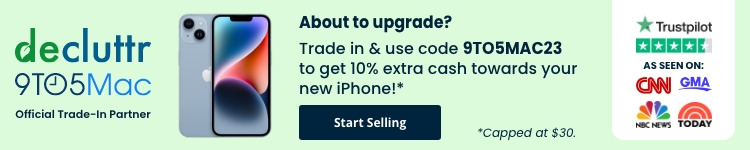

Comments