
I know some of you aren’t bullish on Matter. Is it perfect? No. Does it need more features to truly become the vendor-neutral smart home specification? Yes. I believe in it, though. I believe in it because every manufacturer wins with Matter. When customers know that your products can work across every platform, like Apple Home, Amazon Alexa, and Google Assistant, they’re more likely to buy your products. I recently picked up the OREiN light bulbs from AiDot to put its Matter certification through the paces to see how easy it is.
HomeKit Weekly is a series focused on smart home accessories, automation tips and tricks, and everything to do with Apple’s smart home framework.
In my immediate family and extended family, I am the “tech guy,” as I am sure many of you reading this are as well. I think we sometimes get sucked into our bubble of thinking that everyone cares or even understands the differences between smart home platforms. A lot of people end up with a mixture of Amazon Alexa’s around their house, then end up with some HomeKit light switches, and then add on a few Google cameras they found on sale during Prime Day or Black Friday. It’s really easy to end up with a mixture. They aren’t thinking about the differences between platforms or why it even matters. The truth is – they aren’t wrong. They just end up using a mixture of apps and voice devices to manage their devices. They buy what solves a problem that day. They have a light they want to automate, so they buy a smart bulb. If they need a separate app for that, then so be it.

This problem is why Matter is so important. Users shouldn’t have to care about how their products work. Regardless of whether they use iPhones or Google Nest Minis, they should be able to control any light bulb using Apple Home or Google Assistant. With Matter, it not working that way is a business decision – not a technical one.
OREiN light bulbs
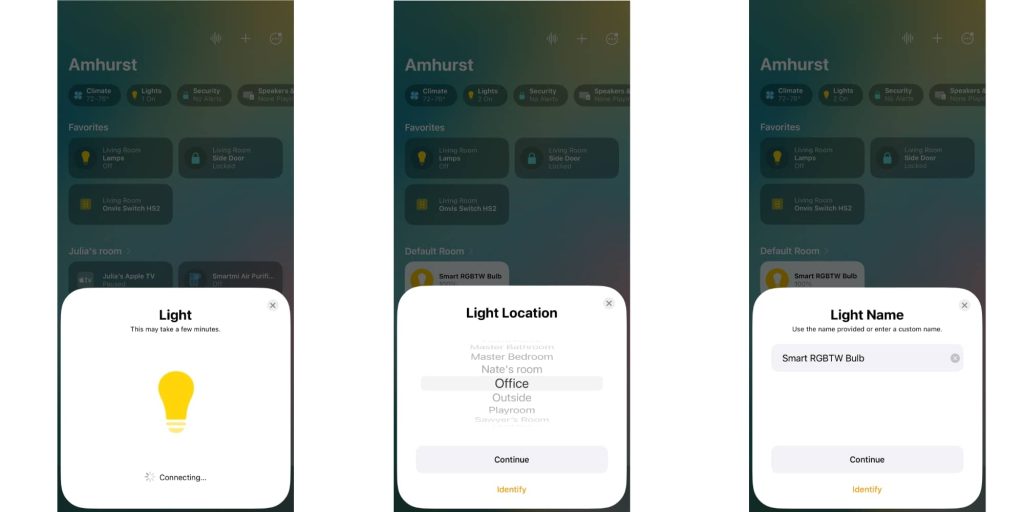
This reality is that the OREiN light bulbs are a nice choice. Because they’re built on top of Matter first, you can use it anywhere you’d like. Add it to Apple Home to use with Siri, but you can also trigger it from your Echo Dot as well. This is how technology should work!
For my purposes, I only wanted to use HomeKit, so that’s what I tested. OREiN puts the Matter code right on the light, so if you’re in a situation where the bulb is not exposed when plugged in, you’ll need to do a little dance to get it onboarded. What I did was scan the bulb in Apple Home and let the app detect it as a bulb but didn’t start the pairing process. Rather, I screwed the bulb into the lamp, turned it on, and then started the pairing process within the app.
The pairing process took under 30 seconds, and then I was able to pick a room and name the bulb.
Wrap-up on OREiN’s value
AiDot’s OREiN light bulbs provide over 16 million colors and dimmable warm to cool whites (1800K-6500K). It uses 9 watts of power but is equivalent to 60 watts of brightness. The life span of the smart bulbs can approximately last 25,000 hours, depending on how you use them. Overall, it’s a fantastic value as a four-pack for under $40.
If you want to branch outside of Matter and HomeKit, the AiDot app can be used to create scenes and sync the lights to music. This is 100% optional, though. You can easily use the light bulbs without needing any external app or account.
OREiN is a new vendor (these bulbs came out in late 2022), but with a focus on Matter, it’s hard to ignore their value when looking at features to price. If you’re looking for a low-cost way to expand Matter/HomeKit-enabled bulbs in your home, check out the OREiN products on Amazon or directly from AiDot.
FTC: We use income earning auto affiliate links. More.




Comments