
There are two things I want to see in every new smart home product: Matter and Thread. Matter lets me know that I’ll have access to the product regardless of which platform I use in the future. Thread lets me know that it’s going to work extremely well in my home in terms of responsiveness. The new Onvis Smart Plug checks all those boxes, and it’s quickly become one of my favorite smart plugs.
HomeKit Weekly is a series focused on smart home accessories, automation tips and tricks, and everything to do with Apple’s smart home framework.
Onvis might not be one of the most well-known smart home vendors, but they do make a wide variety of products that work well and are extremely affordable. Having a smart plug that supports Matter (Apple HomeKit, Amazon Alexa, Google Home, and Samsung SmartThings) ensures that you can use it regardless of which mix of smart home platforms you use.
While the Thread standard isn’t perfect, I have a lot of hope for it in the future. When a network is set up right, it creates a robust smart home.
Unboxing and setup
Matter took the best of HomeKit device onboarding and brought it to the Matter standard. Onvis includes a QR code on the side, so you can easily scan while it’s booting up. My biggest pet peeve with smart plugs is when the QR code is on the backside of it so you have to do the dance of scanning it really quickly and then plugging it up hoping that your device doesn’t time out the connection beforehand. Seriously, manufacturers need to stop that practice. Onvis also includes a Matter code in the instruction manual as well. Kudos to them – that on the side and a backup QR code should be the standard for smart plugs. The Onvis Smart Plug is the ideal smart plug to future proof your environment.

Once you plug it up, scan the code in the Home app > Add an accessory section or simply open your camera app and point it at the QR code. HomeKit will do its dance and then you can pick a room, name the device, and choose if it’s a fan, light, or outlet. I particularly like the fan model when you have a floor/desk fan attached to it as you can use some weather-based automations based on temperature, etc.
What are smart plugs good for?
Smart plugs, to me, are the original smart home product. They allowed you to easily convert an existing outlet into a smart one without needing to hire an electrician to swap an outlet. We use them all over our house. We have lamps on them. We have white noise machines on them. We have them on any electronic device that needs to need a “reboot” every few months. There is really no limit to the usefulness of them.
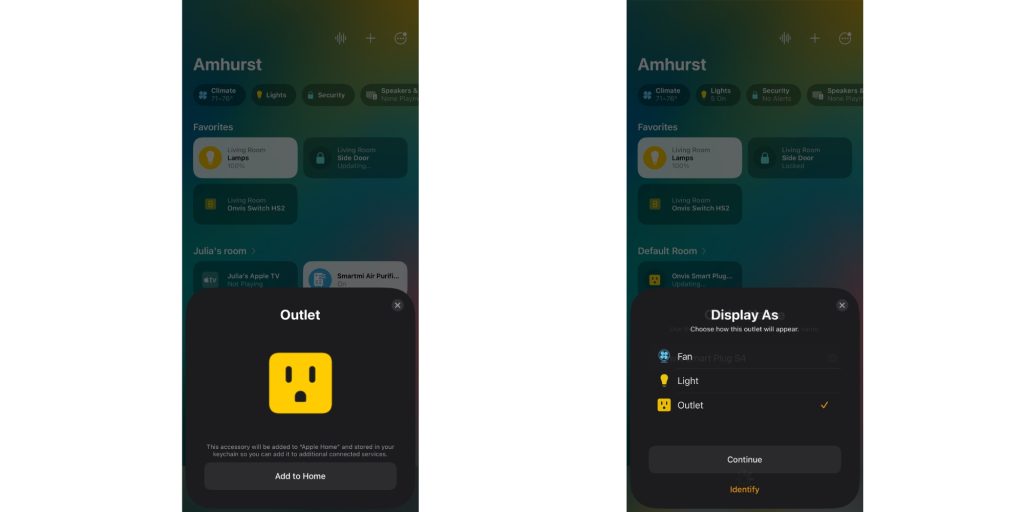
Particularly for lamps, the Onvis Smart Plugs have some nice scene and automation options. If you have some lamps, you can set them to automatically turn on at a certain time and go off at a certain time. You can also use location-based automations within HomeKit to turn them on when you’re arriving home. I also find it useful to be able to control lights remotely when you’re away from home for long periods to give people the appearance that you’re home. For a product that costs under $20, it’s a great entry into your HomeKit environment.
With Matter and Thread in a single package, you can purchase the Onvis Smart Plug from Amazon.
FTC: We use income earning auto affiliate links. More.




Comments