
After having spent the last month with my Oura Ring and the Oura Ring companion app for iOS, I can definitively say that despite a beautiful app and some helpful features, unless you are someone looking to track or improve your sleep, I don’t think that the Oura Ring is worth it. Head below the fold to learn why.
First impression
The setup of the Oura Ring and connecting it to the companion app was seamless – you simply take the ring out of the box, plug in the included USB-C charger, and let the ring fill up to its full battery (although really, if you didn’t want to charge it all the way up, you wouldn’t need to). Once it’s charged and ready to go, you put it on your index finger, download the app, and connect the two to one another.
When I initially got the Oura Ring, it took me a while to get comfortable wearing it. Even though it is made of titanium and marketed as “durable, lightweight, and water-resistant,” it’s a hefty piece of jewelry that most certainly doesn’t feel lightweight, especially given the sensors on the inside of the ring that track your biometrics. It’s gorgeous but bulky, and if you want to use its best feature (sleep analysis), you have to get used to wearing it through the night.

The first morning after wearing my Oura Ring I checked the app to see how and what it tracked through the night: sleep, readiness, and activity. Per Oura:
- Your Readiness Score: How ready are you for the day?
- Your Sleep Score: How well did you sleep last night?
- Your Activity Score: How are you balancing your activity, inactivity, and rest?
I was pleasantly surprised to find after night one that I had received a Sleep Score of 90 and a Readiness Score of 92 – I can’t recall my first Activity Score after one day. Oura’s Sleep Score is calculated with what it calls “sleep contributors,” of which there are seven: total sleep, efficiency, restfulness, REM sleep, deep sleep, latency, and timing. The Readiness Score is determined via sleep, activity, and body stress, while the Activity Score is determined via inactivity, activity, and recovery.
In other words: Your Sleep Score is how well you slept, your Readiness Score is how prepared you are for the day based on your Sleep Score, and your Activity Score is whether or not you’re meeting daily goals.
Two weeks with Oura Ring
Once I got acclimated to wearing my Oura Ring day and night, I started to enjoy the little reminders it would give me throughout the day. I’ve discussed this before, but whereas my Apple Watch will tell me it’s “Time to stand!” Oura Ring will say gently prod, “Time to stretch your legs a bit?”

While the language of the Oura Ring and the notifications that come through on my Apple Watch are, for the most part, more effective than Apple Fitness reminders, I got frustrated with the Oura Ring when I had Covid for the first time and therefore wasn’t sleeping well. As a result of my poor sleep schedule for about a week, my Sleep Score and Readiness Scores were inevitably dipping, but Oura Ring scolded me and told me to “pay attention,” not knowing I was ill.
Even though you can add tags to a bad night’s sleep (or a good night’s sleep!) such as “alcohol,” “sick,” “caffeine,” “exercise,” and so on, when you do add a “sick” tag to your sleep data, Oura Ring should note that in some way so that it changes the language that it uses when it’s “speaking” to you about what it perceives as a potentially bad habit.
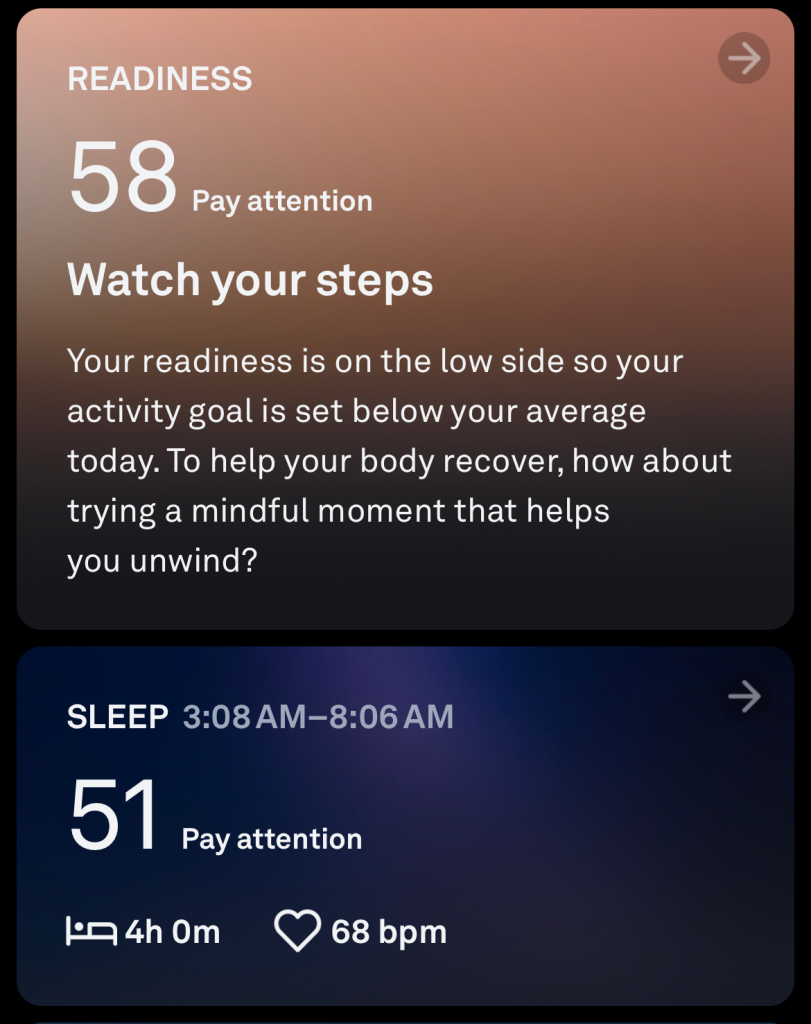
Additionally, as someone who works out 4-5 times a week, the Oura Ring leaves a lot to be desired in terms of its in-app workouts.
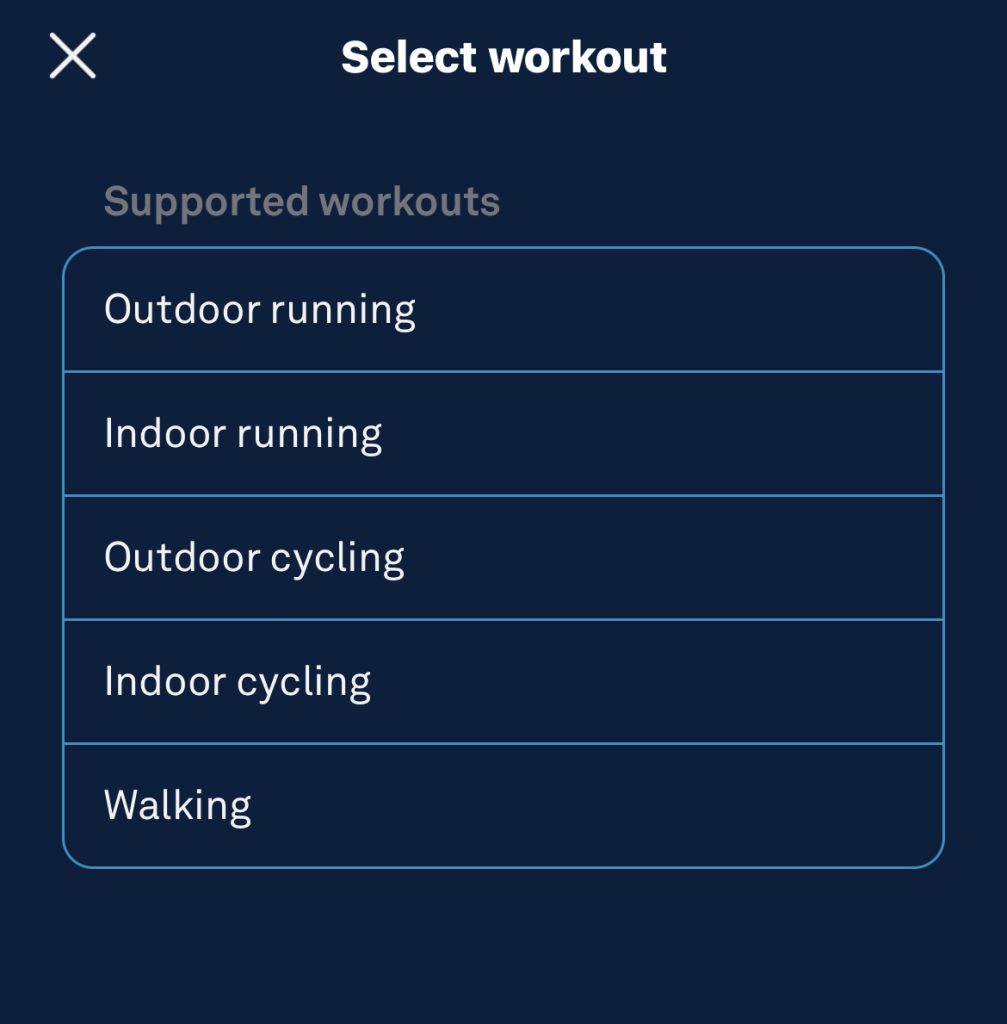
Because I allowed Oura Ring to sync to my Apple Health data, my HIIT workouts were able to be recorded within the Oura Ring app, but if I wanted to do a live recording of those workouts (the way you can with an Apple Watch), I wouldn’t have been able to.
One month with Oura Ring
After one month of wearing the Oura Ring day in and day out, I came to really love the sleep analysis Oura provides more than any other feature of the Oura Ring. Each of the sleep contributors can teach you something about yourself and your sleep patterns, and this could be especially useful for someone suffering from poor sleeping habits.

That said, I also feel like most people who suffer from poor sleep habits know the reasons as to why that is – perhaps they are on their phone right before bed, or they’re eating later into the night, or they can’t quiet their mind down, or, or, or. I’m not sure what Oura Ring is providing anyone in terms of their sleep patterns other than information they likely already had. Sleep latency, for example, is how long it takes you to fall asleep, and if you are someone who tosses and turns for hours, you would see that it did indeed take you a long time to fall asleep and so you would simply agree with the data provided.
Wrap-up
It’s important to note a sore spot for consumers with Oura Ring, which is this: While you can enjoy all of its impressive data and features for free for one month, you have to pay $5.99/month if you want to keep seeing those details. Without a monthly subscription, you will only see your Sleep Score, Readiness Score, and Activity Score, but you will not be able to tap any of those and see how those scores were determined.
If the Oura Ring had better live workout functionality and you didn’t have to pay a monthly fee to access its best features, I think the Oura Ring would 100% be worth your money. But for the price of $300-$450, you can get a lot more bang for your buck with other fitness trackers, such as the Apple Watch.
Do you have experience with an Oura Ring? What do you like or dislike about it the most? Let us know in the comment section below.
More on Oura Ring:
- Here’s what Apple Fitness could learn from Oura
- Oura poaches Apple Health executive
- Three ways Oura Ring can improve its app experience for iPhone users
FTC: We use income earning auto affiliate links. More.


Comments