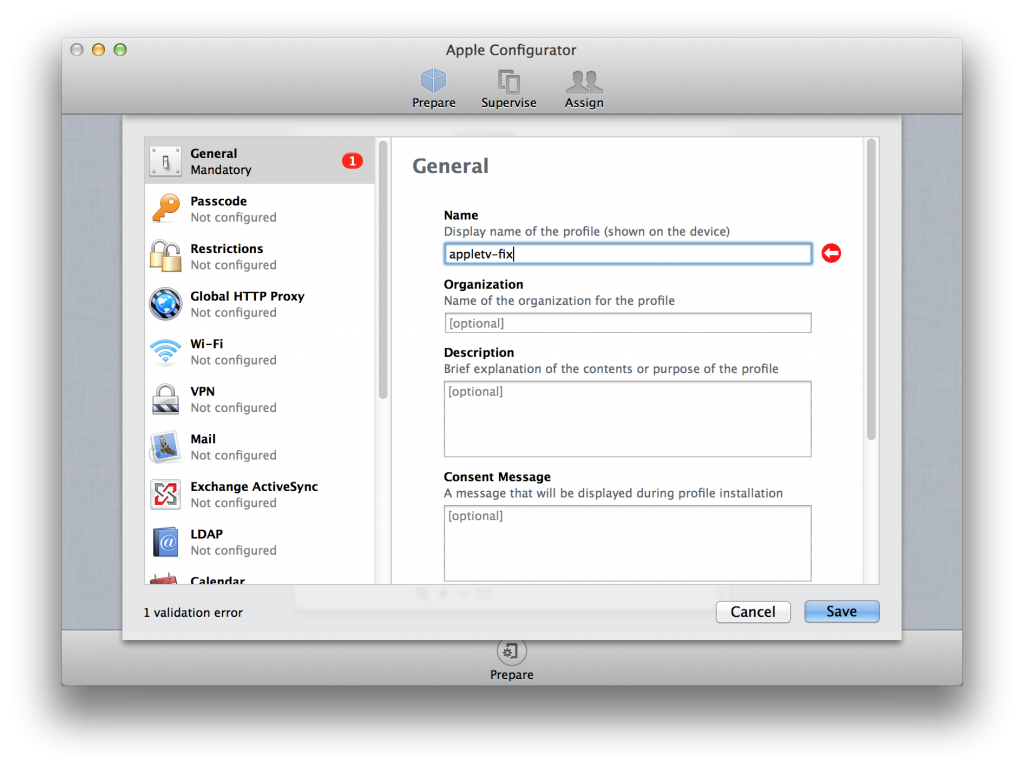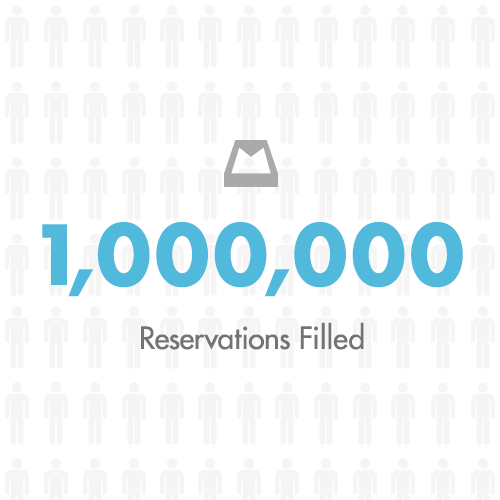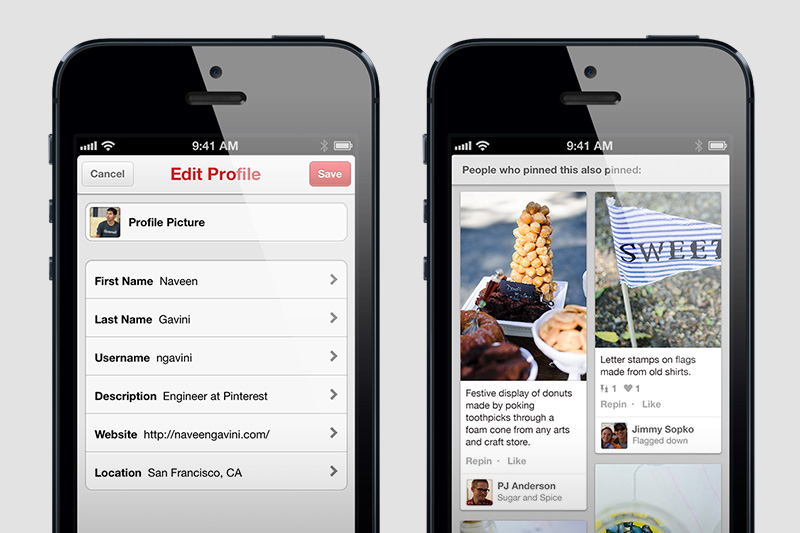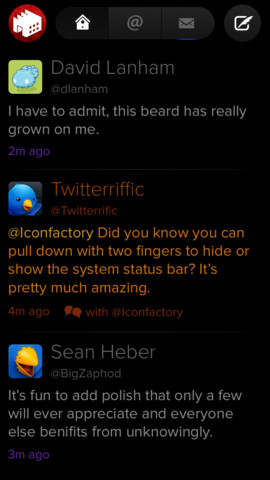A number of notable apps received updates today in addition to Aspyr Media announcing the release of “Quake 4” for Mac as a digital download through the Mac App Store for $20. Another new release today is “Sketch Nation Studio” from Engineous Games, which is “an amazing free app where users create and play their own games or download games from other users.” You can even potentially sell your games through the App Store and make money.
Below is a list of some of our favorite apps that received updates today:
Plex: The Plex media server iOS companion app received tons of fixes today and localizations for dozens of countries.
NEW: Allowed selecting an additional video quality for cellular connections in addition to the required 64Kbps stream (requires Plex Media Server 0.9.6.1 or later).
VLC Remote for iPad: While a full re-design of the app is on the way to match the design of the iPhone counterpart, version 5.80 of VLC remote for iPad is available now with Retina graphics for the new third-genration iPad.
Dragon Dictation: Localization updates in version 2.0.20
Plants vs Zombies: All of the Plants vs Zombies iOS apps received huge updates today to version 1.9.2. The biggest is for the HD iPad version. Here’s what you will get:
New fun-dead action on iPad! Zen Garden, Vasebreaker, new mini-games and much more to munch on:
-ZEN GARDEN: Relax and start a plant collection in your Zen Garden. Find new plants in the game, or get Marigolds and Mystery Sprouts from Crazy Dave. Treat your plants well, and they’ll reward you nicely.
-VASEBREAKER ENDLESS: It’s not just a mini-game anymore! Try to survive all 9 unique levels as you battle zombies hiding in vases. It’s smashing fun!
-I, ZOMBIE ENDLESS: Change sides for a while and give your fun-dead friends a hand through this 9-level game mode. Help zombies get past the plants to their brainy rewards.
-FOUR NEW MINI-GAMES: Try your hand at Slot Machine, Zombiquarium, Portal Combat, and Beghouled Twist — a fun new set of mini-game challenges!
More awesome fun:
-28 NEW ACHIEVEMENTS: Earn even more ways to prove your zombie-zapping prowess.
-LEADERBOARDS: Check out the 5 unique Game Center leaderboards and see where you rank.
-COIN PACKS: Want great new stuff? Check out the brand-new coin packs for purchase on the Main Menu.
And now, the zombies are speaking your language! We’ve added language support for French, Italian, German and Spanish!