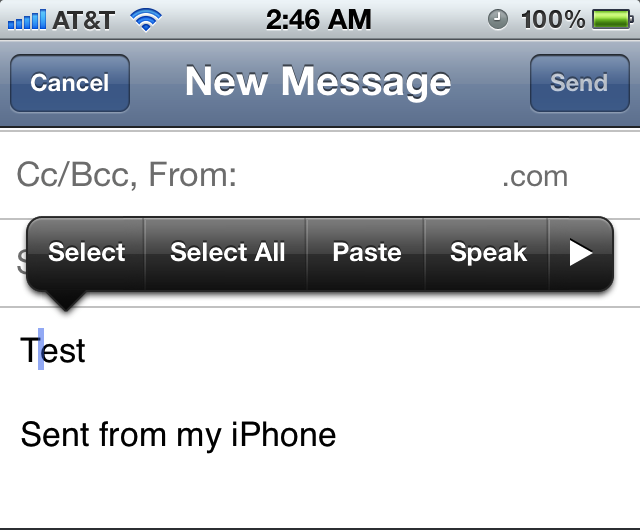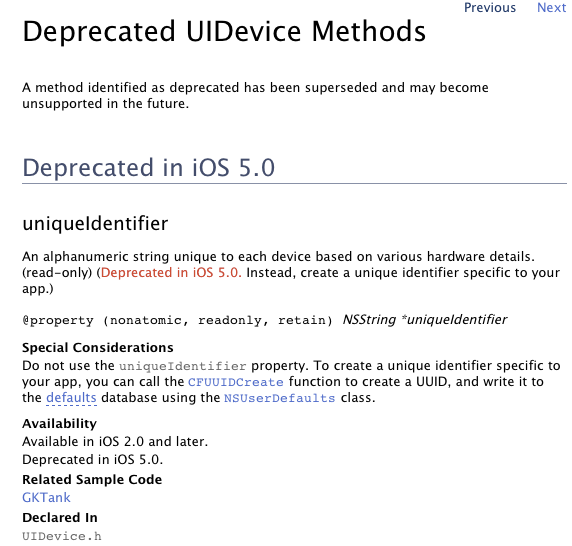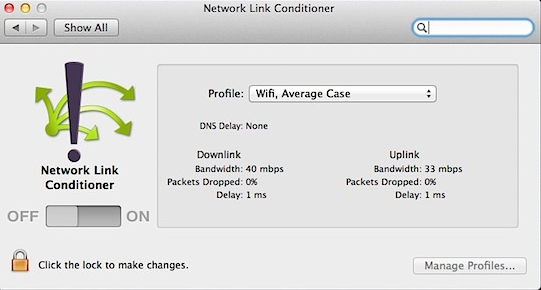Apple’s new coding language Swift receives significant update for developers alongside new Yosemite and iOS seeds
As part of the updates to the Yosemite and iOS betas today, Apple’s new coding language Swift has received several major improvements and tweaks to make the language more consistent and help developers make better, safer apps. The intricacies of the changes are very gibberish to non-developers, but the fixes resolve many of the issues that developers had been requesting. In particular, the new value type model of arrays fixes several inconsistencies and prevents many potential code ‘gotchas’ that could arise in previous Swift builds.
Apple has also updated the ‘Introducing Swift’ iBook to reflect the improvements, if you want to learn in more detail about the changes.
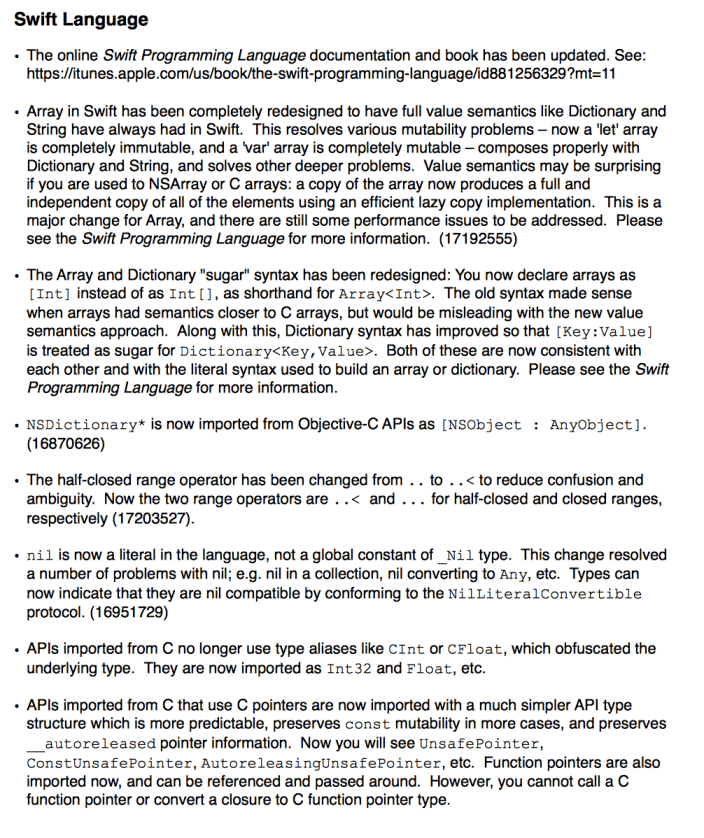

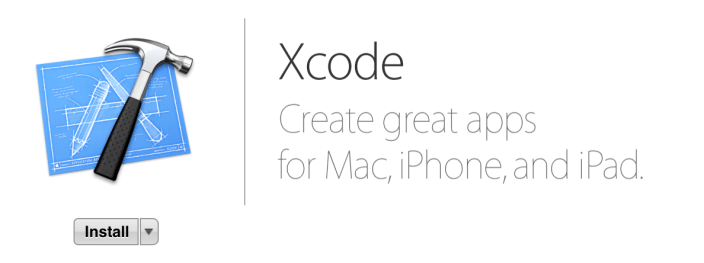
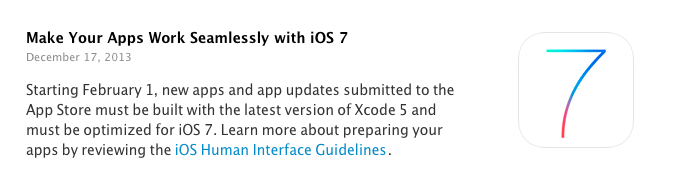

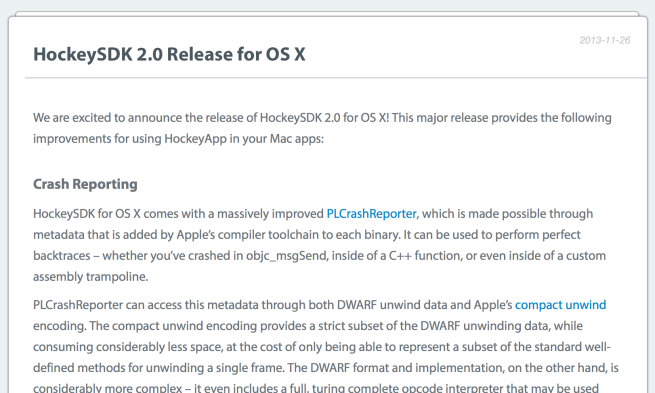
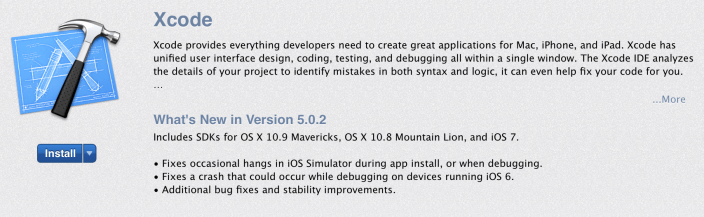

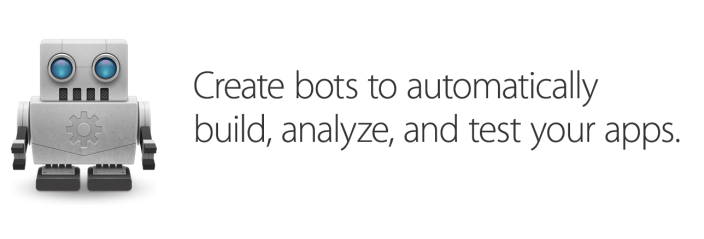
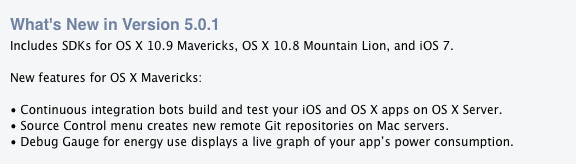
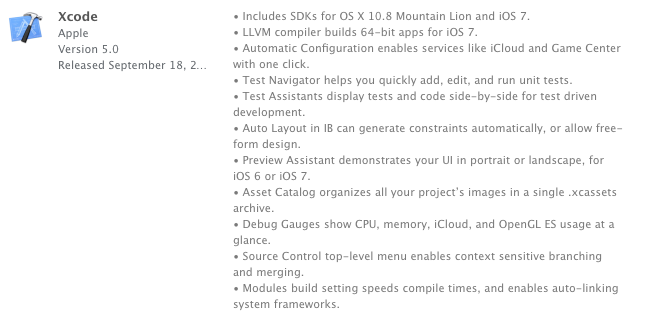
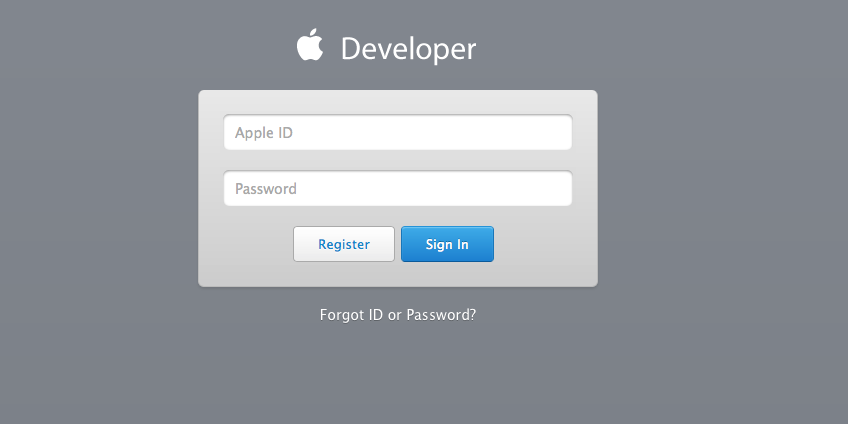

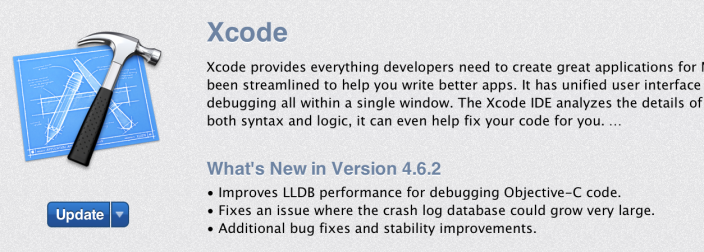

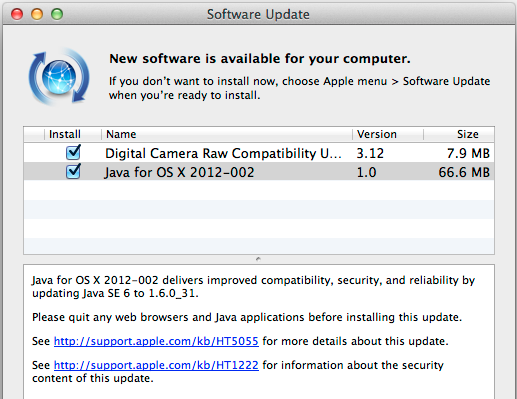
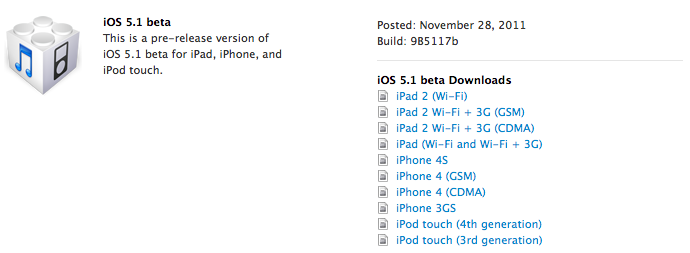
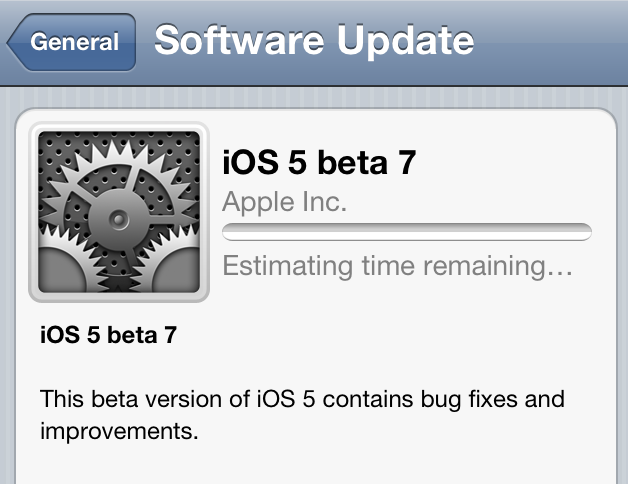
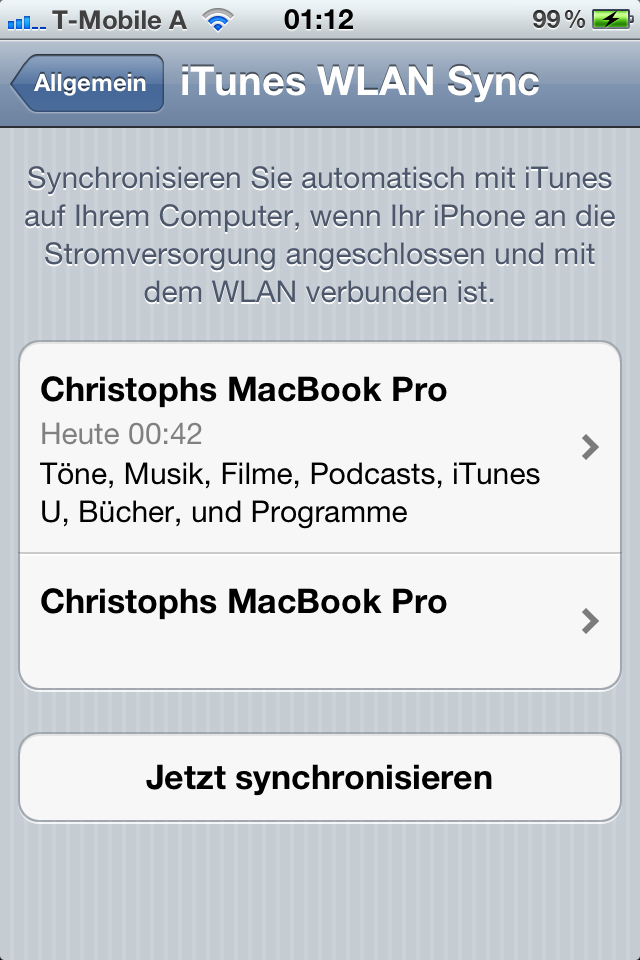 .
.