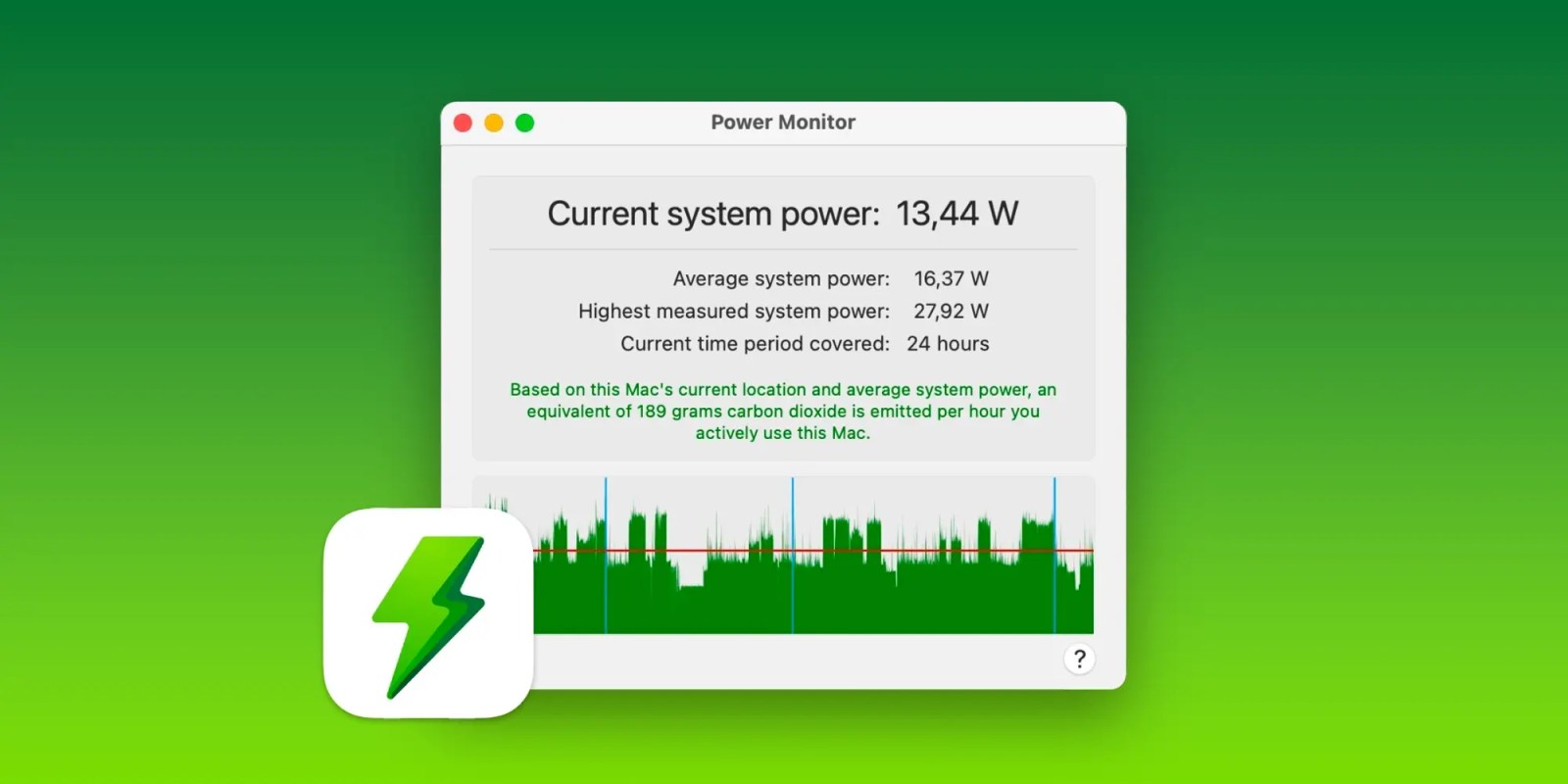
Apple @ Work is exclusively brought to you by Mosyle, the only Apple Unified Platform. Mosyle is the only solution that integrates in a single professional-grade platform all the solutions necessary to seamlessly and automatically deploy, manage & protect Apple devices at work. Over 45,000 organizations trust Mosyle to make millions of Apple devices work-ready with no effort and at an affordable cost. Request your EXTENDED TRIAL today and understand why Mosyle is everything you need to work with Apple.
As the Mac grows in the enterprise, so does its power consumption. Many IT teams are also tasked with monitoring power consumption as well. Whether it’s internal power usage or the entire fleet for remote teams, understanding how your Macs consume power can help accomplish key internal goals for power usage. A new app from Harald Monihart with SAP aims to provide the necessary information.
About Apple @ Work: Bradley Chambers managed an enterprise IT network from 2009 to 2021. Through his experience deploying and managing firewalls, switches, a mobile device management system, enterprise grade Wi-Fi, 100s of Macs, and 100s of iPads, Bradley will highlight ways in which Apple IT managers deploy Apple devices, build networks to support them, train users, stories from the trenches of IT management, and ways Apple could improve its products for IT departments.
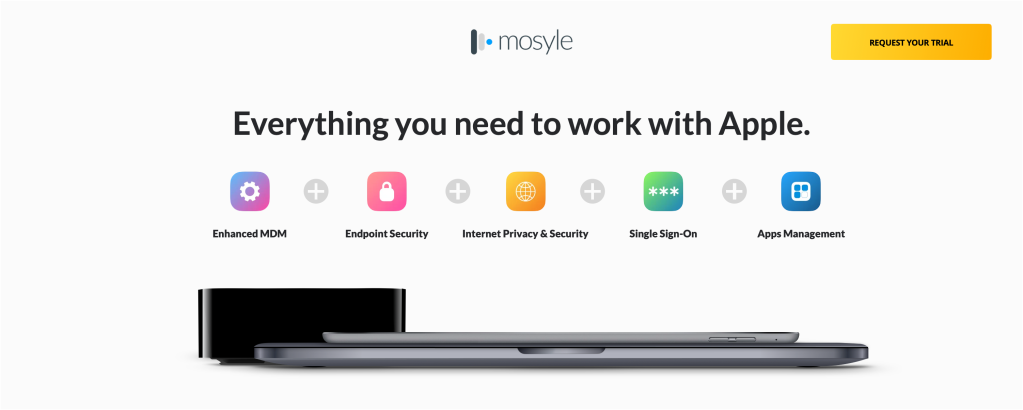
Power Monitoring Tool supports macOS 14.x and macOS 13.x, and is also ready for Apple Silicon. Here are the key features:
- Measure Energy Consumption: Track how much energy your Mac consumes, helping you understand the environmental impact of your device usage.
- Location-Based Carbon Footprint: See the carbon footprint generated by your device, taking into account your location. Make informed choices for a greener future.
- Data-Driven Decisions: With data measured every 5 seconds and storage of maximum values from the last 24 hours, pinpoint energy hogs and optimize your usage for efficiency.
- Technical Accuracy: While it’s not possible to measure exact wattage directly on the Mac, Power Monitor provides a reliable estimate based on external power meter tests.
Enterprise deployment options
Mac IT admins have the capability to manage settings and carbon intensity data using a configuration profile within their device management systems. They can also utilize the command-line output of Power Monitor for gathering data, which can be integrated with Jamf extension attributes. Once the data is collected, it can be used to create dashboards and monitor overall fleet power usage. One thing that could be very beneficial to track here is the power usage of Apple Silicon-based Macs vs Intel-based Macs. Depending on the goals your company has set for power reduction, it can make the case that moving to an all Apple Silicon based Mac allows you to meet those goals.
The app is entirely open source, so it’s free to download and try.
Apple @ Work is exclusively brought to you by Mosyle, the only Apple Unified Platform. Mosyle is the only solution that integrates in a single professional-grade platform all the solutions necessary to seamlessly and automatically deploy, manage & protect Apple devices at work. Over 45,000 organizations trust Mosyle to make millions of Apple devices work-ready with no effort and at an affordable cost. Request your EXTENDED TRIAL today and understand why Mosyle is everything you need to work with Apple.
FTC: We use income earning auto affiliate links. More.




Comments