
Apple @ Work is exclusively brought to you by Mosyle, the only Apple Unified Platform. Mosyle is the only solution that integrates in a single professional-grade platform all the solutions necessary to seamlessly and automatically deploy, manage & protect Apple devices at work. Over 45,000 organizations trust Mosyle to make millions of Apple devices work-ready with no effort and at an affordable cost. Request your EXTENDED TRIAL today and understand why Mosyle is everything you need to work with Apple.
I’ve written about AppleCare many times over the past few years, and I’ve generally come away with the same answer: it financially doesn’t make sense for most organizations. The keyword in that sentence is most. Sometimes, it makes sense when time is more valuable than money.
About Apple @ Work: Bradley Chambers managed an enterprise IT network from 2009 to 2021. Through his experience deploying and managing firewalls, switches, a mobile device management system, enterprise grade Wi-Fi, 1000s of Macs, and 1000s of iPads, Bradley will highlight ways in which Apple IT managers deploy Apple devices, build networks to support them, train users, stories from the trenches of IT management, and ways Apple could improve its products for IT departments.
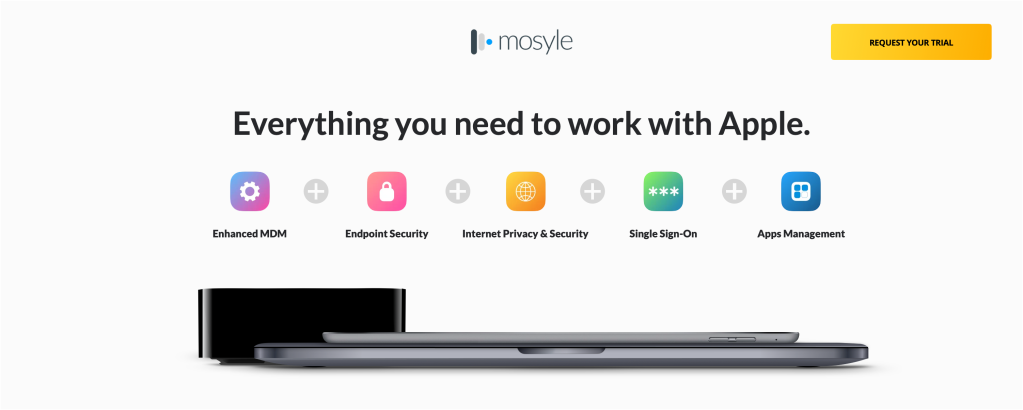
AppleCare help desk support
AppleCare Help Desk Support offers support for unlimited incidents, encompassing hardware and software diagnostics, troubleshooting, and issue isolation specifically for Apple-based systems. Assistance is also available for Apple Business Manager and Apple School Manager. This service is cost-effective for growing organizations as adding individual Apple devices won’t increase your AppleCare Help Desk Support contract price.
With this plan, you’ll receive priority access to Apple’s senior technical support team over the telephone for 12 hours a day, seven days a week.
AppleCare OS support
AppleCare OS Support plans offer advanced incident support for businesses, covering various technical areas. These areas include integration into diverse environments, system component support, network configuration and management, professional software applications, web apps and services, and complex technical issues that require command-line tool assistance.
Each AppleCare OS Support plan comes bundled with AppleCare Help Desk Support, a yearly technical support package covering unlimited support incidents. This support extends to software installs, device usage, hardware and software diagnostics, troubleshooting, and isolating issues in Apple hardware.
The products included under AppleCare Help Desk Support are as follows:
- Apple hardware
- Latest versions of iOS, iPadOS, and macOS
- A variety of Apple apps, including Apple Configurator, Apple Remote Desktop, Classroom, Compressor, Final Cut Pro, GarageBand, iMovie, Keynote, Logic Pro, MainStage, Motion, Music Memos, Numbers, and Pages.
AppleCare for enterprise
With AppleCare for Enterprise, you can opt for onsite hardware service coverage for two, three, or four years from the date of your hardware purchase, depending on your company’s plan. In case of a hardware issue within the contract, AppleCare for Enterprise ensures a quick fix of your hardware. You have the flexibility to receive onsite service at your location as soon as the next business day, or you can opt for assistance at any Apple Authorized Service Provider globally.
AppleCare for Enterprise also aims to augment your internal help desk by offering unlimited 24/7 phone support to your end users. This support covers Apple hardware, operating systems, applications like Keynote, Pages, and Numbers, and personal iCloud account or settings assistance.
The plan includes additional benefits such as onsite hardware coverage and the option to repair or replace up to 4% of your eligible Mac computers or Apple displays or up to 10% of your covered iPads or iPhones for any reason without any extra charge. In most situations, Apple claims it can repair or replace the device as fast as one business day.
9to5Mac’s take on AppleCare at work
One of the aspects around AppleCare that has evolved in my head is that every company has unique needs and situations in a remote and hybrid work world. My thinking around AppleCare has changed because many teams cannot afford the in-house expertise to support their feet properly. Maybe the team responsible for the Apple fleet is also in charge of the network, security, and application support, and they need an extra pair of hands to help support, repair, and diagnose their devices.
As we looked through the countless options that Apple offers business customers, you have to look at your needs as a company. A 1000 remote team will have different needs than a 1000 person in the office organization. Repair needs in a remote organization differ from repair needs in an in-office organization.
Ultimately, my advice for an IT leadership team is to determine where your needs are first and then decide which role Apple and AppleCare will play. You may decide that you need no plan at all, but you may find out that, to have a successful Apple experience, you either have to hire a few people, or you can use AppleCare for Enterprise. The end goal is a secure and productive deployment. Every organization will get there a different way. I say all that to say AppleCare in the enterprise isn’t for everyone, but Apple offers many flexible options to ensure success.
FTC: We use income earning auto affiliate links. More.



Comments