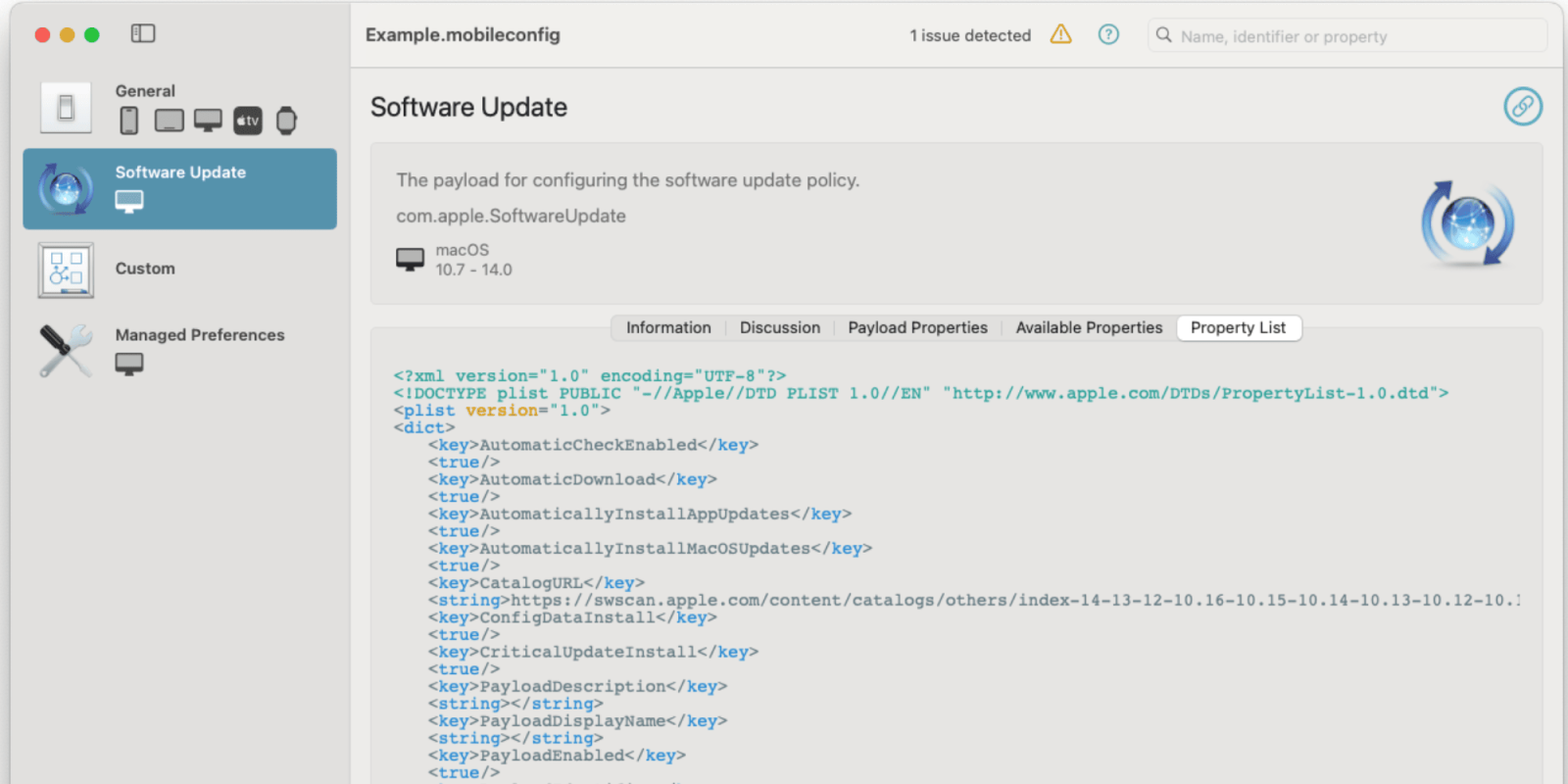
Apple @ Work is exclusively brought to you by Mosyle, the only Apple Unified Platform. Mosyle is the only solution that integrates in a single professional-grade platform all the solutions necessary to seamlessly and automatically deploy, manage & protect Apple devices at work. Over 45,000 organizations trust Mosyle to make millions of Apple devices work-ready with no effort and at an affordable cost. Request your EXTENDED TRIAL today and understand why Mosyle is everything you need to work with Apple.
Apple Configuration Profiles is critical to the macOS and iOS management experience. They are XML files to deploy settings and authorization information to corporate and school-managed iPads, iPhones, Macs, Apple TVs, and even Apple Watch. These profiles are essential for controlling and standardizing settings across numerous devices. A new app I came across called LowProfile is an excellent (and free) app for inspecting and understanding these payloads before you deploy them.
About Apple @ Work: Bradley Chambers managed an enterprise IT network from 2009 to 2021. Through his experience deploying and managing firewalls, switches, a mobile device management system, enterprise grade Wi-Fi, 1000s of Macs, and 1000s of iPads, Bradley will highlight ways in which Apple IT managers deploy Apple devices, build networks to support them, train users, stories from the trenches of IT management, and ways Apple could improve its products for IT departments.
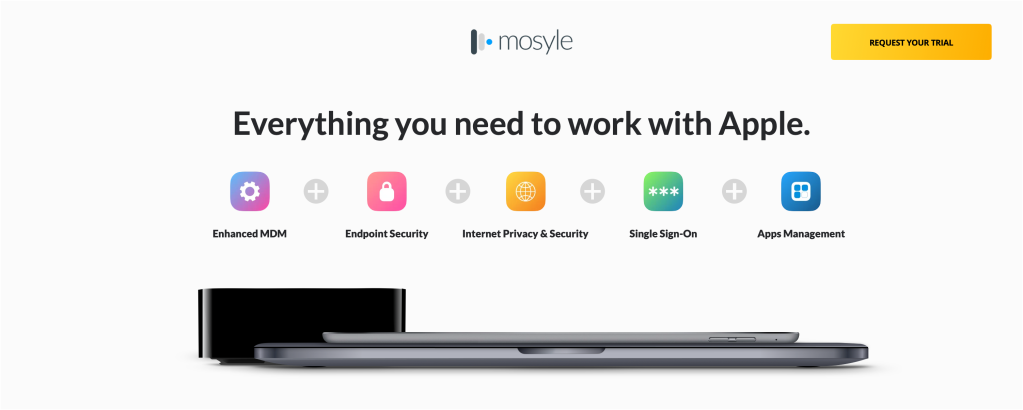
Why would you need LowProfile?
Let’s explore the reasons why LowProfile is a must-have utility for anyone dealing with Apple’s Configuration Profiles.
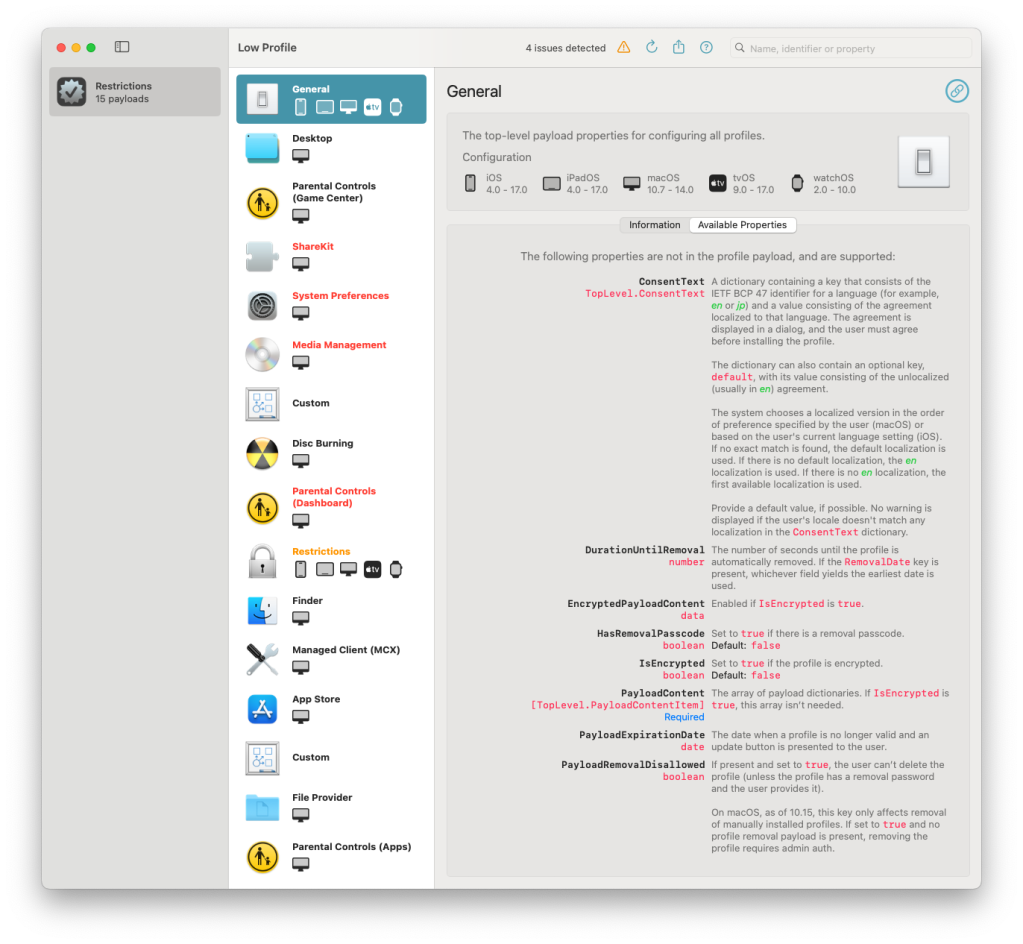
- Unveiling the Contents of Installed Profiles
If you’ve ever wondered what’s inside the Configuration Profiles installed on your Mac, LowProfile unpacks it by allowing you to inspect these profiles quickly. This is especially crucial if you’re managing multiple devices and must ensure consistency in the deployed settings.
- Previewing Profile Impacts Before Installation
If you’re curious about the effects a Configuration Profile will have on a device before you install it, LowProfile can preview these changes. This feature is critical for preemptively understanding the impact of a profile, ensuring it aligns with your intended outcome.
- Simplifying Profile Analysis
If you’ve ever had to manually un-sign and parse through a Configuration Profile to understand their contents before, LowProfile simplifies this process, eliminating the need for extensive XML parsing skills.
- Ensuring Vendor Compliance
Verifying that these profiles are created as expected is a good exercise for those who rely on MDM vendors to create Configuration Profiles. LowProfile assists in this quality assurance process. You can quickly validate that the profiles generated by your MDM vendor meet your specific requirements and company standards.
Wrap up
LowProfile offers a detailed display of all Apple-supported payloads, ensuring comprehensive management and understanding of Configuration Profiles. Each payload is accompanied by a description and payload type, indicating its specific function and format.
It also highlights the supported platforms for each payload, including iOS, iPadOS, macOS, tvOS, and watchOS. Payload-specific information such as Identifier, UUID, Display Name, Organisation, and others are prominently featured, offering a deeper insight into each payload’s unique characteristics. Additionally, LowProfile includes a section on Payload Availability, offering information on when and where each payload can be effectively utilized.
Overall, it’s a unique application that every Apple IT admin should download since it’s open-source.
FTC: We use income earning auto affiliate links. More.



Comments