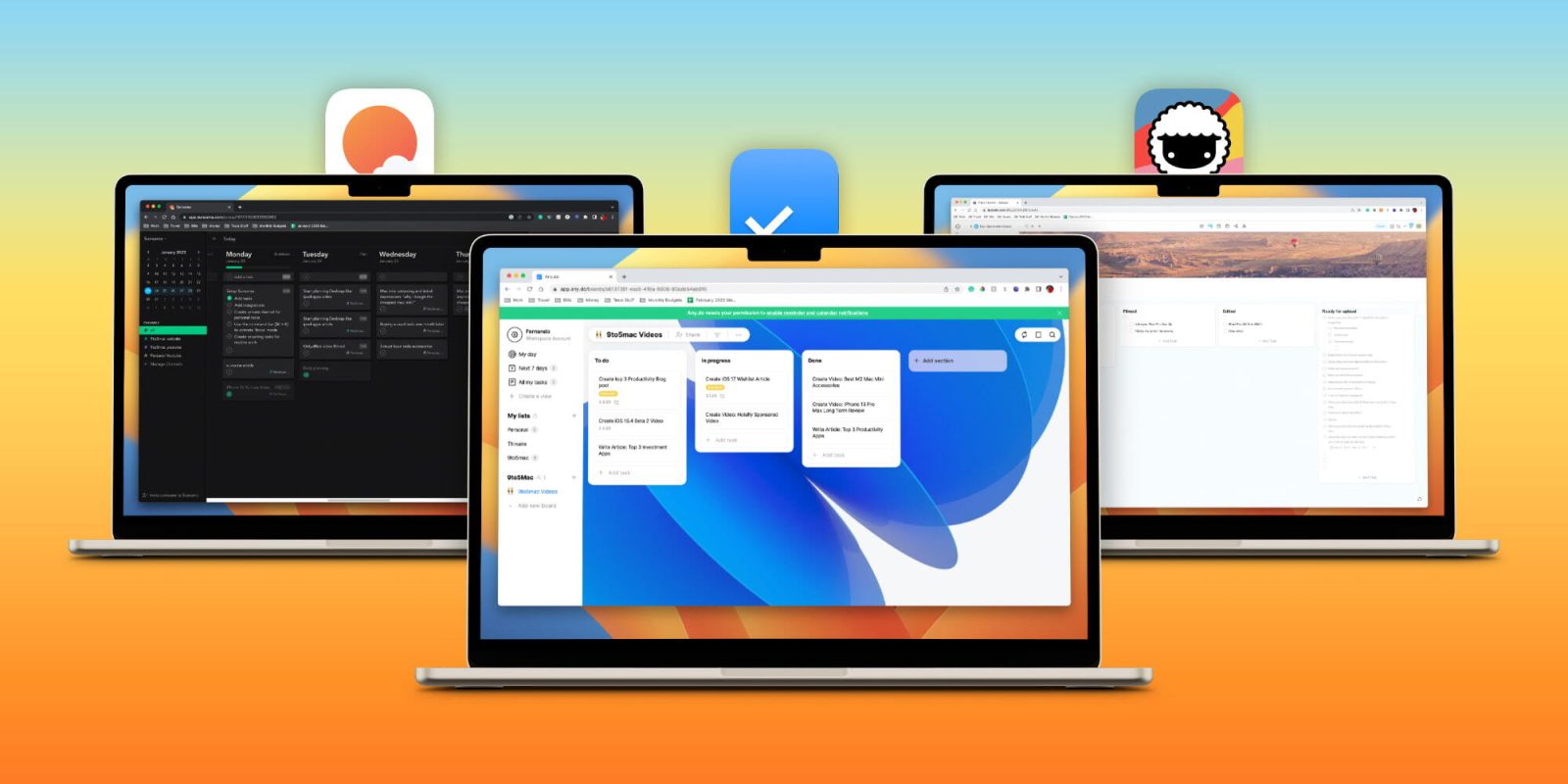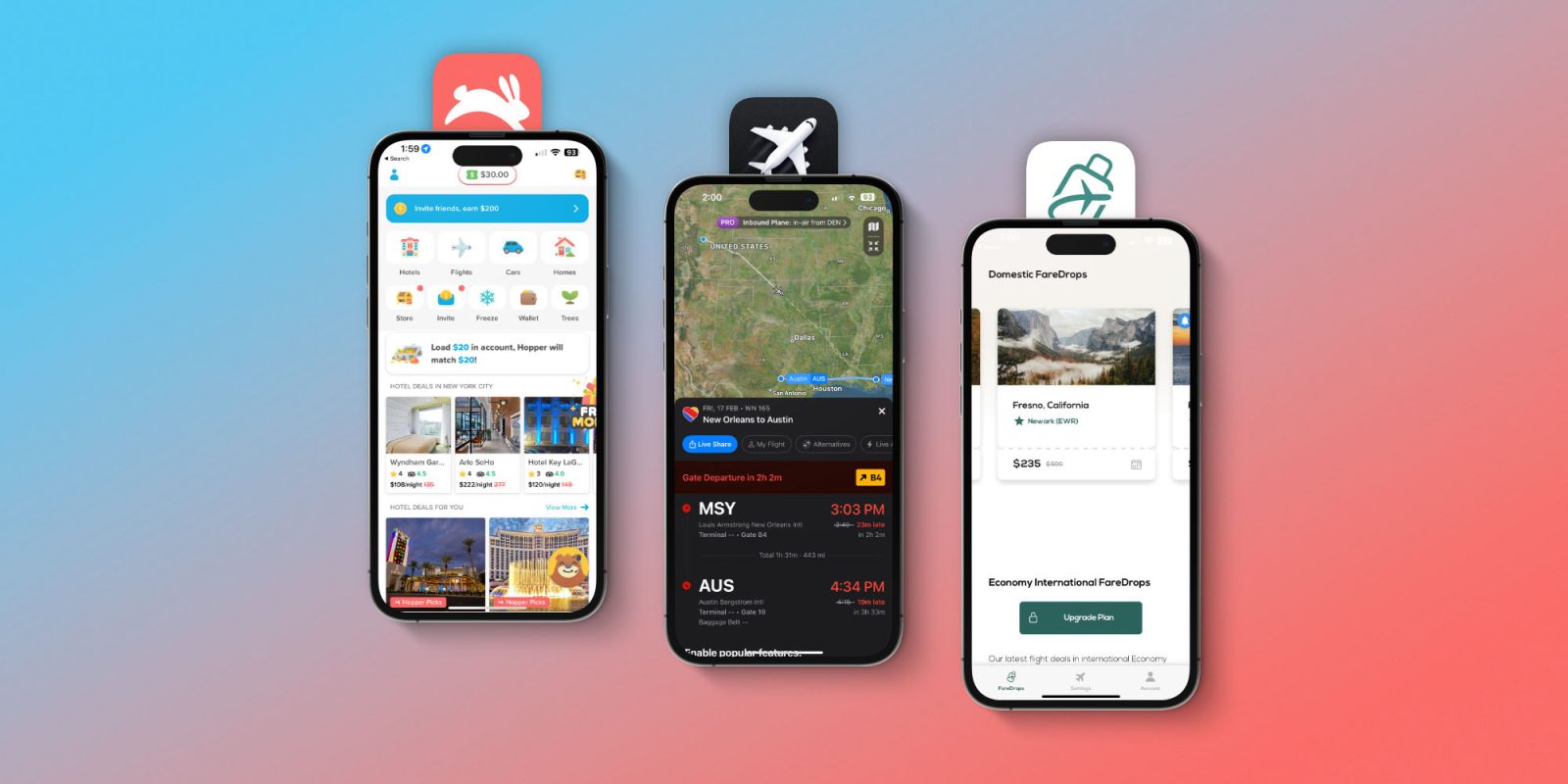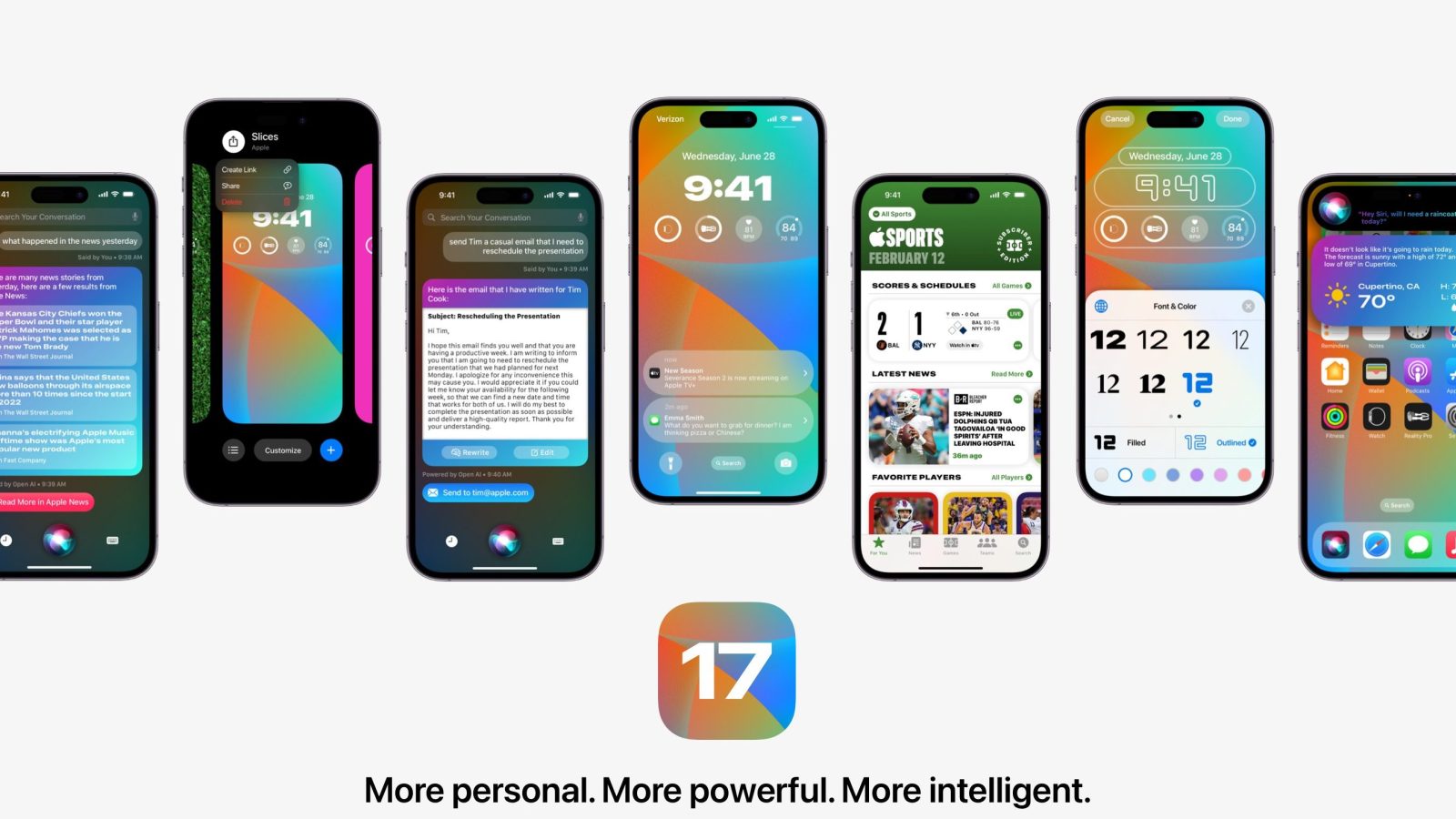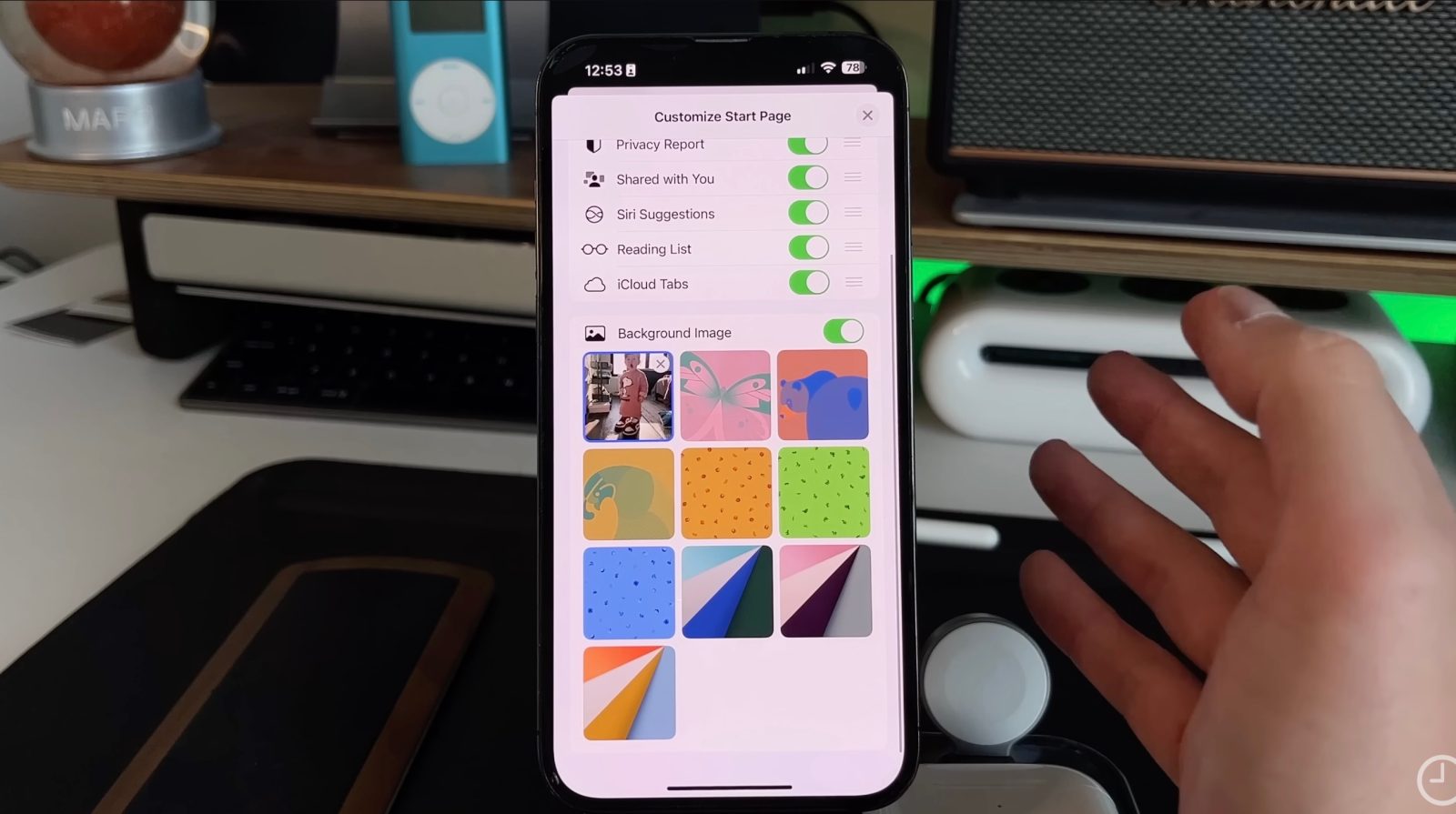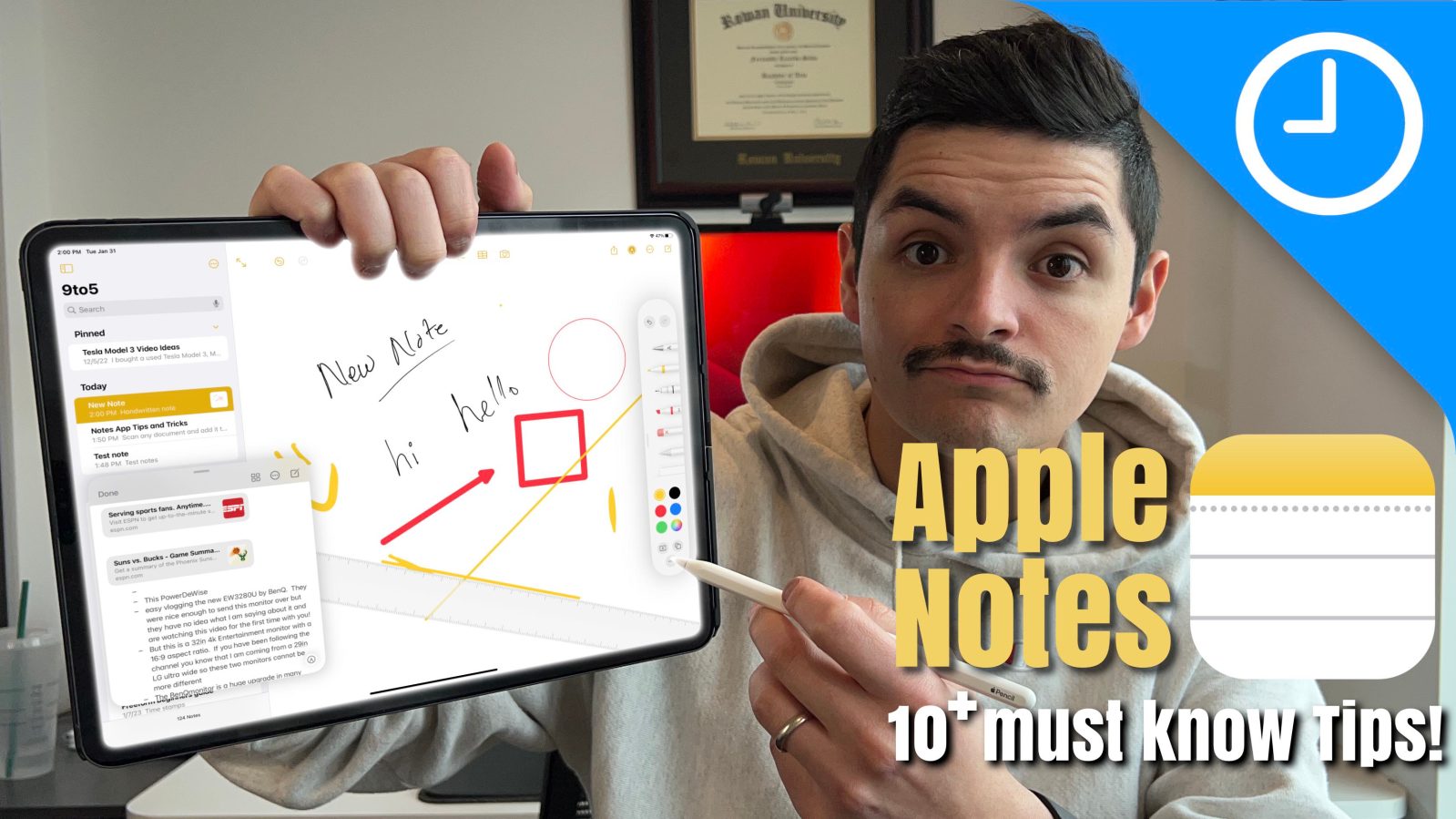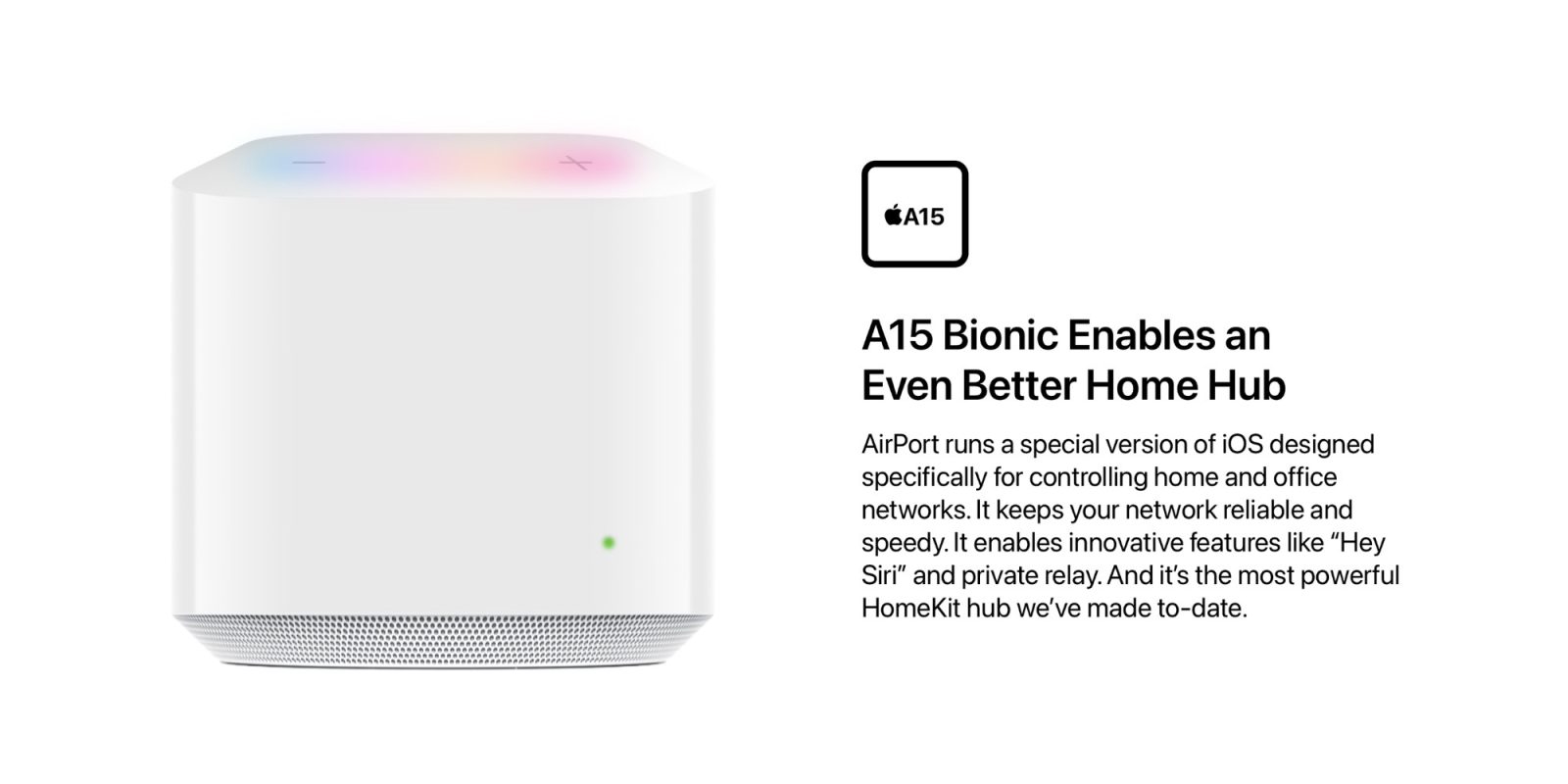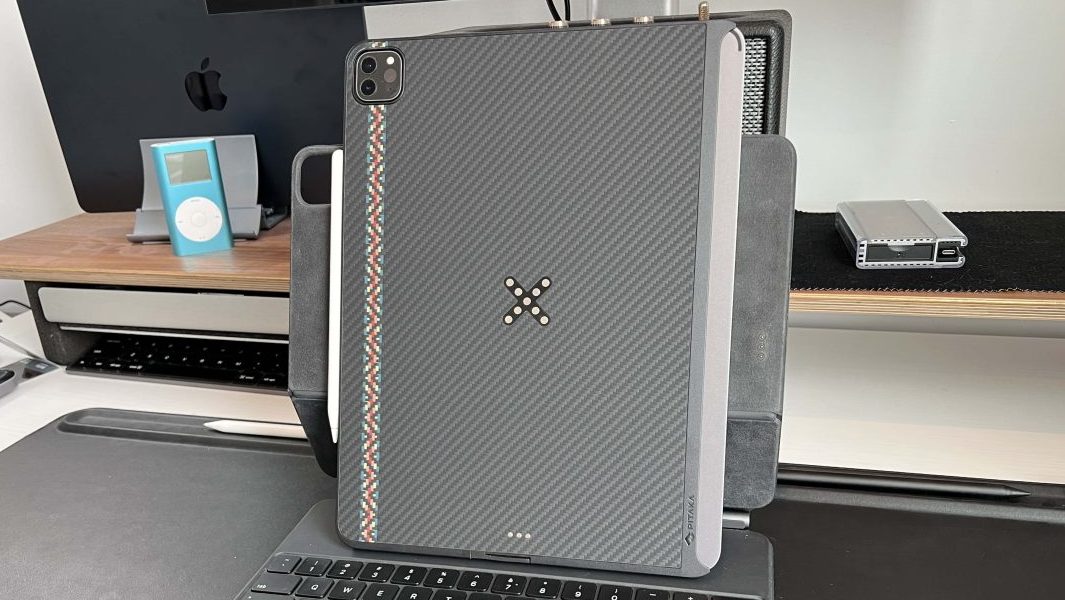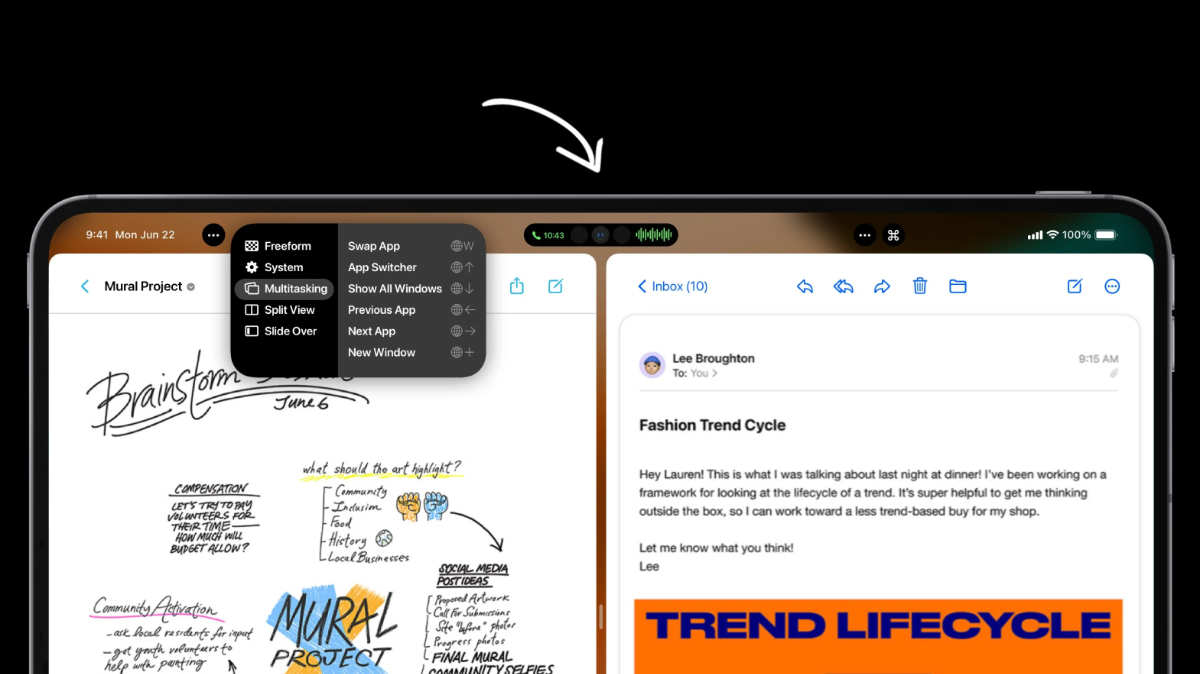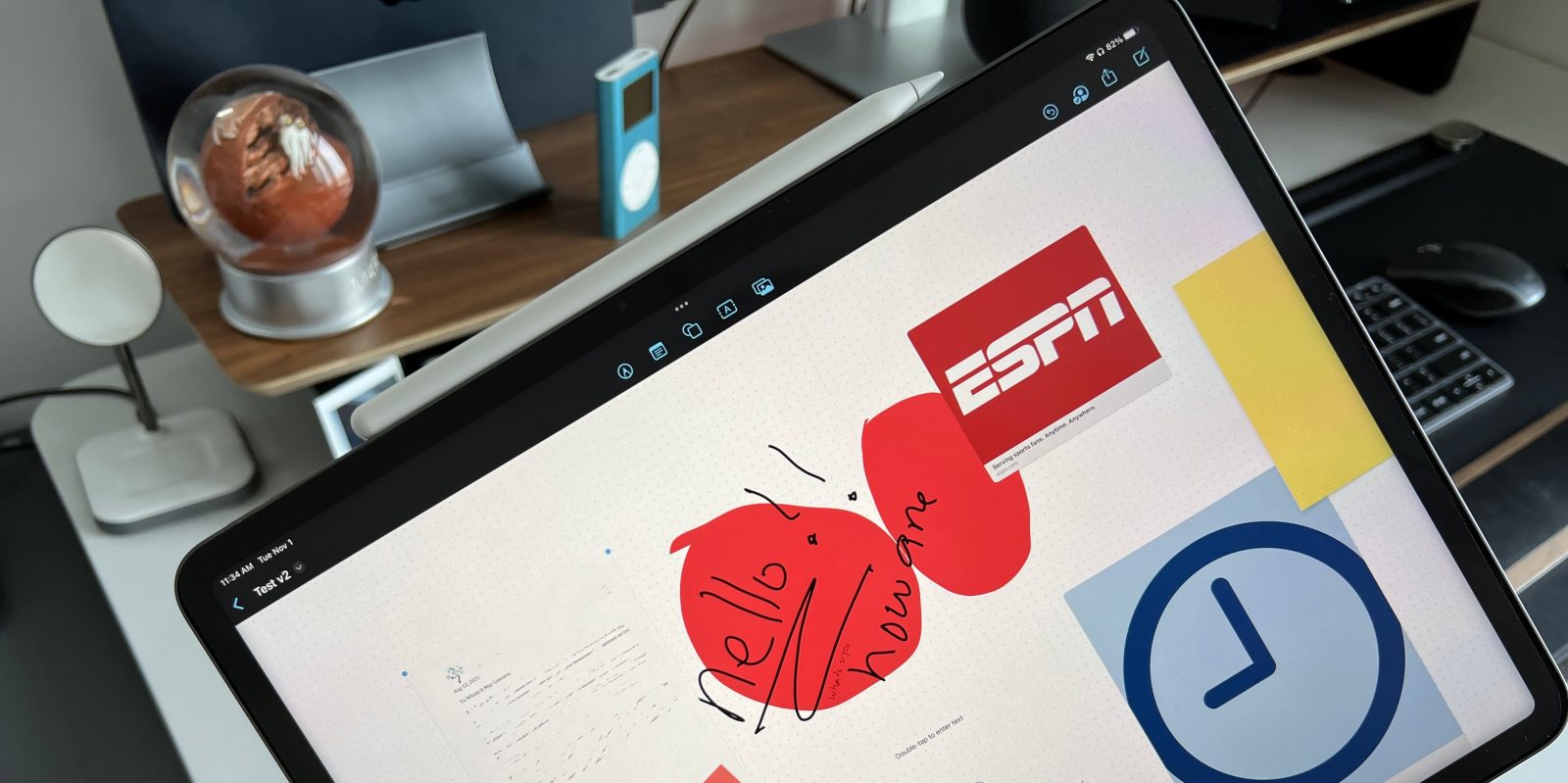Pitaka, the high-quality tech accessory brand that focuses on using premium aramid fiber materials, recently collaborated with well-known author Jack Kerouac to launch a brand-new, limited edition Sunset iPhone case collection!
Expand Expanding CloseHands-on: Pitaka launches 1,500 limited edition ‘Sunset’ cases with a clever MagSafe finger grip