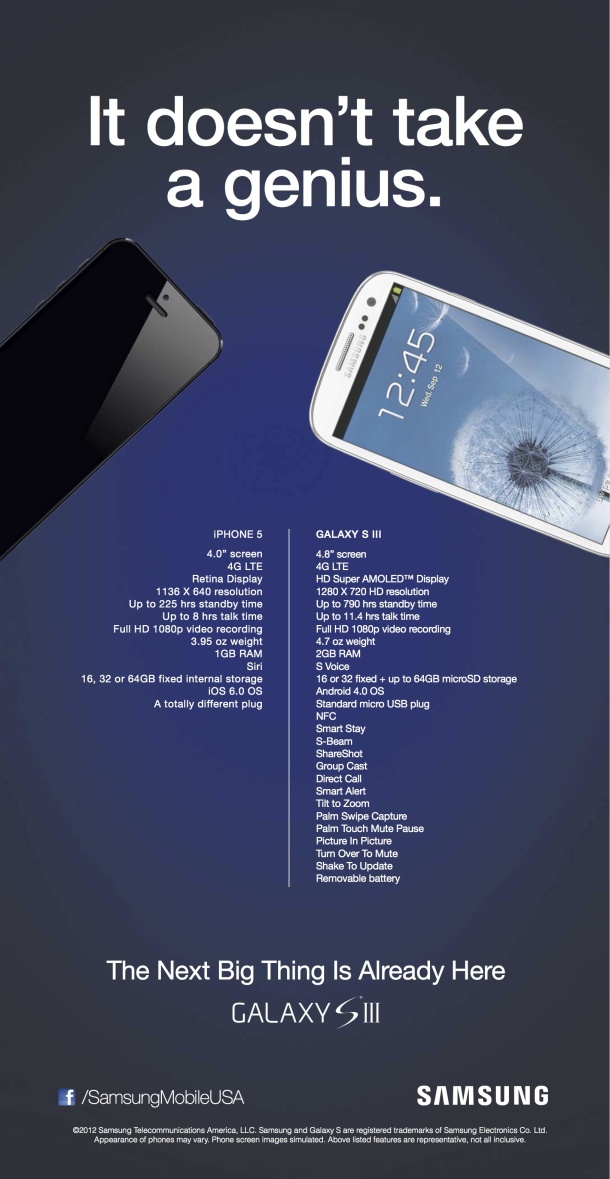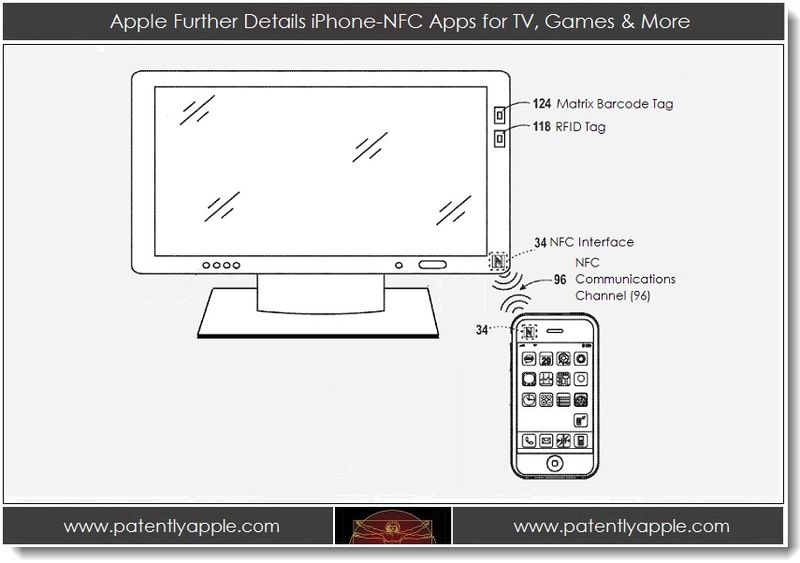Samsung already has anti-iPhone 5 ‘It doesn’t take a genius’ ads out
You can say many things about Samsung, but one you cannot say it is slow (you could also say it leaked the rumored 1GB of RAM on the iPhone 5). However, a reader has taken an “S-pen” to the ad above:
[tweet https://twitter.com/jshchnz/status/247134888321495040]
Here’s a Redditer’s breakdown of the features:
Before I even start typing, I would like to note that this will probably be a little bit biased towards Apple.
So, I’m sure you’ve all seen Samsgun’s latest anti-Apple ad. If you haven’t, you can go and check it out here. Notice how they list a lot of features that the iPhone apparently doesn’t have. Well, here’s what they do.
NFC: Near field communication let’s your phone establish a connection with another phone that is touching it or very close to it. It can accomplish almost everything that Bluetooth can, but in a much closer proximity and without dealing with pairing.
Smart-stay: This feature aims to prevent the display backlight from turning off while you are looking at the phone’s display. Critics have said that this feature works fine in well-lit areas, but not in the dark.
S-Beam: This is a feature available in Ice Cream Sandwich, and uses NFC to transfer data between two phones that are held closely together. It does the same thing that the iPhone application Bump does.
Share Shot: This is an easy way to share photos with another S3 owner. It lets you upload pictures you’ve taken to another S3 decide through a WiFi network. The iPhone’s equivalent is Shared Photo-Streams, only Share Shot only works through WiFi.
Group Cast: Group Cast is designed for presentations. It lets users view and interact with PDF, PowerPoint, and image files through their phones.
Direct Call: This feature aims to know when you want to talk vs. when you want to text. For instance, if you’re composing a text message but decide to call the receiver instead, you simply hold your phone to your ear and it will dial their number. (Seems silly to me)
Smart Alert: This feature activates when you’ve been away from your phone. It vibrates to let you know that you have missed calls or text-messages. It seems like a much more annoying version of Notification Center, BUT you don’t have to manually check it– it automatically notifies you as oppose to you manually checking Notification Center.
Tilt-to-Zoom: This feature let’s you simply tilt the phone – as opposed to pinching and zooming – to zoom in on a picture or website.
Palm Swipe Capture: This feature lets you swipe your palm over your phone to take a screenshot. On the iPhone this is accomplished by simultaneously pressing the Home button and the Sleep-Wake button.
Palm touch to mute/pause: You can mute and pause media on the screen by covering the screen with your hand.
Picture-in-picture: This let’s you watch a video and normally use your phone at the same time by placing the video in a popup window.
Turn Over To Mute: Let’s you turn over your phone to mute incoming calls.
Shake To Update: Lets you shake your phone to update the information most apps are displaying. For instance, shaking your phone while in the Twitter app will load new tweets, etc.
Removable Battery: Pretty self explanatory. Lets you take out your battery.