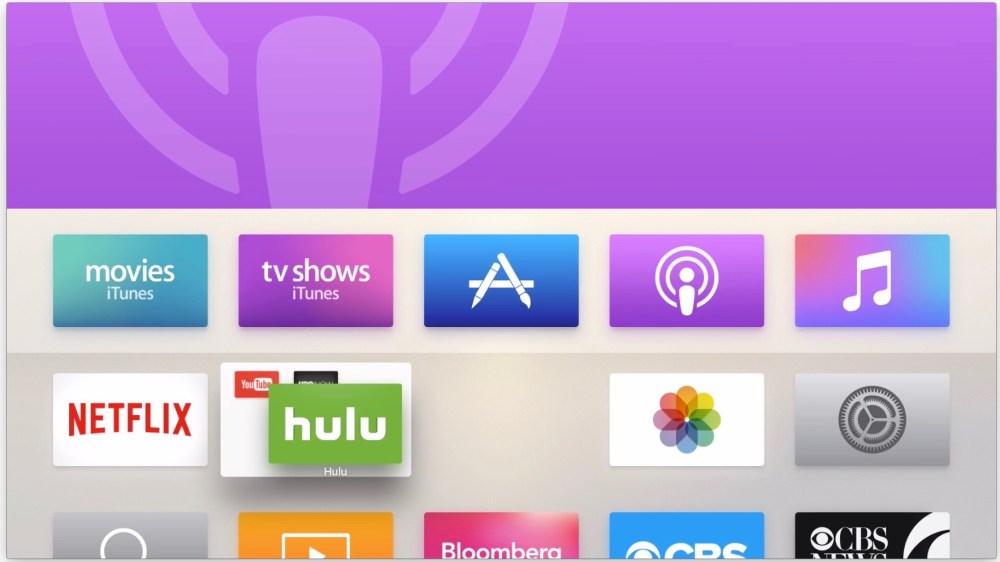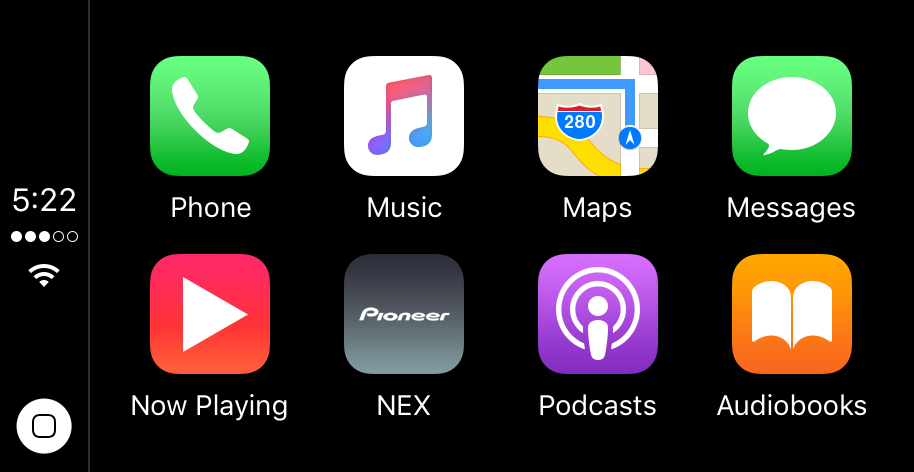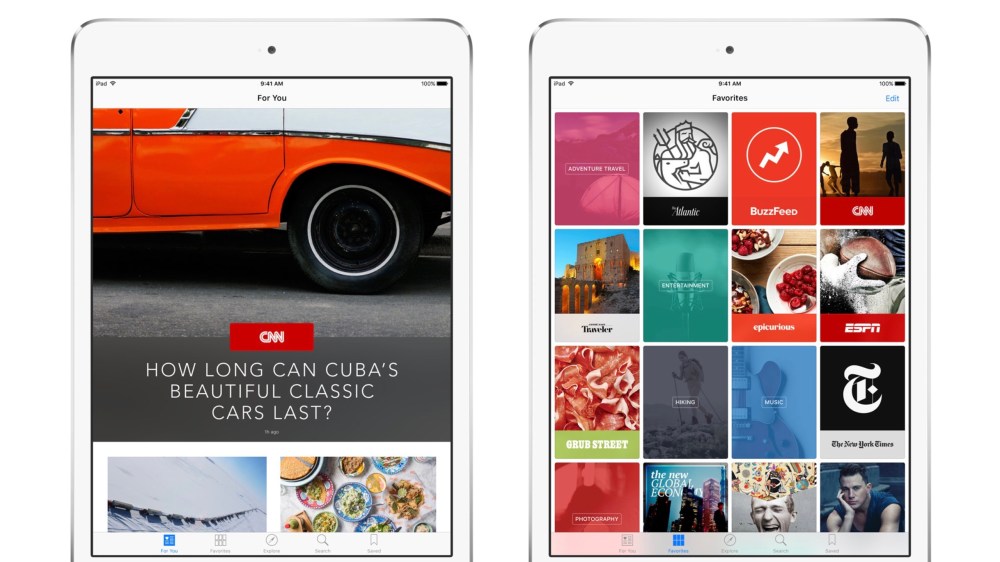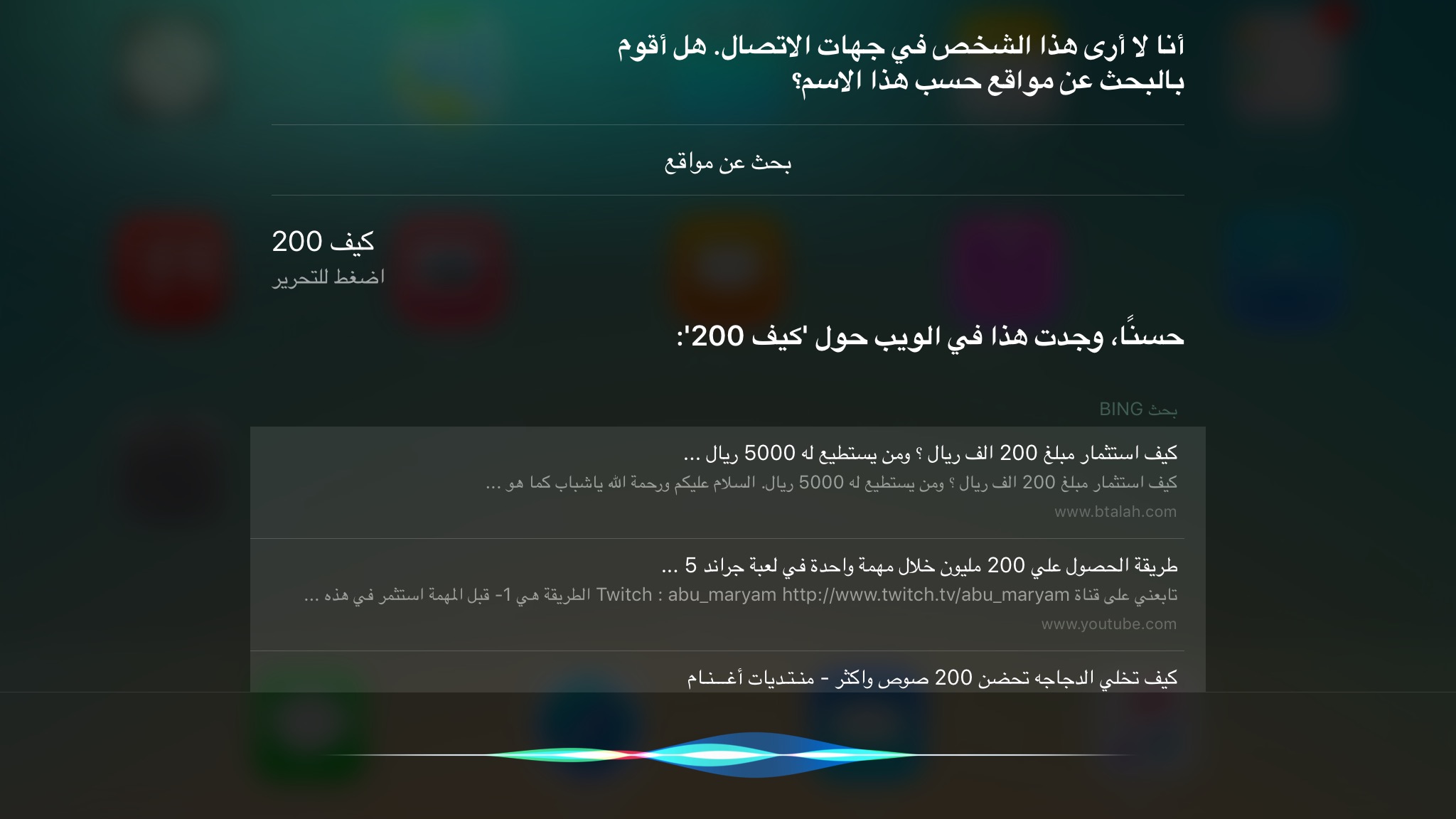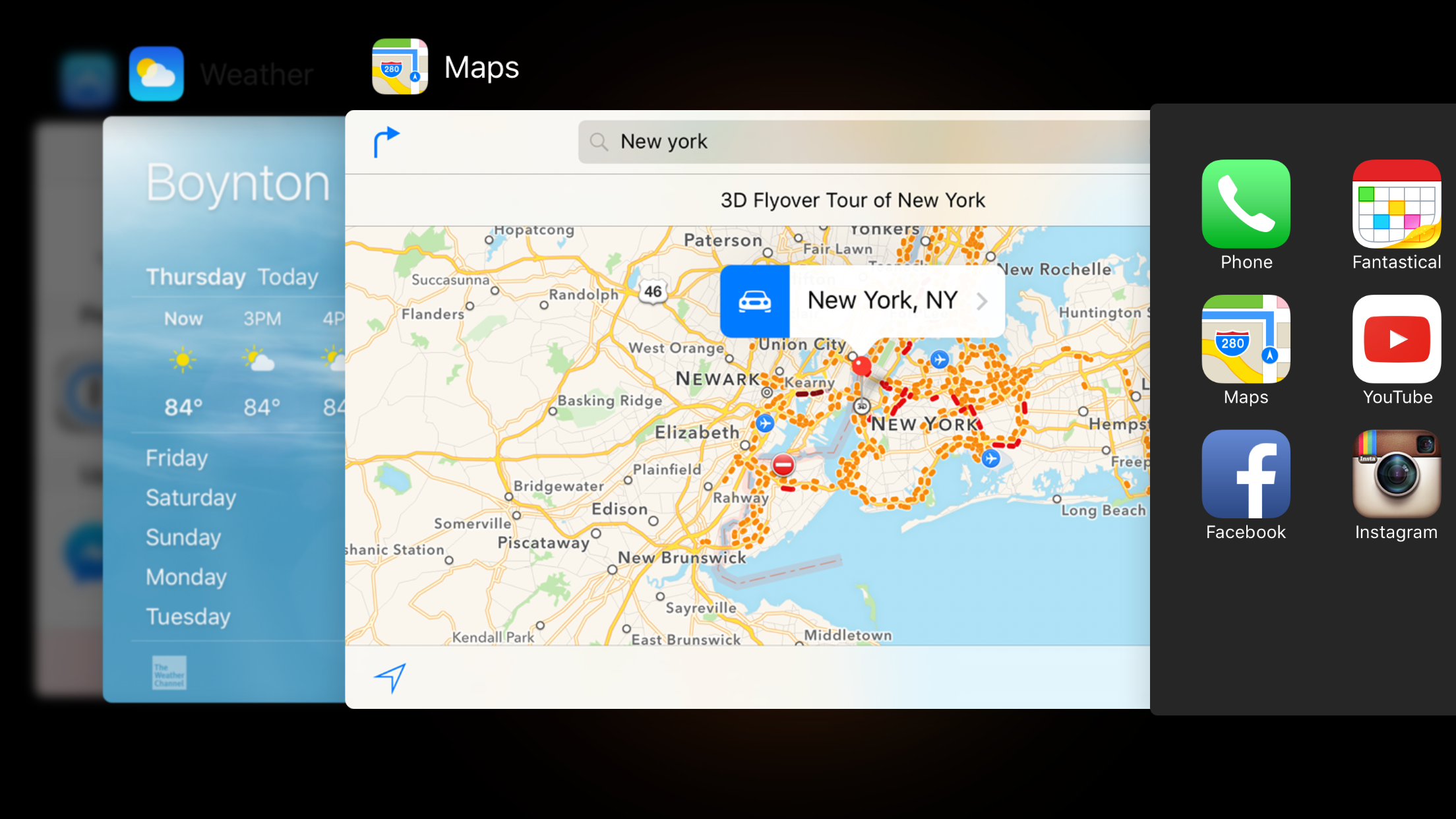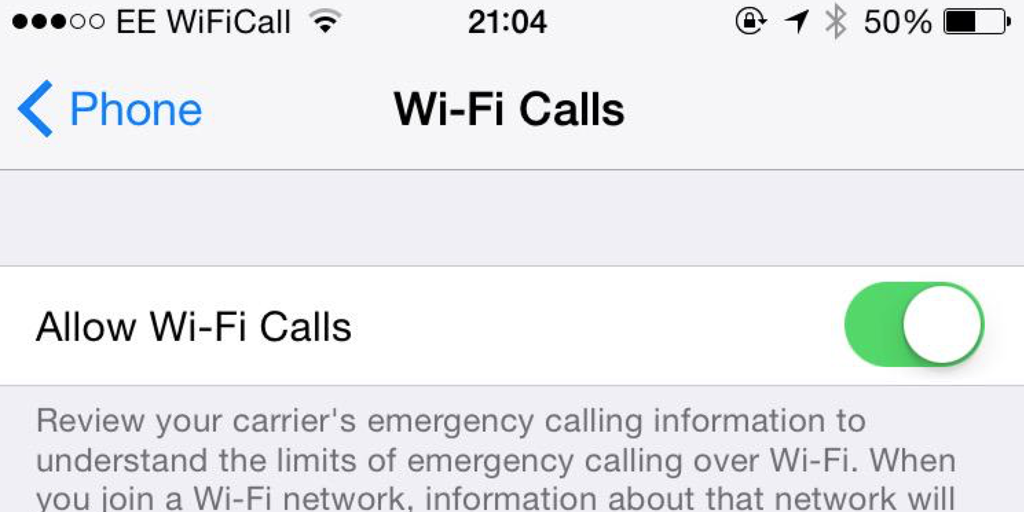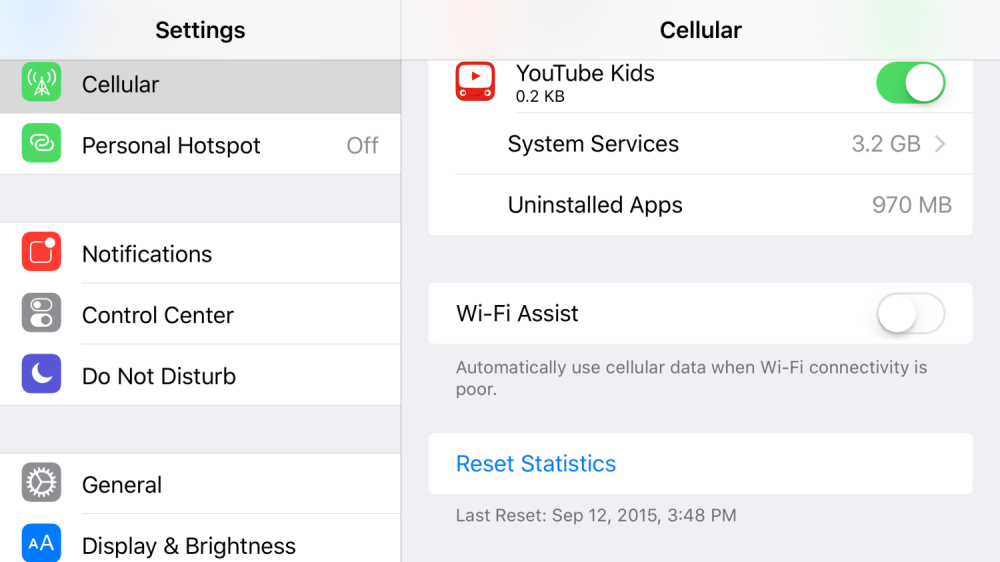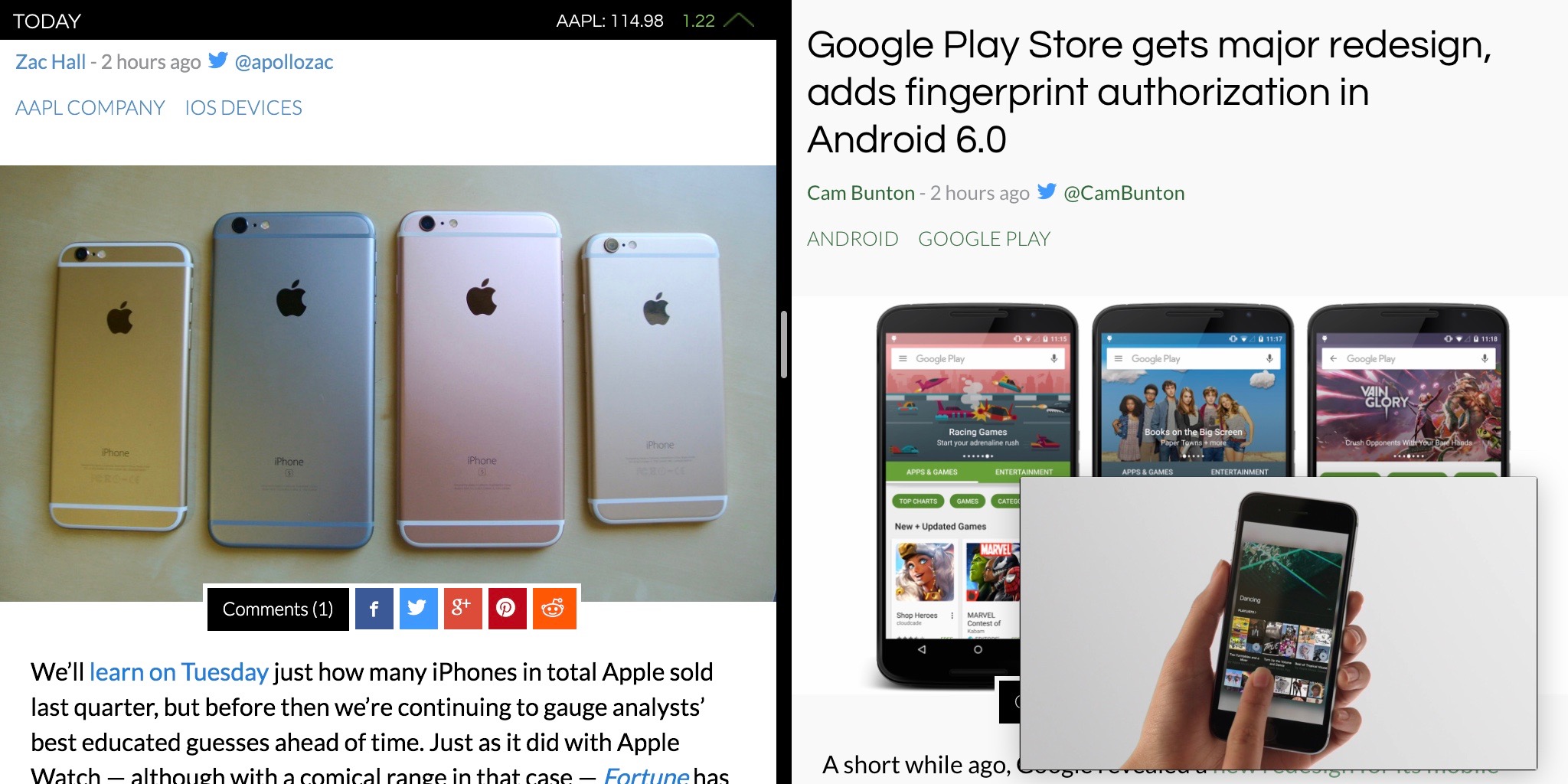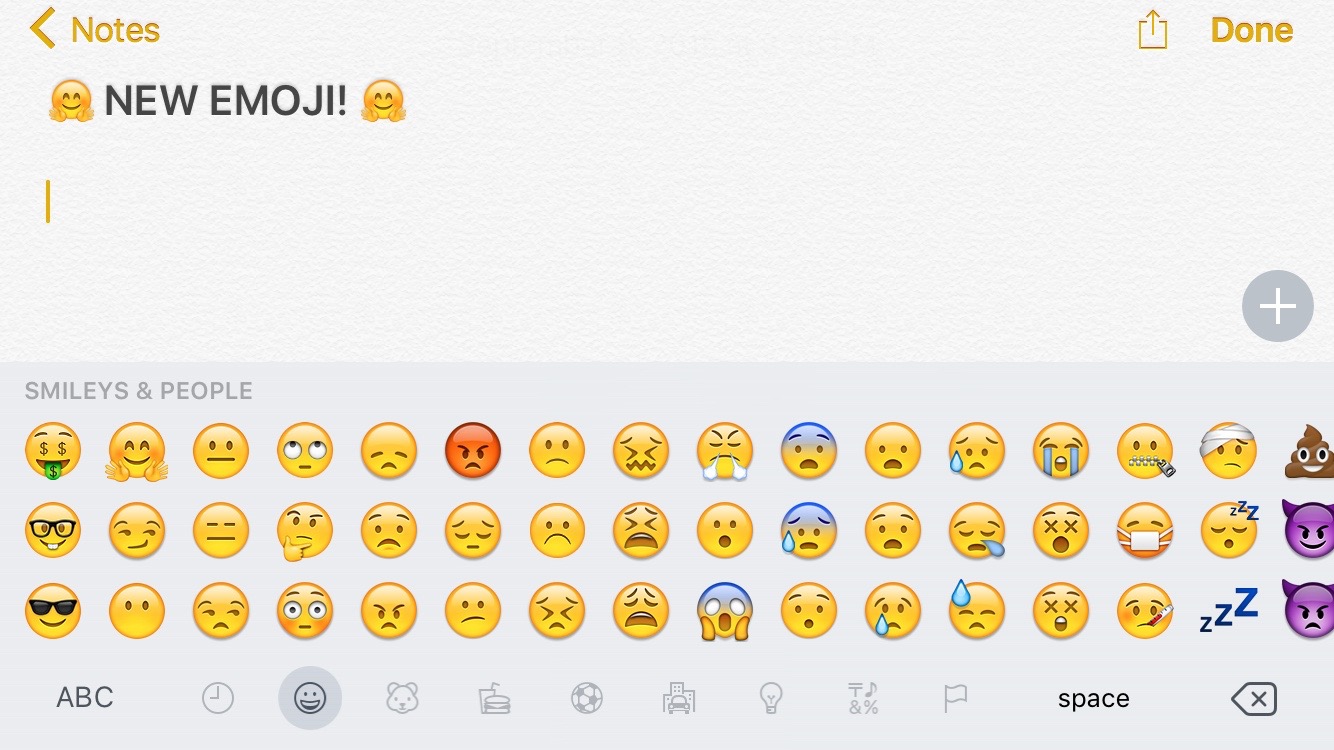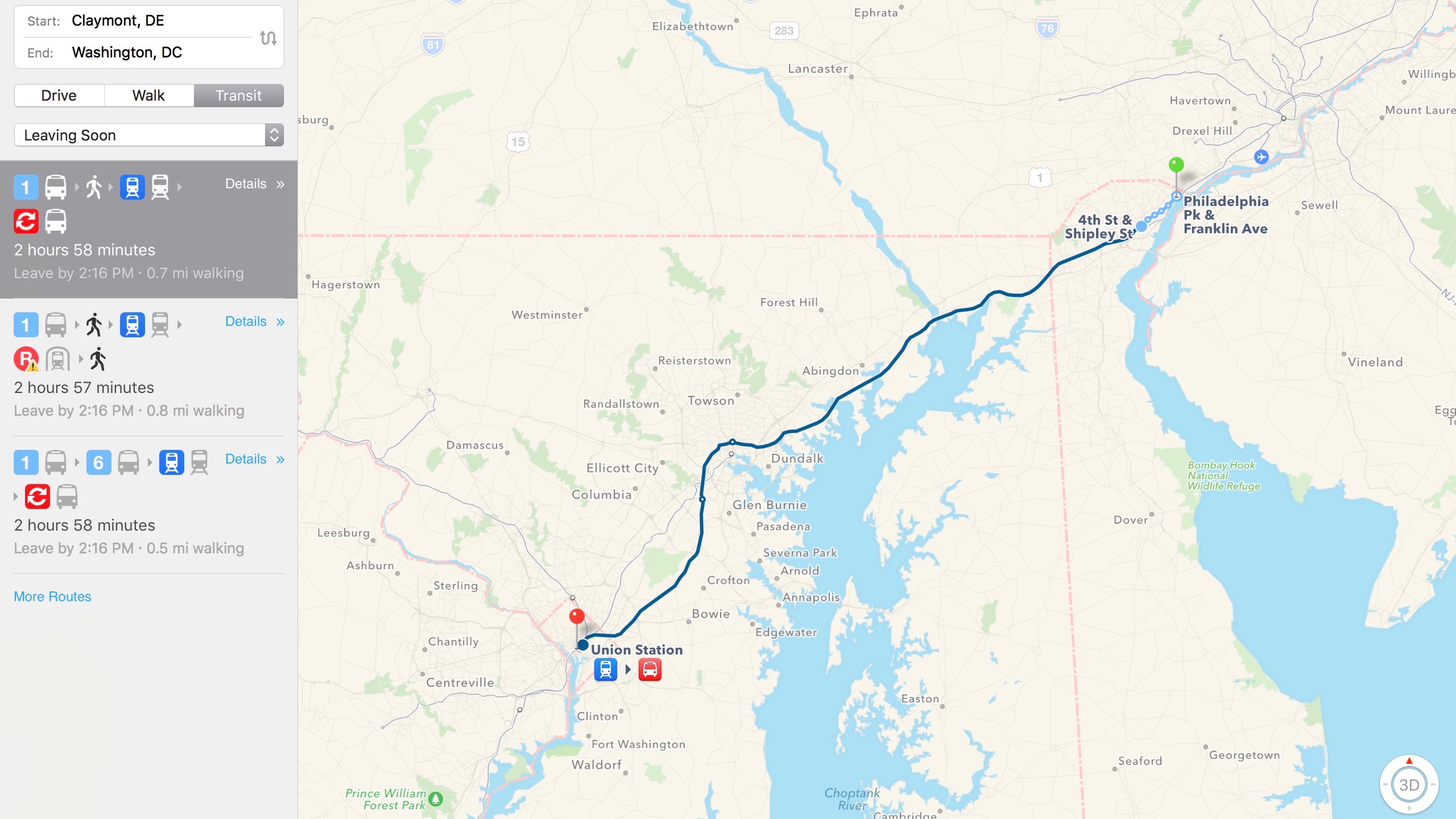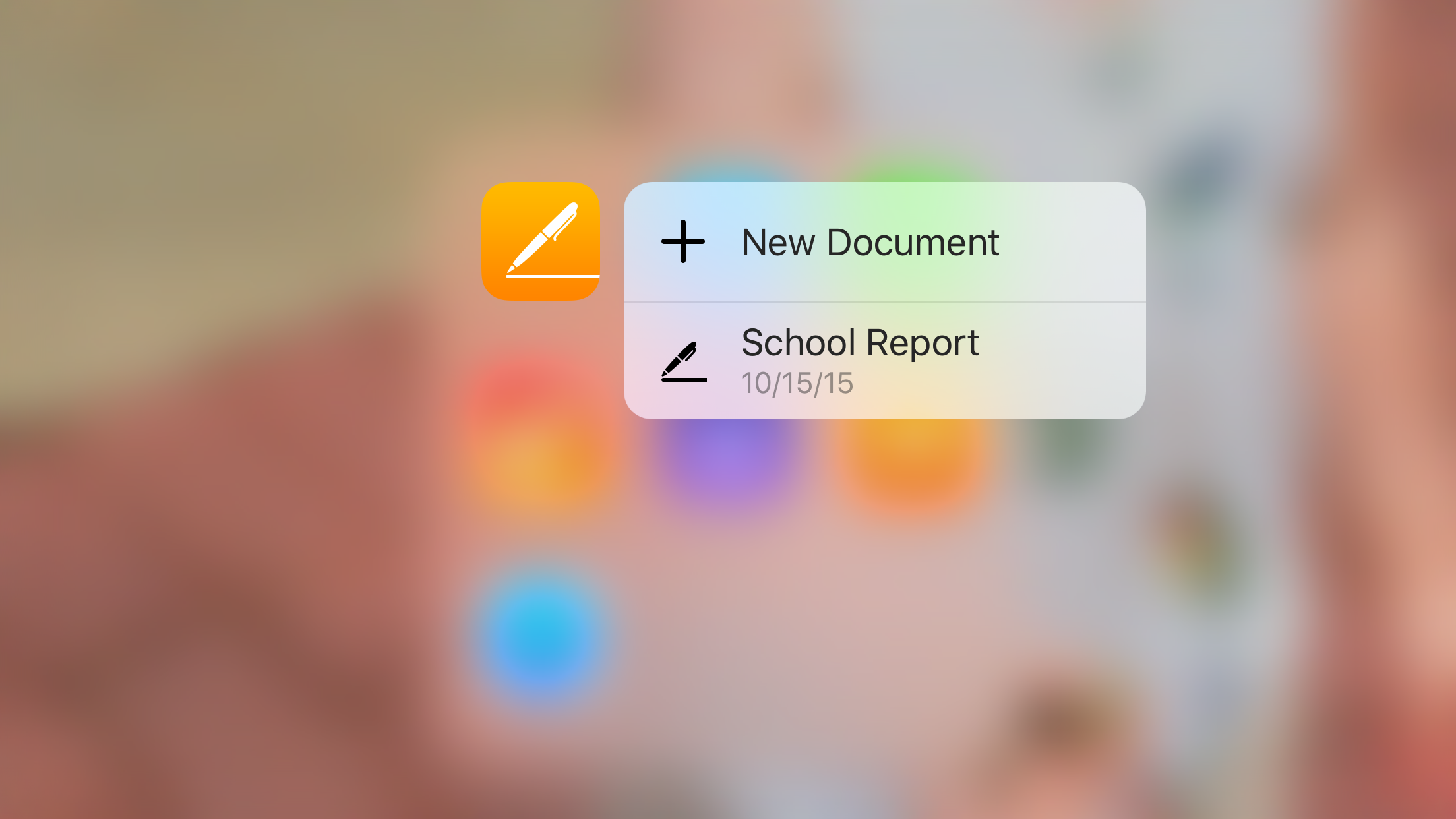Deliveries app ships a massive update w/ 3D Touch, iPad Pro support, El Capitan enhancements, more

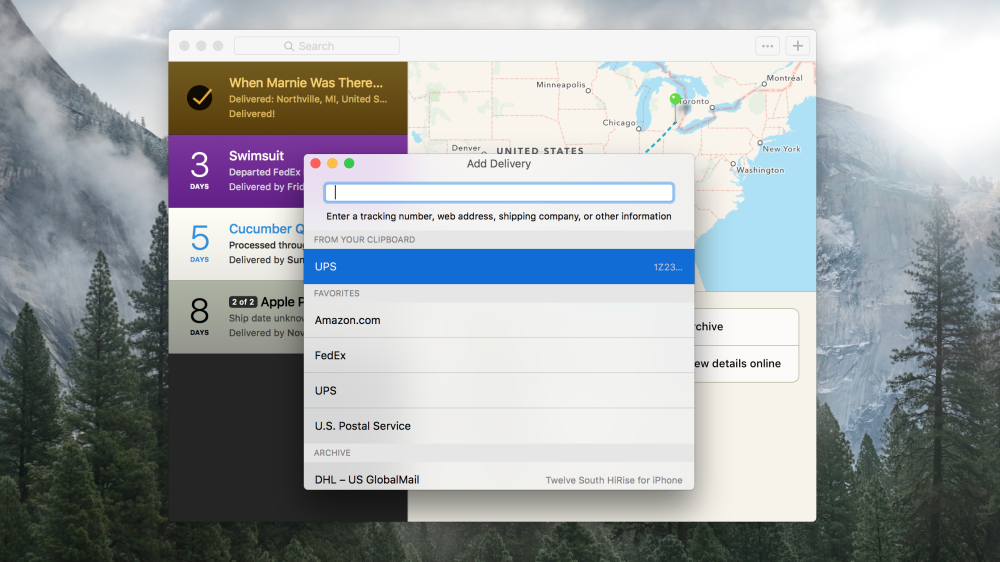
Delveries by Junecloud has received major updates today for both their iOS and Mac applications. For the unitiated, Deliveries is an all-in-one package tracker for both iOS and Mac. Allowing the user to track multiple packages from various couriers, the app is perfect for anyone who doesn’t want to have to jump between different delivery company sites.