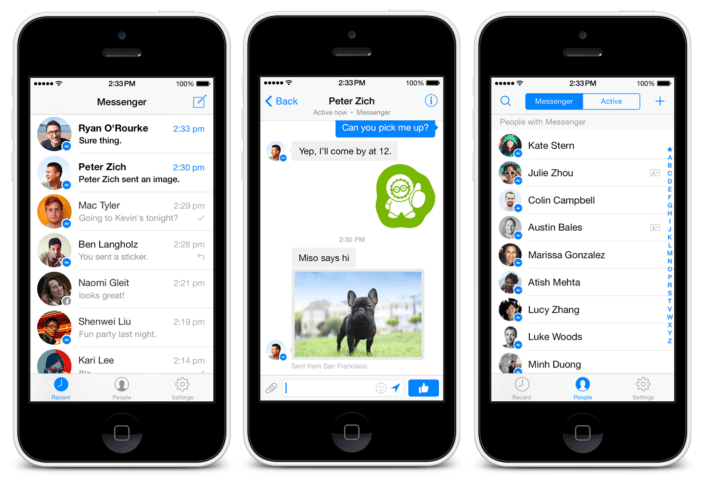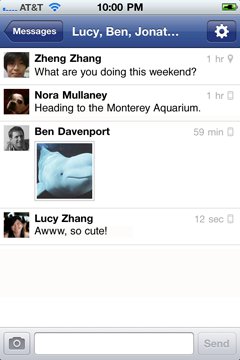A few weeks ago, Facebook updated its Messenger app to match iOS 7’s visual design. Unfortunately, the update is a bit bland, with no real embellishments in terms of UI or animation. This week, a new Facebook chat client for iPhone was released that aims to address those complaints with a colorful interface and slick animations.
That app is Bubble Chat.
Bubble Chat is one of the most creative iOS 7 designs I’ve seen, leveraging the new OS’s physics to animate every transition and movement in the app. By default, most of the interface is blue, but a $.99 in-app purchase allows you to customize the background color for each contact individually or globally. You can also choose a photo from your device to use as the background.
The app has two main views for managing your conversations. The first is a list of your Facebook contacts. The other is a list of recent conversation threads. The contact list makes use of each friend’s photo not only as an avatar next to their name, but also as a background for each row in the list, providing a bit more texture than a standard blue background. The chat list provides a quick look at each thread’s most recent message.
Tapping a contact’s photo from the conversation list or with in a thread brings up a contact-specific settings sheet that allows you to customize the design of that conversation or mute all message notifications from that user. From with a conversation you can send photos and videos, plus custom drawings you can create with a variety of brushes and colors.
Speaking of contact photos, Bubble Chat has a clever trick that detects faces in photo and automatically centers them. No more oddly-cropped profile pictures where an off-center face gets cut off! In my testing, I found that the detection system worked every single time, showcasing my contacts automatically instead of whatever happened to be centered in the photo.
The app supports push notifications for new messages, though they seemed a bit unreliable in my testing. My first message came through the main Facebook app, but not Bubble Chat. After I opened Bubble Chat and viewed the new message, notifications started functioning normally for the most part. A few seemed to show up late or not at all.
Overall, Bubble Chat is a solid app that just needs a little work. Aside from the notification issue, I noticed a few graphical glitches, especially when quickly moving between conversation threads and the chat list. These always resolved themselves within a few seconds, though, so there’s no reason to worry about them right now. My single biggest issue with the app is that autocorrect does not seem to work when typing a message. The developers have informed me that several bug fixes and improvements are being made very soon.
If you’re looking to replace Facebook Messenger with something that has a little more personality, Bubble Chat is a great alternative. You can get it on the App Store for free. As mentioned before, theme customization options are available as a $.99 in-app purchase.




 Just a week after Facebook added
Just a week after Facebook added