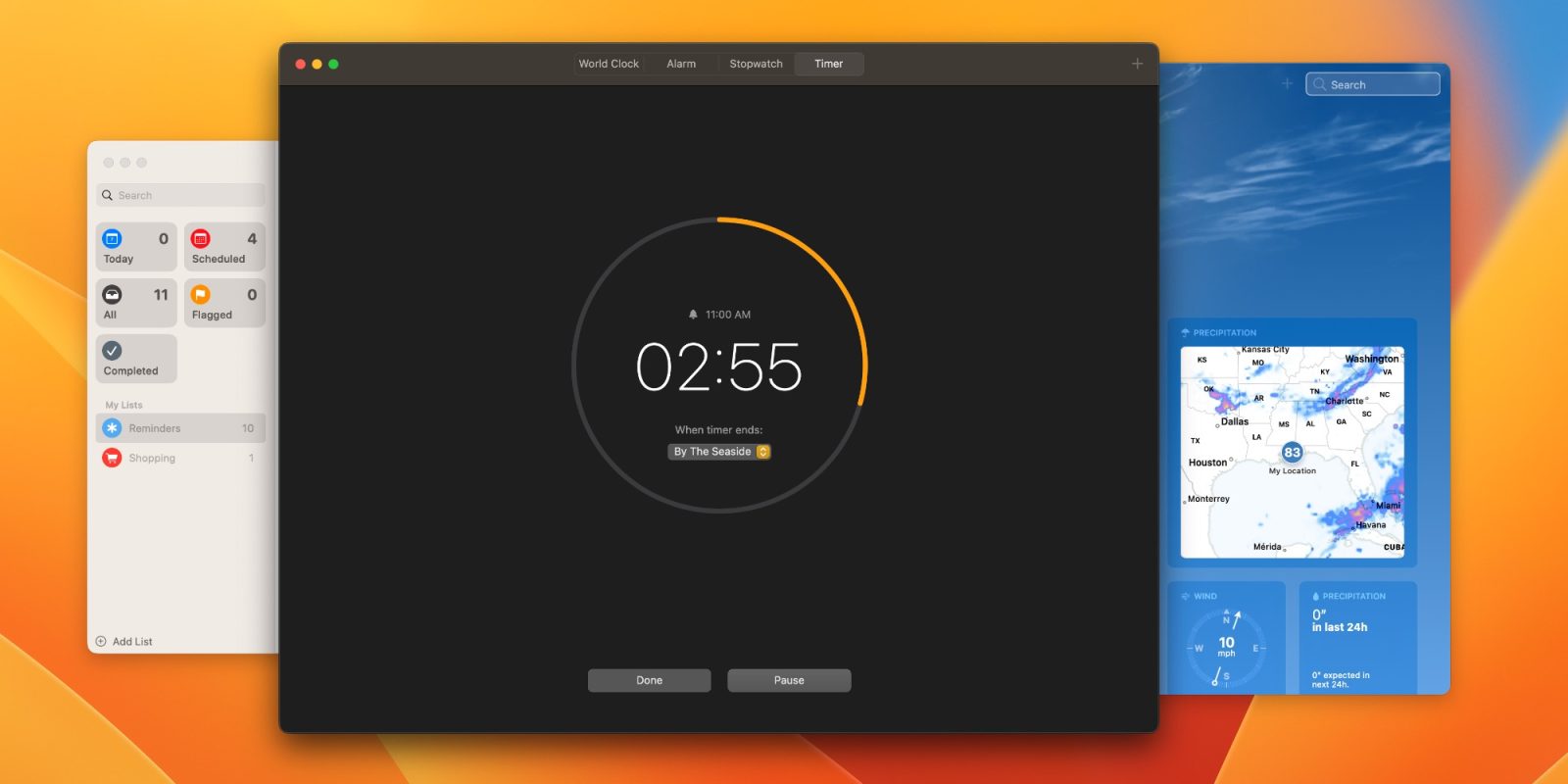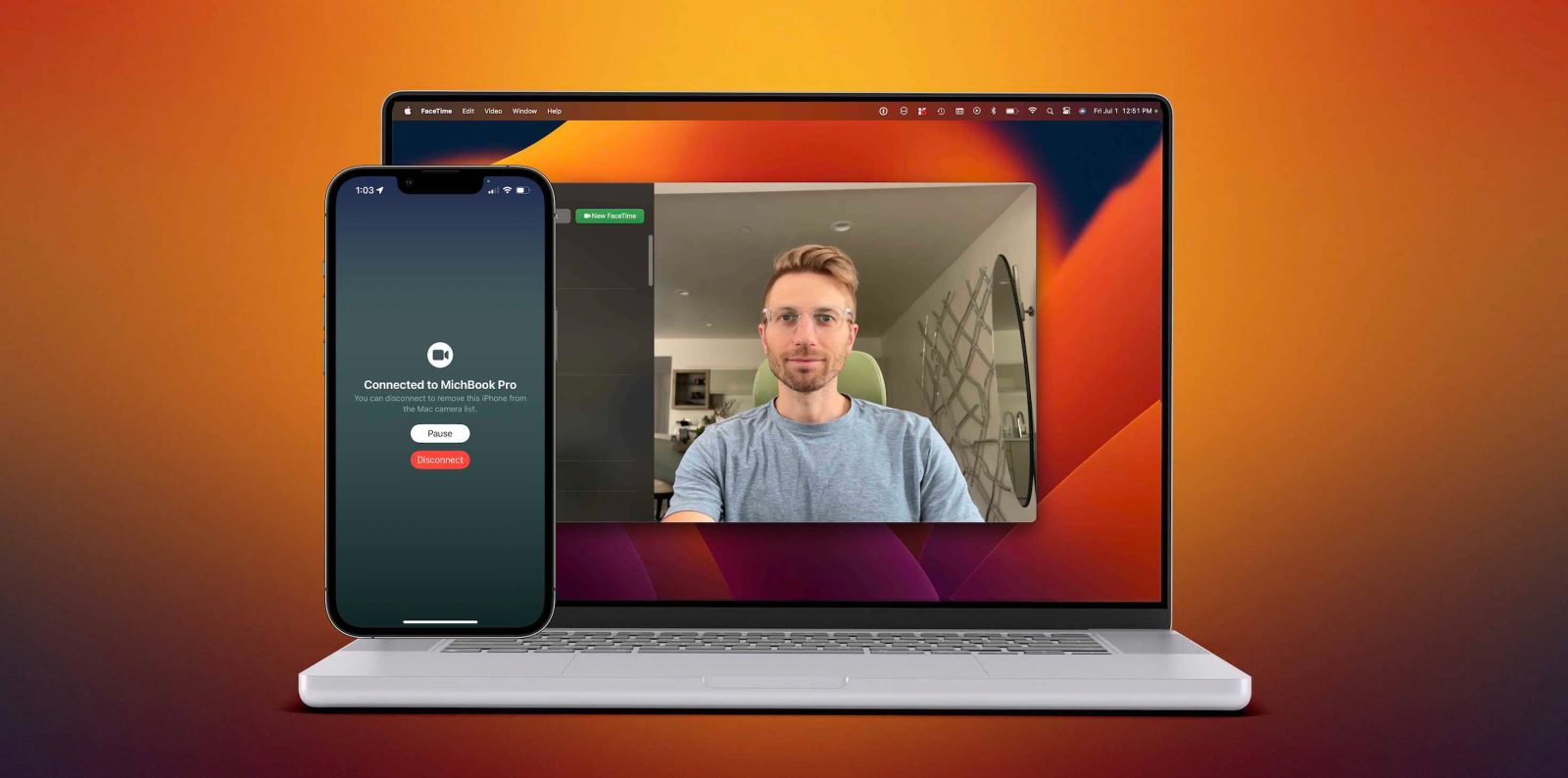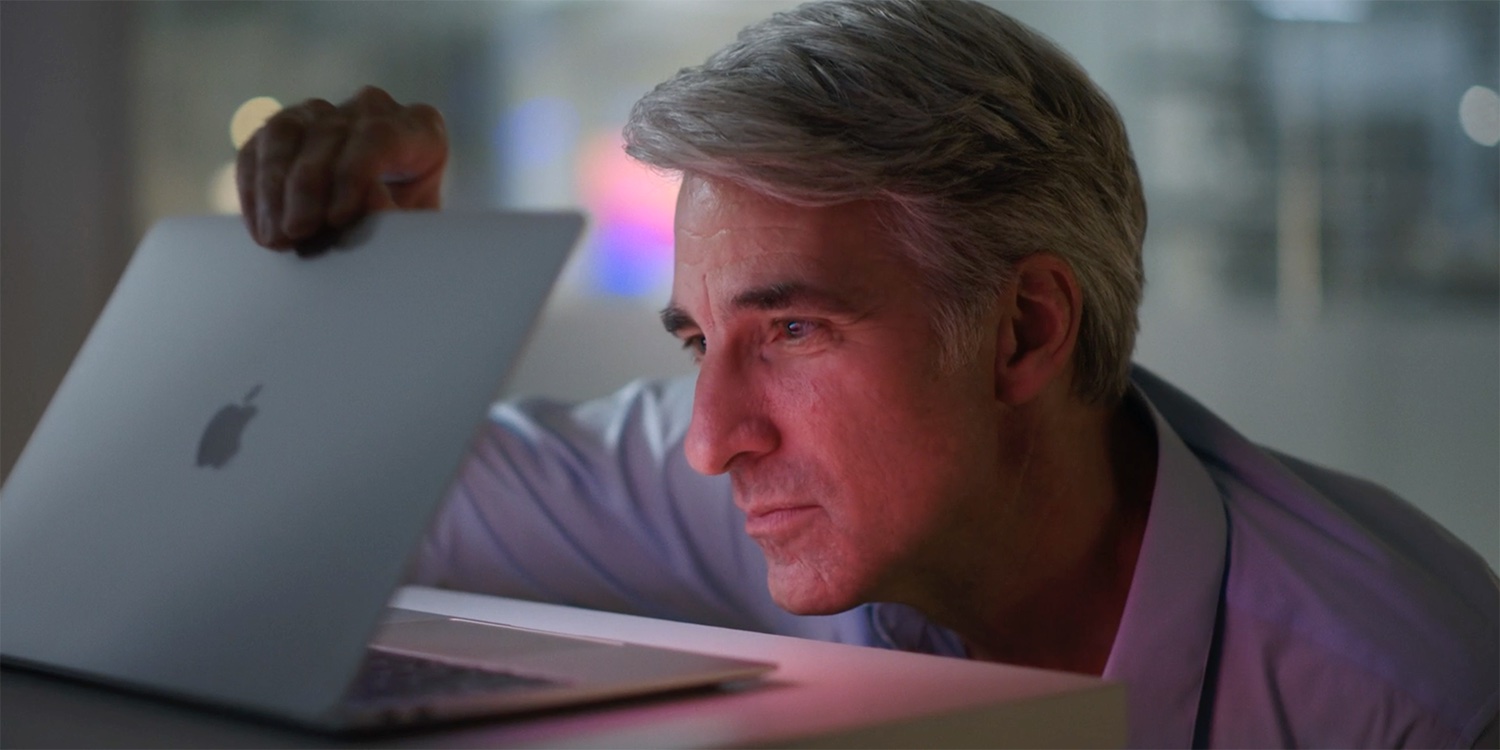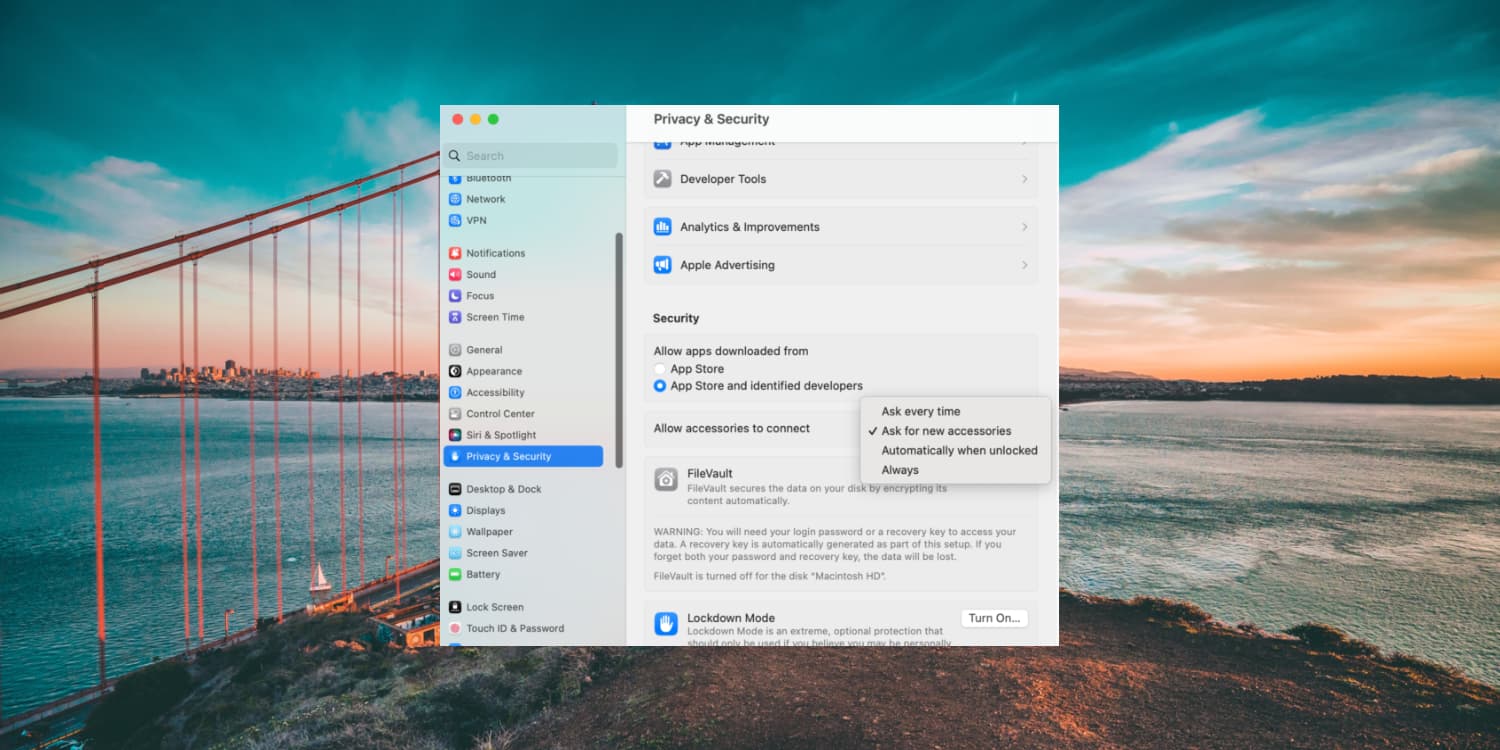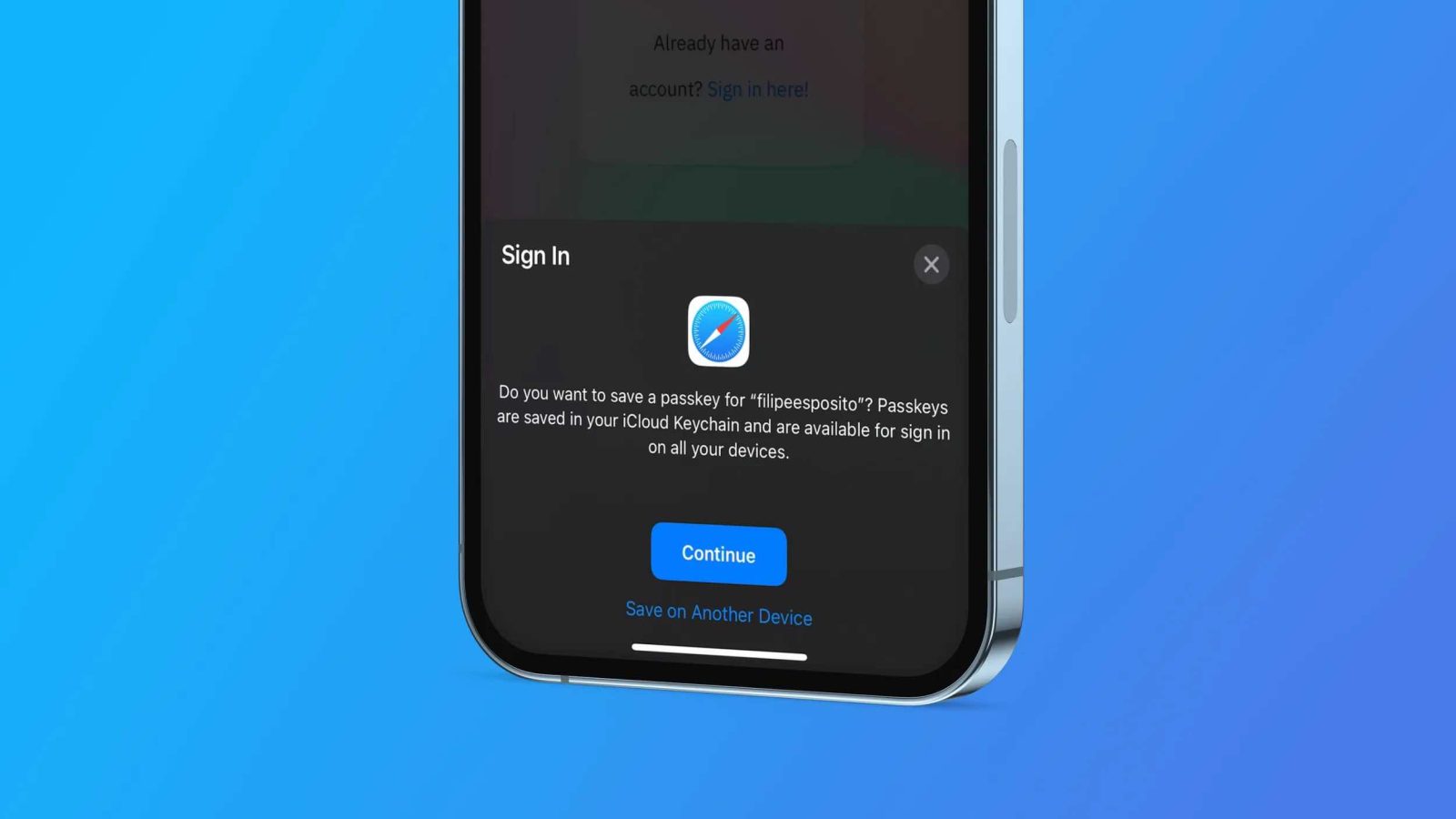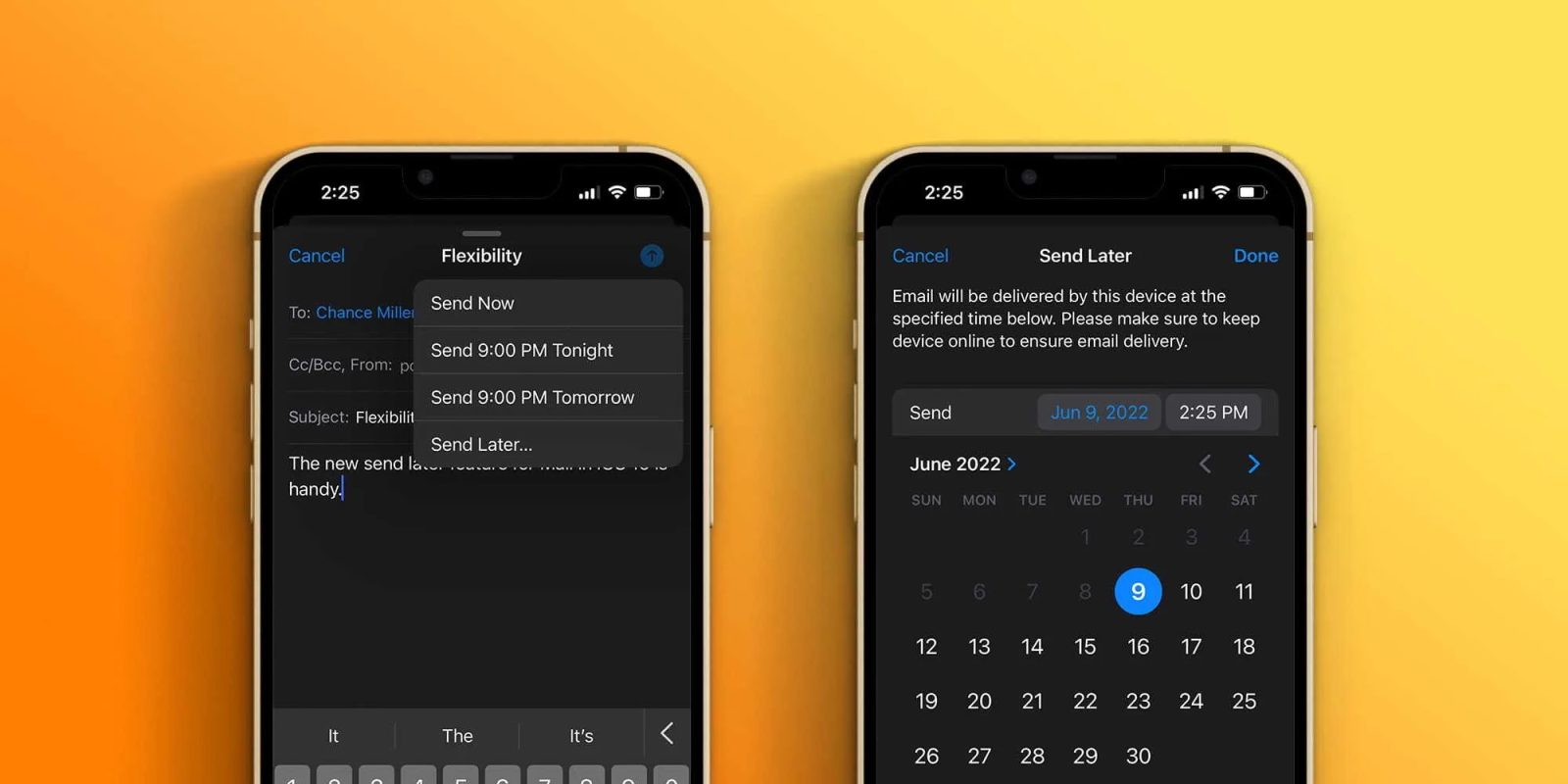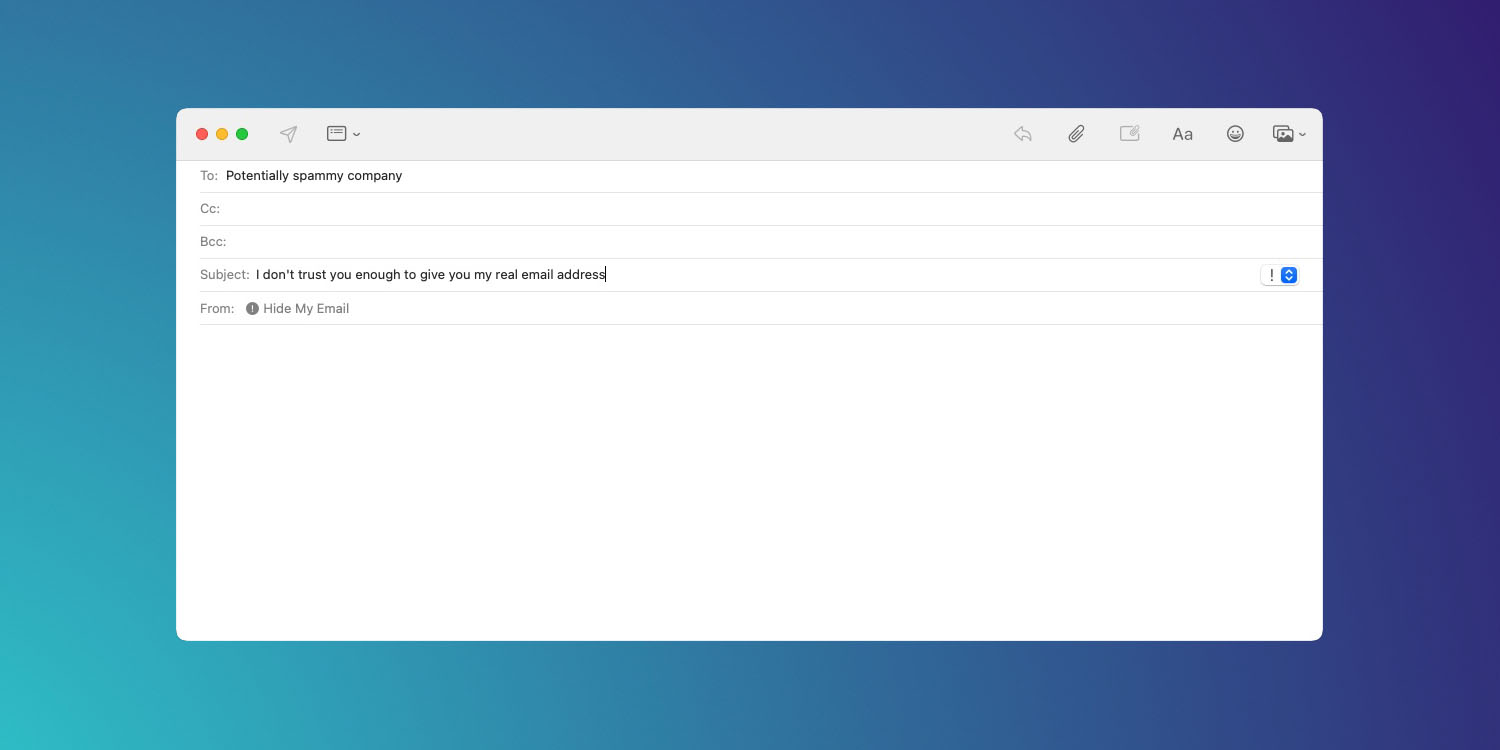macOS Ventura: Do more with iPhone and Continuity Camera beyond video calls

Continuity Camera is easily one of the best new features in macOS Ventura. Starting with macOS 13 and iOS 16, you can instantly turn your iPhone into a super high quality webcam for video calls and more. We’ll tell you how and why you should below.
Brought to you by Mosyle, the only Apple Unified Platform. Mosyle fully integrates five different applications on a single Apple-only platform. Businesses can automatically deploy, manage, and protect all their Apple devices. Request a FREE account to learn how to put your Apple fleet on auto-pilot at a price point that is hard to believe.
Expand Expanding Close