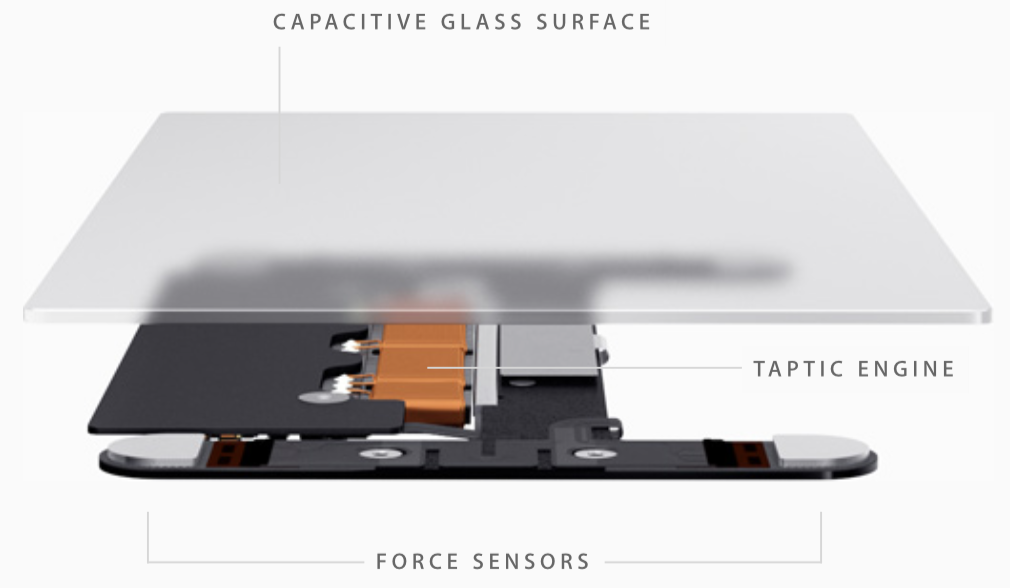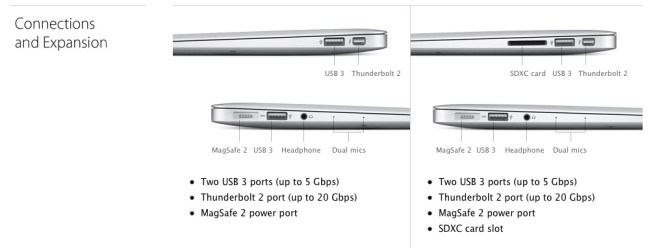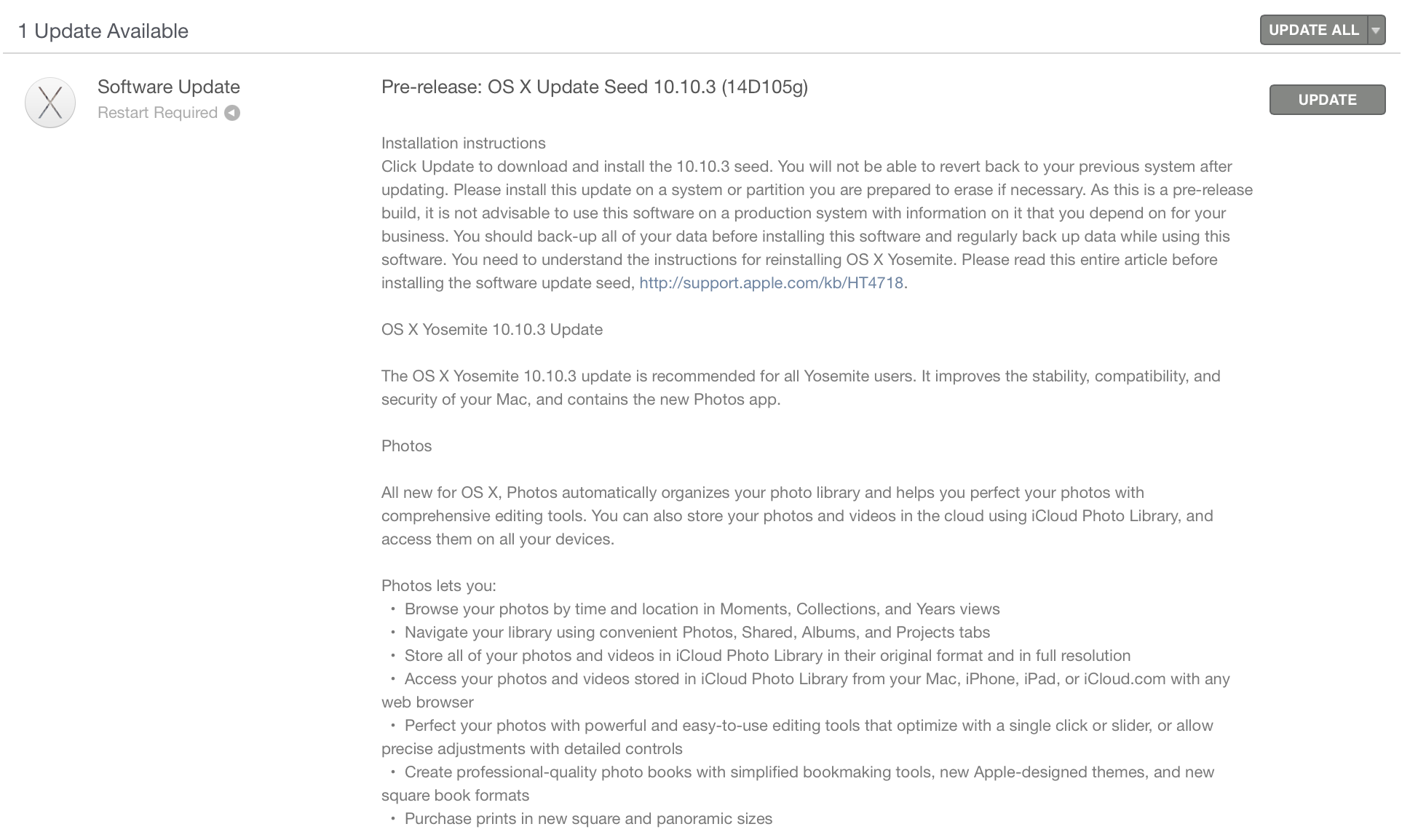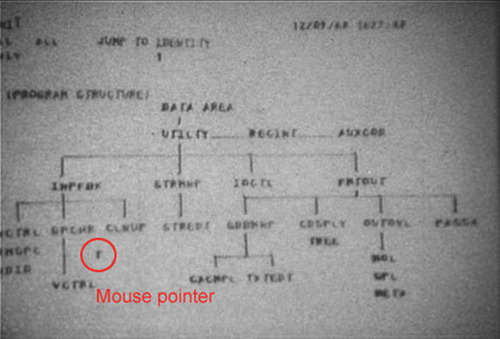Apple granted patent for detecting touch-free gestures at close-range, building on multi-touch

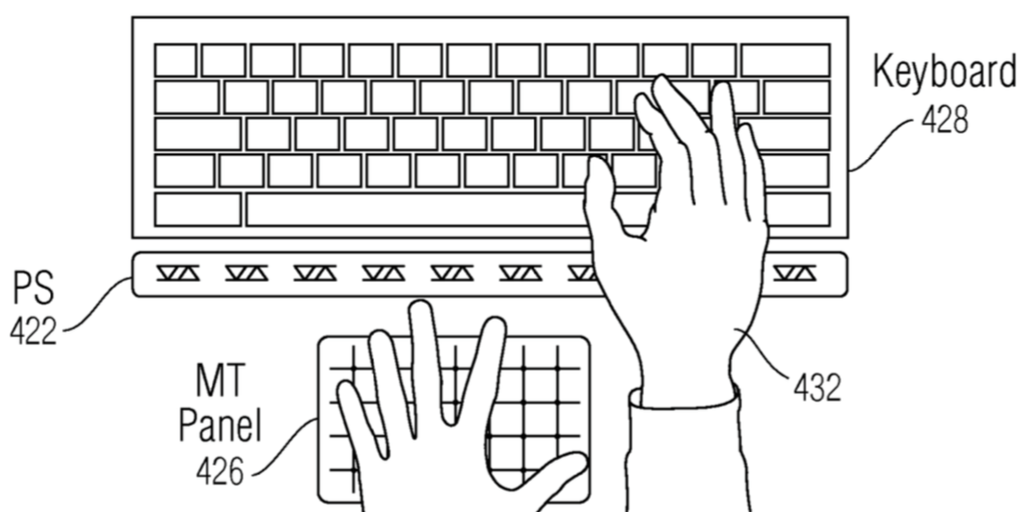
Apple was today granted a patent for detecting touch-free gestures at close range, the patent language suggesting that the approach could build on the capabilities of multi-touch and 3D touch to respond to fingers hovering close to an iPhone or iPad display, as well as use on keyboards and trackpads.
The patent describes using sensors similar to the proximity detectors used to disable accidental touch input on the iPhone screen when you’re holding the phone to your face during a call. Unlike longer-range gesture technologies like Kinect, the system would detect ‘hover events’ just above the surface of the screen …