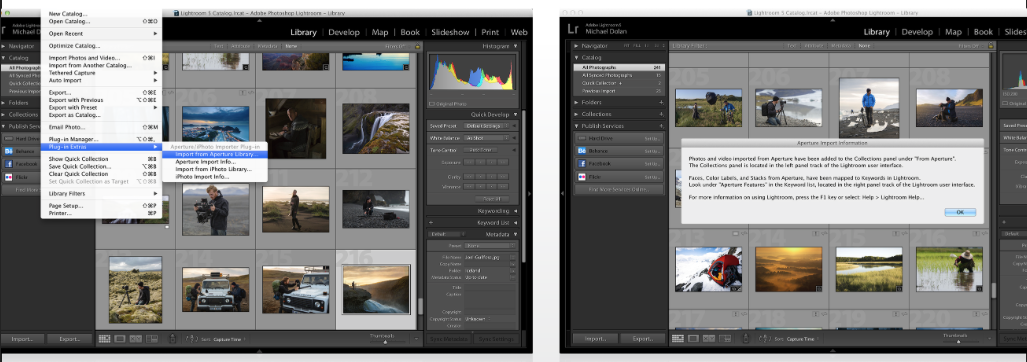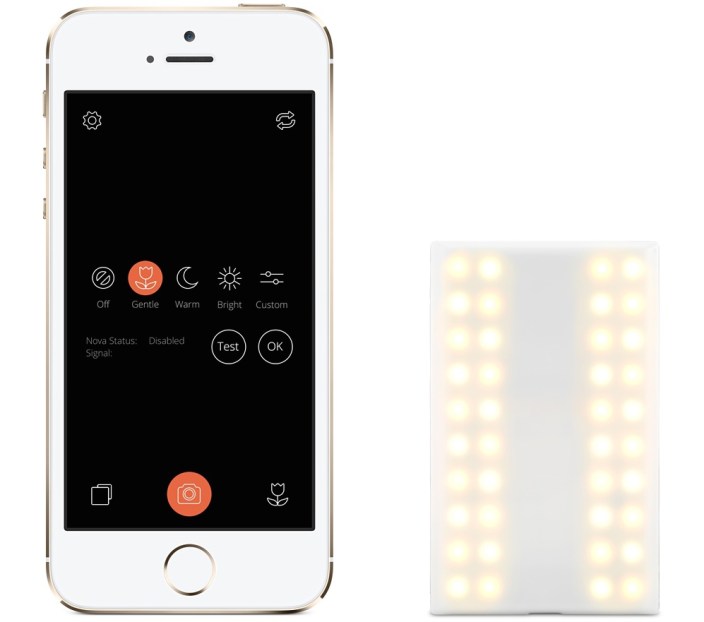[youtube https://www.youtube.com/watch?v=45_zCZnqmqU?rel=0&showinfo=0&w=704&h=396]
Following months of rumors, Adobe is today announcing Photoshop Lightroom 6 and Lightroom CC, the latest versions of its popular photo editing and organization software. Sharing the same code, design, and much of the same functionality, the two Lightroom releases are separated into purchasable (Lightroom 6) or subscription (Lightroom CC) versions, only the latter of which can sync with Adobe’s mobile applications. Apple notably recommended Lightroom as a replacement for its recently-discontinued Aperture professional photo application, and worked with Adobe to build an Aperture library importing tool to aid users during the transition.
Lightroom manages large photo libraries, while offering photographers powerful tools for RAW and JPEG image adjustment. Now solely a 64-bit application, Lightroom 6/CC promises huge speed improvements when applying prior effects to images, as well as newly added tools and brushes. As shown in the embedded video, facial recognition has been added, enabling functionality similar to Apple’s Faces feature from Aperture and iPhoto. A new HDR (high dynamic range) tool uses two images to create a composite photo with more vivid colors and detail, while brushes such as radial and graduated filters have been added. The app has also gained new slideshow options, automatic panorama stitching, video slide shows, and many other features.
Photoshop Lightroom CC can be downloaded now as part of Adobe’s Creative Cloud Photography subscription service for $9.99 per month; a prepaid year of CC Photography access is normally $119.88, and currently on sale at B&H Photo Video for $99.88. Photoshop Lightroom 6 can be ordered for $149 as a standalone download. Adobe has also released version 1.4 updates to its mobile apps Lightroom for iPad and Lightroom for iPhone with support for Lightroom CC, improved cropping, and TIFF file support. Both iOS apps are now available for free from the App Store, but require Creative Cloud subscriptions.

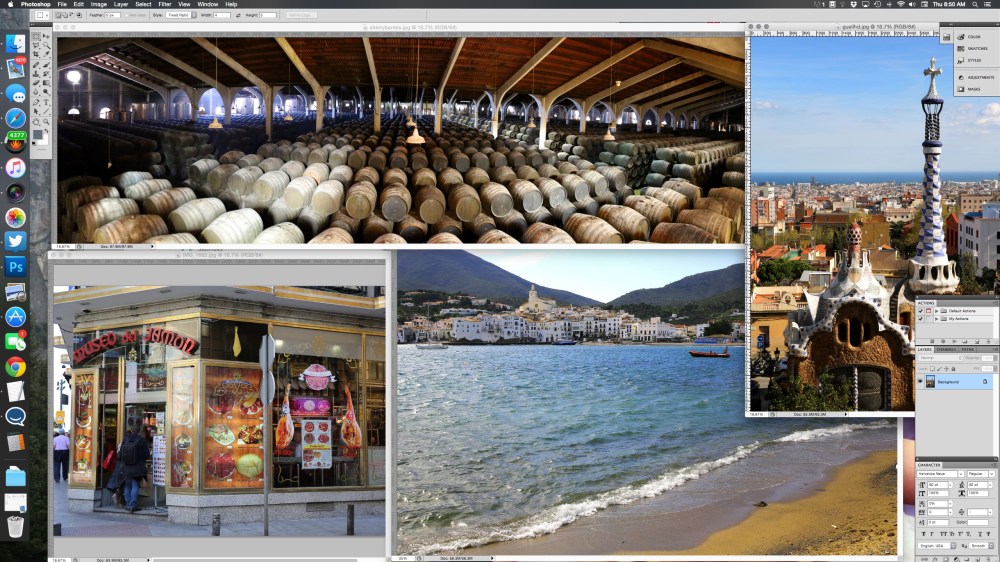



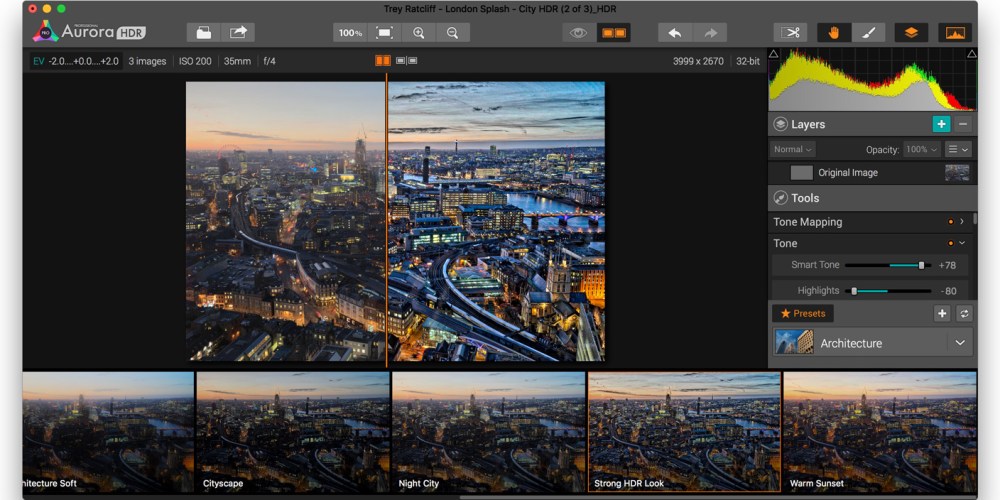






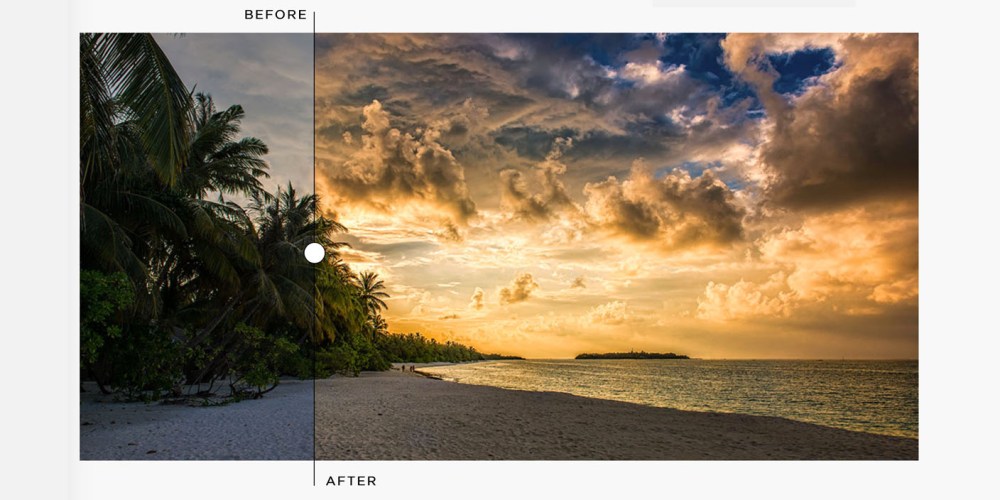





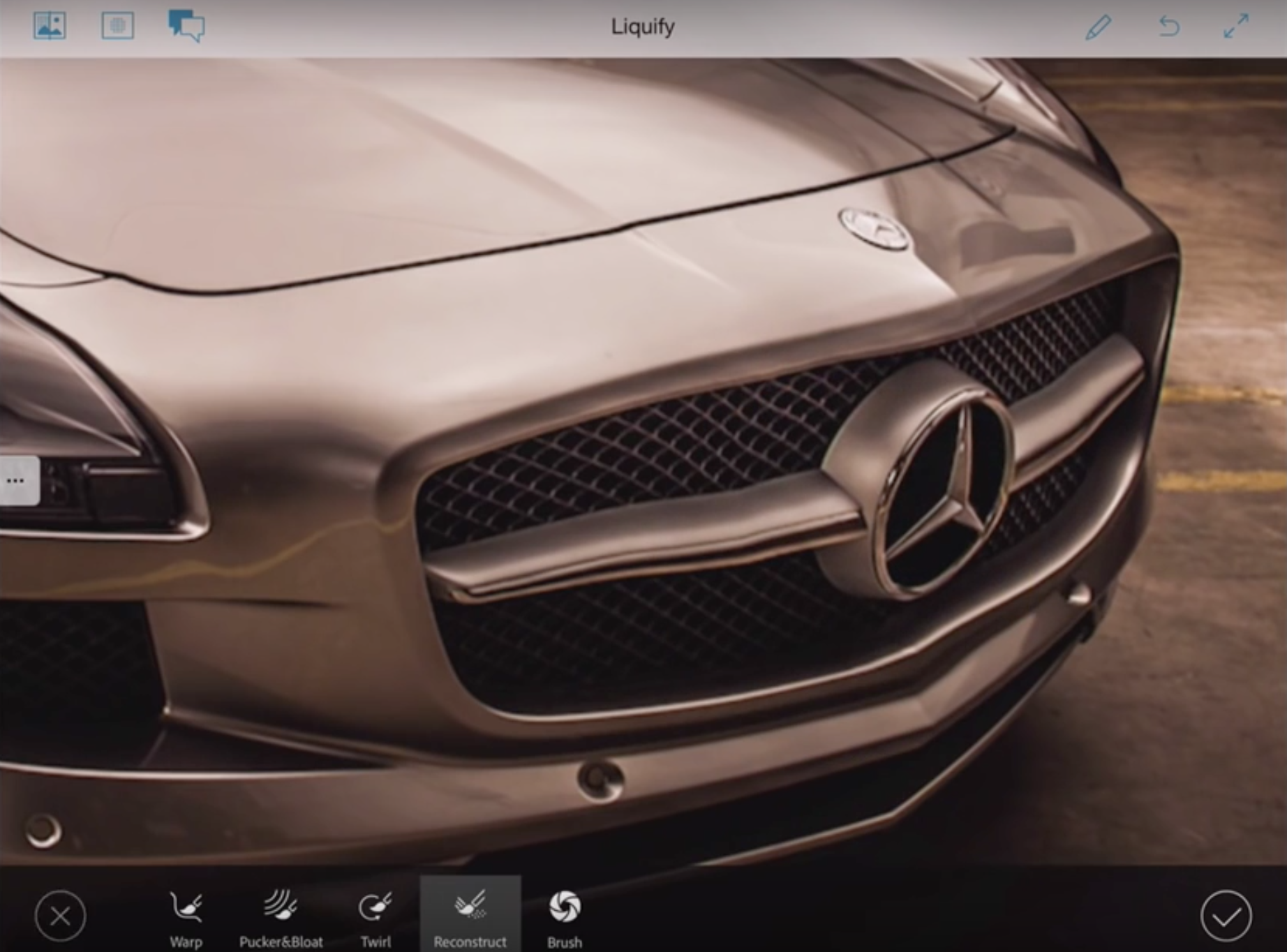

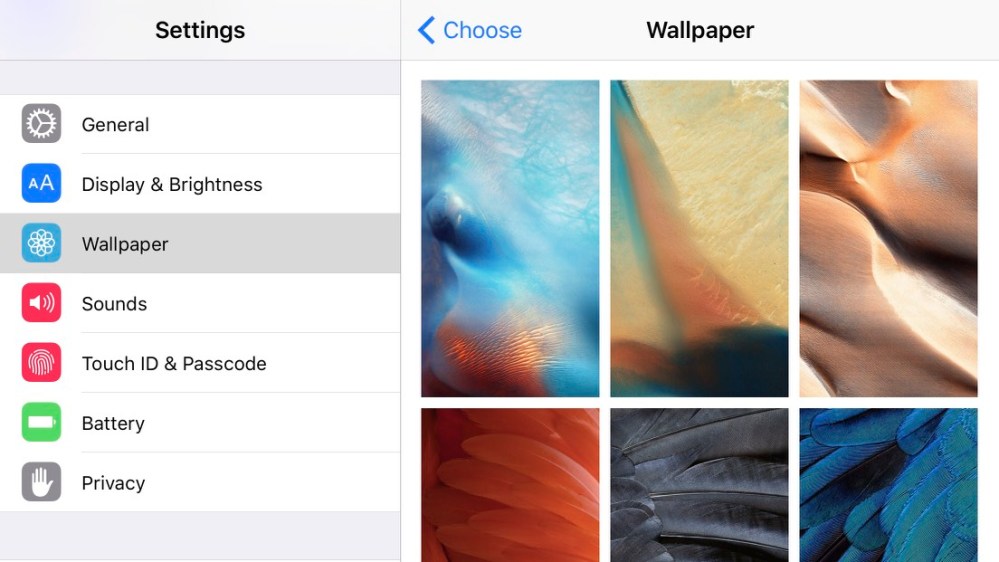













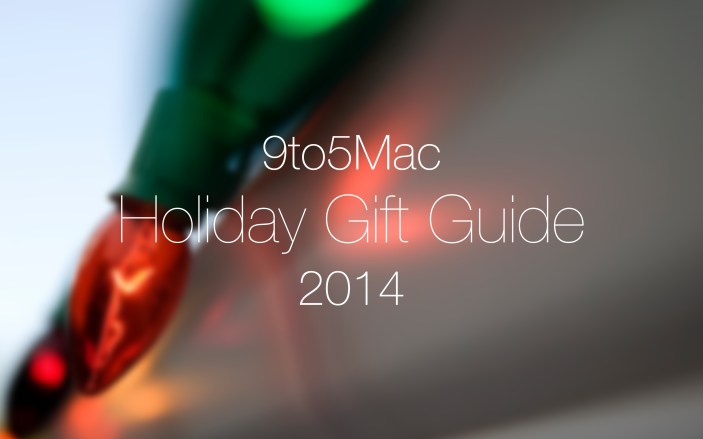 My first post for 9to5Mac is on a topic near and dear to my heart: best-of-breed Apple products and accessories. Why should you trust me? I’ve been a professional product reviewer for 23 years and an Apple user for 28 years. Last week, I finished an 11-year stint running the editorial side of iLounge, the leading Apple product review site, where I tested literally thousands of Apple accessories from every major company on the planet. Readers have praised my reviews as accurate and insightful, and I always put my readers’ needs first when testing new products.
My first post for 9to5Mac is on a topic near and dear to my heart: best-of-breed Apple products and accessories. Why should you trust me? I’ve been a professional product reviewer for 23 years and an Apple user for 28 years. Last week, I finished an 11-year stint running the editorial side of iLounge, the leading Apple product review site, where I tested literally thousands of Apple accessories from every major company on the planet. Readers have praised my reviews as accurate and insightful, and I always put my readers’ needs first when testing new products.