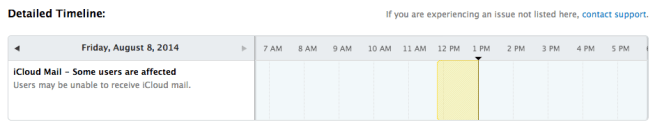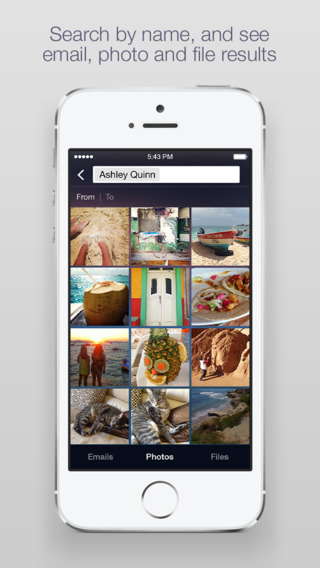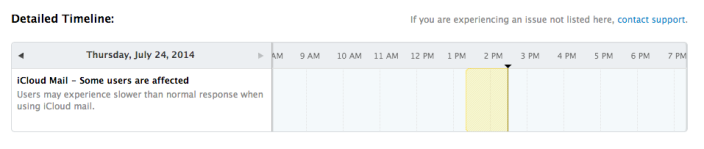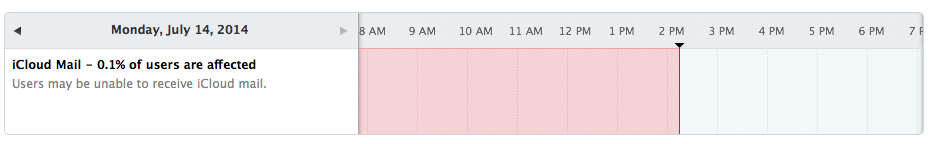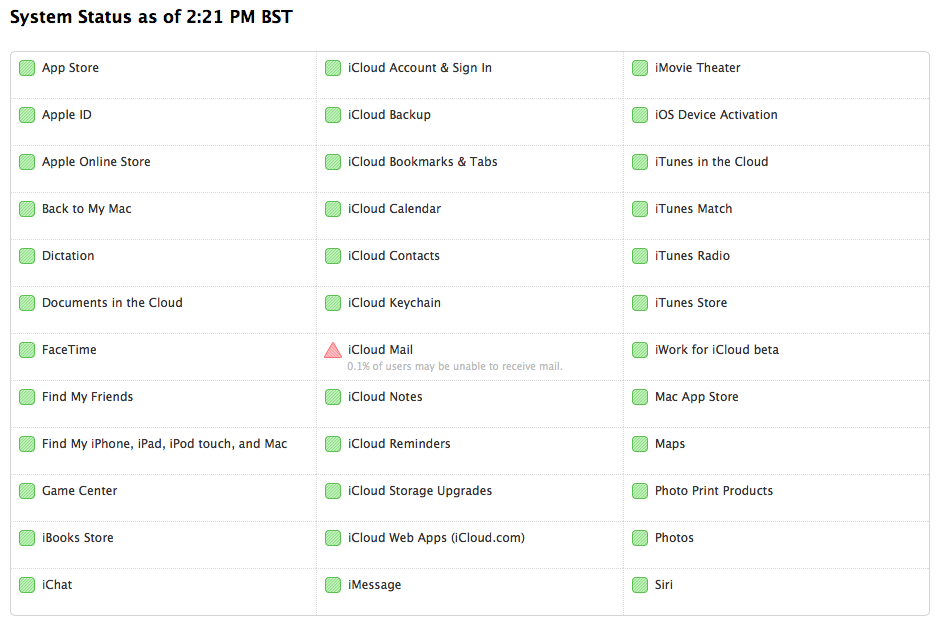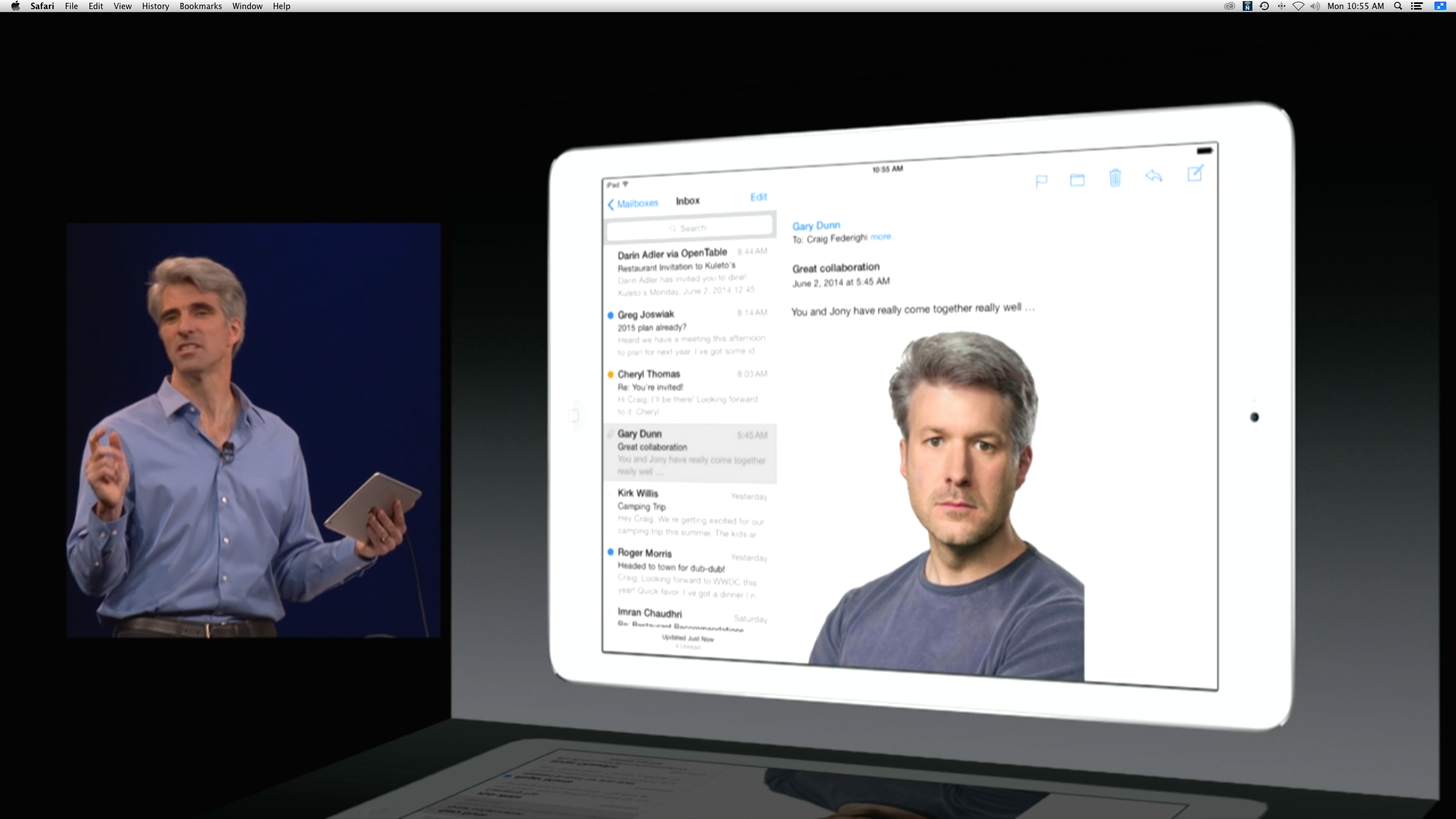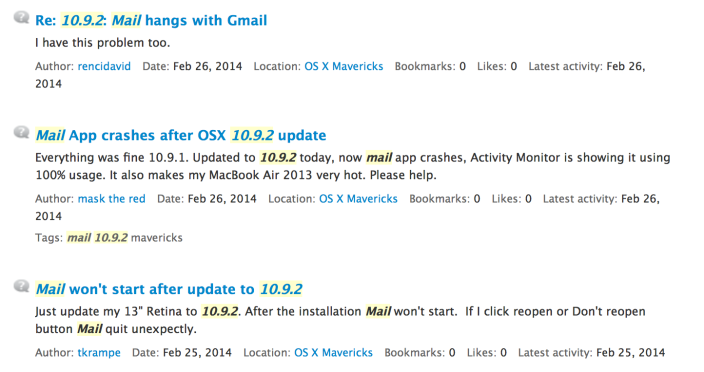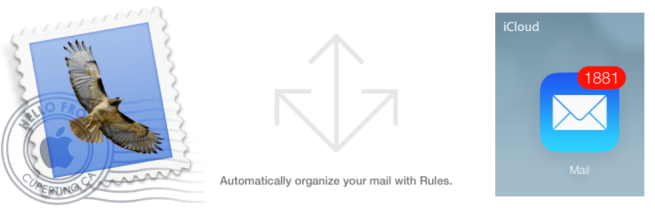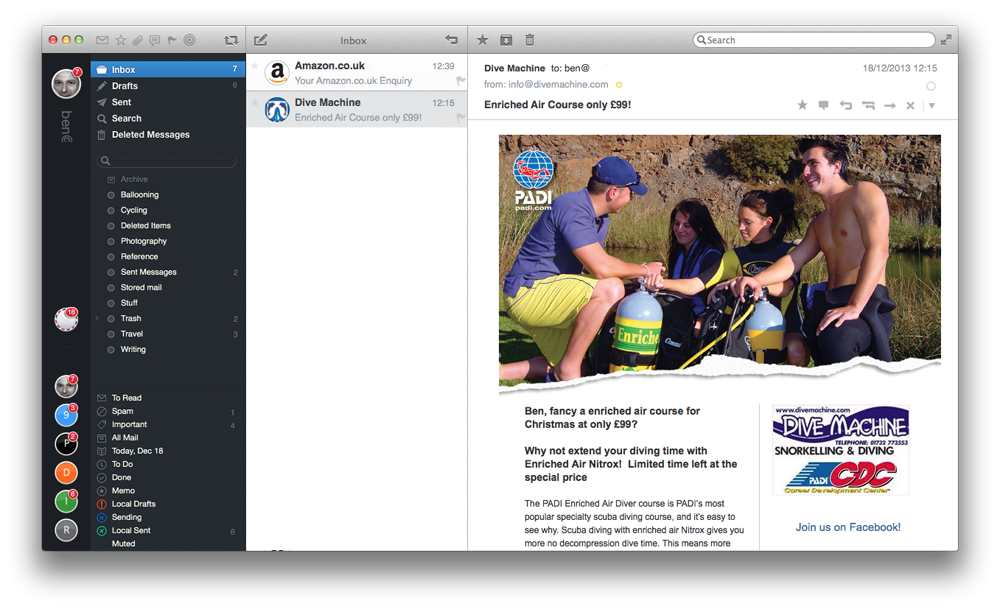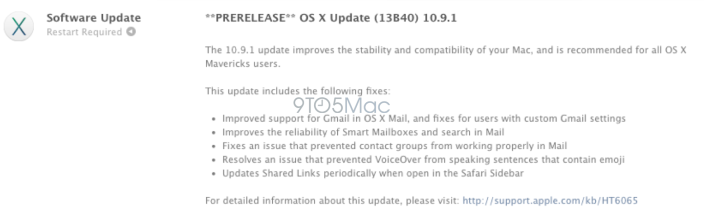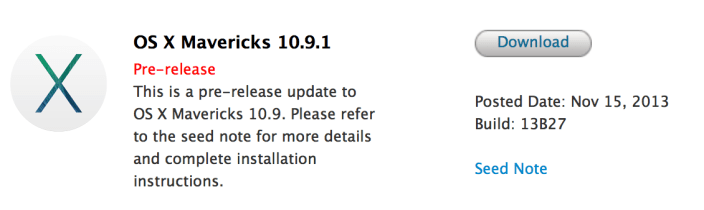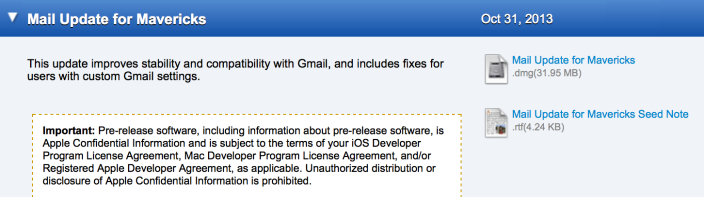Dropbox’s Mailbox for iOS updated with new languages, support for opening Passbook, printing, more
The popular Dropbox-owned email client Mailbox received a notable update today bringing a list of new supported languages as well as additional features.
In addition to English, Mailbox is now translated into the following languages: Chinese (both Simplified and Traditional), Danish, Dutch, French, German, Indonesian, Italian, Japanese, Korean, Malay, Polish, Portuguese (Brazilian), Russian, Spanish (both European and Latin American), Swedish, and Thai.
The update also adds support for Apple’s Passbook platform. Previously, emails containing Passbook files would prompt an “Open in…” dialog with Mail and Dropbox supported, but the new version of Mailbox allows users to open Passbook files right in the Passbook app from the email as you would expect.
The update also includes a list of other changes including support for printing emails, viewing spam folder emails, spam filtering, adding stars to emails, using military time, and more.
Mailbox for iPhone and iPad is available for free on the App Store.